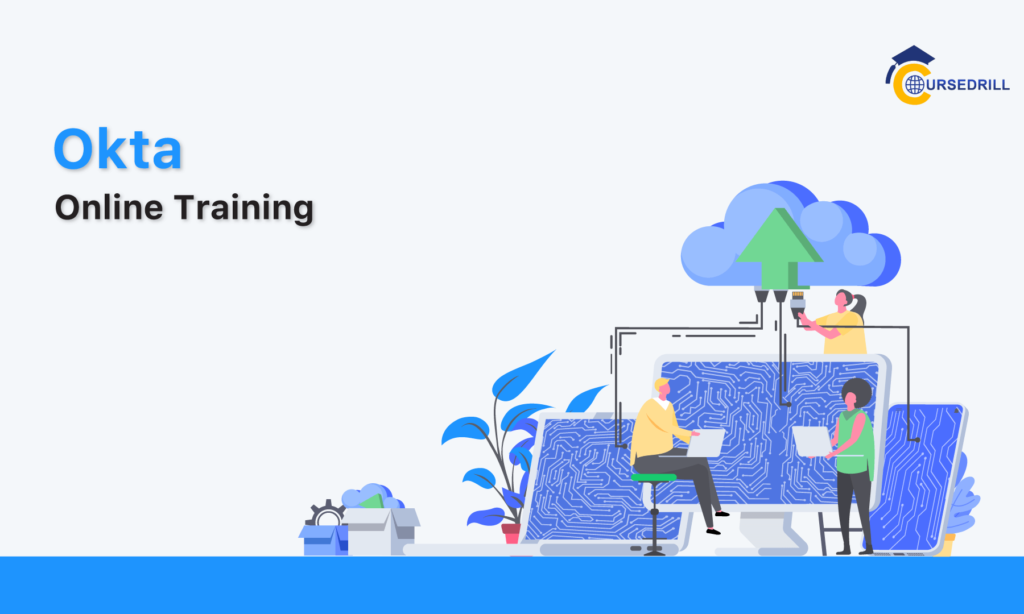- Posted on
- admin
- No Comments
What is VMware AirWatch?
Introduction
The Ever-Expanding Mobile Landscape
The modern workplace is no longer confined to the four walls of an office. With the proliferation of smartphones, tablets, and other mobile devices, employees are increasingly working on the go. This ever-expanding mobile landscape empowers a flexible and distributed workforce, but it also presents a significant challenge for IT departments: ensuring secure and efficient access to corporate data and resources across a diverse range of devices.
The Challenge of Enterprise Mobility Management (EMM)
The influx of mobile devices into the enterprise creates a complex management challenge known as Enterprise Mobility Management (EMM). EMM encompasses a broad spectrum of functionalities, including:
- Device Enrollment and Management: Streamlining the process of enrolling new devices into the corporate network, including configuration, provisioning, and policy enforcement.
- Application Management and Distribution: Providing a centralized platform for distributing and managing corporate apps, ensuring employees have access to the tools they need while maintaining security.
- Security Features and Compliance Enforcement: Implementing robust security measures like encryption, access controls, and application sandboxing to safeguard sensitive data and ensure adherence to industry regulations.
- Content Management and Data Loss Prevention: Controlling the flow of corporate data across devices, preventing unauthorized access and mitigating the risk of data breaches.
Effectively managing these aspects is crucial for organizations seeking to leverage the benefits of mobility while minimizing security risks and maintaining productivity. However, manually managing a multitude of devices and enforcing policies can be a time-consuming and error-prone process. This is where VMware AirWatch steps in.
Introducing VMware AirWatch: A Comprehensive EMM Solution
VMware AirWatch is a unified Enterprise Mobility Management (EMM) platform designed to empower organizations to securely manage and enable a mobile workforce. AirWatch offers a comprehensive suite of features that address the challenges outlined above, providing a centralized platform for:
- Device onboarding, configuration, and policy enforcement.
- Secure application distribution and access management.
- Enhancing data security and preventing data breaches.
- Simplifying mobile content management and collaboration.
- Delivering a seamless user experience for a productive mobile workforce.
By leveraging AirWatch, organizations can unlock the full potential of mobility, fostering a more agile and productive work environment while maintaining robust security and compliance.
Demystifying VMware AirWatch
Core Functionality of AirWatch
VMware AirWatch goes beyond simply managing devices. It provides a comprehensive set of features that empower IT to securely manage and enable a mobile workforce. Let’s delve deeper into AirWatch’s core functionalities:
Device Enrollment and Management: AirWatch streamlines the process of onboarding new devices, including smartphones, tablets, laptops, and even wearables, into the corporate network. This includes:
Automated Device Provisioning: Eliminate manual configuration by pre-configuring settings, Wi-Fi profiles, and security policies during enrollment.
Over-the-Air (OTA) Updates: Ensure devices are always up-to-date with the latest security patches and operating system updates.
Real-Time Device Visibility: Gain a centralized view of all enrolled devices, including device details, compliance status, and application usage.
Remote Lock and Wipe: Maintain data security by remotely locking or wiping lost or stolen devices.
Application Management and Distribution: AirWatch provides a secure and centralized platform for managing and distributing corporate applications. This includes:
App Catalog: Provide employees with a self-service app portal where they can discover, download, and install approved business applications.
Mobile Application Management (MAM): Manage and secure containerized corporate apps, ensuring data remains separate from personal data on the device.
Mobile Application Development Framework (MADF) Integration: Integrate with popular MADF platforms to simplify the development and deployment of custom mobile applications.
App Wrapping and Sandboxing: Securely wrap legacy applications to enforce access controls and prevent data leakage.
Security Features and Compliance Enforcement: AirWatch prioritizes data security and compliance with a robust set of features:
Encryption: Enforce data encryption at rest and in transit to safeguard sensitive information on devices.
Access Controls: Implement granular access controls to restrict unauthorized access to corporate data and applications.
Password Policy Enforcement: Enforce strong password requirements to enhance device security.
Containerization: Utilize secure containers for work applications, isolating corporate data from personal data on the device.
Compliance Management: Simplify compliance with industry regulations like HIPAA, GDPR, and PCI DSS by enforcing relevant security policies.
Content Management and Data Loss Prevention (DLP): AirWatch empowers organizations to manage and secure corporate content on mobile devices:
Secure Content Sharing: Facilitate secure sharing of corporate documents and files with colleagues and clients.
Data Loss Prevention (DLP): Prevent accidental or intentional data leakage by identifying and blocking sensitive information from being shared via unauthorized channels.
Mobile Content Management (MCM): Centrally manage and distribute corporate content like policy documents, training materials, and marketing brochures to mobile devices.
Containerization: Similar to application containerization, DLP policies can be applied within containers to further restrict data sharing from work applications.
Unveiling the AirWatch Architecture
VMware AirWatch offers deployment flexibility to cater to the needs of various organizations. Let’s explore the different architectural options:
Cloud-Based Delivery Model: The most popular deployment option, AirWatch leverages a robust cloud infrastructure to deliver its services. This offers several benefits:
Scalability: Easily scale resources up or down to accommodate changes in the number of managed devices.
Reduced IT Burden: Eliminates the need for on-premise infrastructure setup and maintenance, freeing up IT resources for other tasks.
Global Reach: Employees can access corporate data and applications securely from anywhere in the world.
Automatic Updates: Benefit from automatic software updates and feature enhancements without manual intervention.
On-Premise Deployment Option (Optional): For organizations with strict data residency requirements or security concerns, AirWatch offers an on-premise deployment option. This allows organizations to host the AirWatch infrastructure within their own data centers, providing greater control over data storage and access.
Integration with Existing IT Infrastructure: A key strength of AirWatch is its ability to integrate seamlessly with existing IT infrastructure, such as directory services, email servers, and identity management systems. This simplifies user provisioning, simplifies access control, and streamlines overall management.
Exploring the Benefits of AirWatch
By implementing VMware AirWatch, organizations can reap a multitude of benefits that enhance security, improve user experience, and boost IT efficiency. Let’s delve deeper into these key advantages:
Enhanced Security and Compliance
In today’s threat landscape, data security is paramount. AirWatch empowers organizations to safeguard sensitive information and ensure adherence to regulatory requirements through a robust security framework:
- Secure Containerization for Work Apps: AirWatch utilizes containerization technology to create secure enclaves for corporate applications on employee devices. This isolates work data from personal data, preventing unauthorized access and mitigating the risk of data breaches. Even if the device is compromised, corporate data remains protected within the container.
- Data Encryption and Access Control: AirWatch enforces data encryption at rest and in transit, rendering sensitive information unreadable in case of unauthorized access. Additionally, granular access controls restrict unauthorized users and applications from accessing corporate data and resources. This multi-layered approach ensures data remains secure on managed devices.
- Streamlined Regulatory Compliance Management: AirWatch simplifies compliance with industry regulations like HIPAA, GDPR, and PCI DSS. By enforcing pre-defined security policies and automating compliance audits, AirWatch helps organizations maintain a secure mobile environment and demonstrate adherence to regulatory requirements.
Improved User Experience
AirWatch goes beyond just security; it also prioritizes user experience. By streamlining device management and application access, AirWatch empowers a productive mobile workforce:
- Simplified Device Onboarding and Configuration: AirWatch eliminates the complexities of device enrollment. Automated provisioning ensures consistent configurations and settings across devices, reducing wait times and streamlining the onboarding process for new employees.
- Self-Service App Catalog and Secure Access: AirWatch provides a user-friendly self-service app portal. Employees can easily discover, browse, and download approved business applications, eliminating the need for IT intervention. Secure access controls ensure only authorized applications can be installed on managed devices.
- Enhanced Productivity Through Mobile Device Management: By ensuring seamless access to corporate data and applications on mobile devices, AirWatch empowers employees to work productively from anywhere. This flexibility fosters collaboration, improves response times, and ultimately boosts overall productivity.
Increased IT Efficiency
AirWatch empowers IT departments to manage a mobile workforce more effectively:
- Automated Workflows and Streamlined Processes: AirWatch automates repetitive tasks like device provisioning, security policy enforcement, and application updates. This frees up IT staff from manual processes, allowing them to focus on more strategic initiatives.
- Centralized Visibility and Control Over Devices: AirWatch provides a single, unified console for managing all enrolled devices. IT can gain real-time insights into device health, compliance status, and application usage, enabling proactive management and troubleshooting.
- Reduced IT Costs and Improved Resource Management: By automating workflows and streamlining management processes, AirWatch reduces the overall IT burden. This translates to reduced operational costs and allows IT teams to dedicate resources to more strategic projects that drive business value.
AirWatch: Addressing Specific Enterprise Needs
VMware AirWatch isn’t a one-size-fits-all solution. It offers unique advantages and functionalities that cater to the specific needs of various industries and deployment scenarios. Let’s explore how AirWatch addresses some of these specialized requirements:
AirWatch for Different Industries (e.g., Healthcare, Finance)
- Healthcare: In the healthcare industry, where patient data privacy is paramount, AirWatch’s robust security features like containerization and encryption are essential. Additionally, AirWatch integrates seamlessly with electronic health record (EHR) systems, facilitating secure access for healthcare providers on the go.
- Finance: The financial services sector demands robust security and compliance with regulations like PCI DSS. AirWatch empowers financial institutions to enforce strict access controls, manage mobile threats, and ensure secure access to financial applications on employee devices.
AirWatch for BYOD (Bring Your Own Device) Programs
Many organizations have adopted Bring Your Own Device (BYOD) programs to empower employee mobility and reduce hardware costs. AirWatch offers a secure solution for BYOD programs:
- Secure Containerization: AirWatch’s containerization technology separates work data from personal data on employee devices. This ensures corporate information remains secure even on personal devices.
- Conditional Access: AirWatch enforces conditional access policies that restrict access to corporate data and applications based on device security posture. For instance, access might be denied if the device lacks proper encryption or has outdated security patches.
- Mobile Threat Defense (MTD): AirWatch integrates with Mobile Threat Defense (MTD) solutions to identify and mitigate potential security risks on BYOD devices. This adds an extra layer of protection for corporate data.
AirWatch for Ruggedized Devices and IoT Integration
Beyond smartphones and tablets, AirWatch can manage a wider range of devices, including:
- Ruggedized Devices: AirWatch caters to industries like manufacturing, logistics, and field services that utilize ruggedized devices. It ensures these devices are properly configured, secure, and have access to relevant applications to optimize workflows.
- Internet of Things (IoT): As the Internet of Things (IoT) landscape expands, AirWatch can play a role in managing and securing IoT devices. It can streamline device provisioning, enforce security policies, and enable data collection from these devices for improved operational efficiency.
Advanced Features and Integrations: Expanding AirWatch’s Capabilities
VMware AirWatch goes beyond core functionalities to offer advanced features and integrations that cater to evolving enterprise needs. Let’s explore some key enhancements:
Integration with VMware Workspace ONE
VMware Workspace ONE is a unified platform that integrates AirWatch with other VMware solutions like Horizon for virtual desktops and Identity Manager for access management. This integration unlocks powerful benefits:
- Unified Endpoint Management (UEM): AirWatch forms the core UEM component within Workspace ONE, providing a single pane of glass for managing all endpoints, including desktops, laptops, mobile devices, and wearables.
- Simplified User Experience: With Workspace ONE, users have a single sign-on experience for accessing all their corporate resources – applications, desktops, and data – from any device. This streamlines user experience and boosts productivity.
- Enhanced Security: Workspace ONE leverages AirWatch’s robust security features and integrates with additional security solutions, providing a comprehensive defense against cyberattacks.
Leveraging Workspace ONE Intelligence for Data-Driven Insights
Workspace ONE Intelligence, a built-in analytics platform, empowers organizations to gain valuable insights from AirWatch data:
- User Behavior Analytics: Identify usage patterns and trends to optimize application deployment, content distribution, and overall mobile device management strategies.
- Security Threat Detection: Leverage analytics to detect potential security risks associated with devices, applications, and user behavior. This enables proactive threat mitigation and incident response.
- Improved Decision-Making: Data-driven insights from Workspace ONE Intelligence empower IT teams to make informed decisions regarding device management, application deployment, and user enablement.
AirWatch APIs for Custom Integrations and Development
AirWatch provides a robust set of APIs that enable organizations to integrate it with other enterprise applications and extend its functionalities:
- Custom Workflows and Automation: Developers can leverage AirWatch APIs to automate repetitive tasks, create custom workflows, and integrate AirWatch with existing IT infrastructure for a seamless user experience.
- Line-of-Business App Integration: AirWatch APIs enable the integration of line-of-business applications with the platform, allowing secure access to these applications from managed devices.
- Third-Party Security Solutions: Organizations can leverage AirWatch APIs to integrate with third-party security solutions like Mobile Threat Defense (MTD) for enhanced endpoint protection.
By utilizing these advanced features and integrations, organizations can unlock the full potential of AirWatch, creating a secure, productive, and data-driven mobile workspace for their employees.
Deployment Considerations and Best Practices: Optimizing Your AirWatch Journey
A successful AirWatch implementation requires careful planning, user adoption strategies, and ongoing maintenance. Let’s delve into these crucial considerations:
Planning and Design for Successful AirWatch Implementation
Before deploying AirWatch, a well-defined plan ensures a smooth transition and maximizes platform benefits:
- Understanding Requirements: Clearly define your organization’s mobility needs, device types, and security requirements. This will guide your AirWatch configuration and deployment strategy.
- Mapping User Workflows: Identify how employees will utilize mobile devices within the organization. This helps tailor AirWatch policies and application access to optimize user experience.
- Pilot Program: Consider conducting a pilot program with a small group of users to test the AirWatch deployment, identify any potential issues, and refine configurations before a wider rollout.
- Integration Planning: Ensure seamless integration between AirWatch and existing IT infrastructure, including directory services, email servers, and identity management systems.
User Training and Adoption Strategies
User adoption is critical for maximizing the value of AirWatch. Here’s how to encourage user buy-in:
- Comprehensive User Training: Provide clear and concise training for employees on enrolling devices, accessing applications, and utilizing AirWatch features. This minimizes confusion and ensures users can leverage AirWatch effectively.
- User Documentation and Support: Develop comprehensive user guides and offer ongoing support channels to address user queries and troubleshoot any issues that may arise.
- Communication and Change Management: Proactively communicate the benefits of AirWatch to users and address any concerns. This fosters user buy-in and creates a smooth transition to the new mobile device management platform.
Ongoing Maintenance and Security Updates
Maintaining a secure and optimized AirWatch environment requires ongoing efforts:
- Regular Security Updates: Apply security patches and software updates promptly to address vulnerabilities and ensure the platform functions optimally.
- Policy Review and Updates: Regularly review and update AirWatch policies to reflect changes in the organization’s security posture and evolving regulatory requirements.
- Monitoring and Reporting: Leverage AirWatch’s reporting tools to monitor device health, application usage, and security events. This enables proactive identification and remediation of potential issues.
- User Feedback and Improvement: Actively solicit user feedback and leverage it to improve AirWatch configurations, training materials, and overall user experience.
By following these best practices, organizations can ensure a successful AirWatch deployment, encourage user adoption, and maintain a secure and optimized mobile workspace for their employees.
Security and Compliance with AirWatch: Safeguarding Your Mobile Workforce
In today’s mobile-first world, securing sensitive data on employee devices is paramount. AirWatch empowers organizations to address security concerns, navigate regulatory compliance requirements, and maintain a robust mobile security posture.
Addressing Security Concerns in a Mobile-First World
The proliferation of mobile devices introduces a multitude of security challenges, including:
- Device Loss or Theft: Lost or stolen devices can expose sensitive corporate data if not adequately secured.
- Malware and Phishing Attacks: Mobile devices are susceptible to malware and phishing attacks that can compromise data or gain unauthorized access to corporate resources.
- Unsecured Wi-Fi Networks: Connecting to unsecured Wi-Fi networks can expose data to eavesdropping and Man-in-the-Middle attacks.
- Weak Passwords and Unpatched Devices: Weak passwords and outdated software patches create vulnerabilities that cybercriminals can exploit.
AirWatch mitigates these risks through a comprehensive security framework:
- Data Encryption: Encrypts data at rest and in transit, rendering it unreadable even if a device is compromised.
- Access Controls: Granular access controls restrict unauthorized users and applications from accessing corporate data and resources.
- Containerization: Creates secure containers for work applications, isolating corporate data from personal data on the device.
- Mobile Threat Defense (MTD) Integration: Integrates with MTD solutions to identify and mitigate potential security threats on managed devices.
- Remote Lock and Wipe: Allows IT to remotely lock or wipe lost or stolen devices to prevent data breaches.
AirWatch’s Role in Regulatory Compliance (e.g., HIPAA, GDPR)
Many industries are subject to strict data privacy regulations like HIPAA (Healthcare) and GDPR (General Data Protection Regulation). AirWatch plays a vital role in achieving and maintaining compliance:
- Pre-defined Compliance Policies: AirWatch offers pre-defined security policies that align with industry regulations, simplifying compliance efforts.
- Auditing and Reporting: Provides detailed audit trails and reports to demonstrate adherence to regulatory requirements.
- Data Loss Prevention (DLP): DLP policies prevent accidental or intentional data leakage, ensuring sensitive information remains protected as per regulations.
- Device Management: Ensures devices are properly configured and meet security standards outlined in compliance regulations.
- Maintaining a Secure Mobile Environment with AirWatch
AirWatch empowers organizations to establish a culture of mobile security through ongoing vigilance:
- Security Awareness Training: Organizations can leverage AirWatch to deliver security awareness training to employees, educating them on potential threats and best practices for secure mobile device usage.
- Regular Security Assessments: Conducting regular security assessments of the AirWatch environment and managed devices helps identify and address vulnerabilities proactively.
- Least Privilege Access: Implementing the principle of least privilege ensures users only have the access level required to perform their jobs, minimizing potential damage in case of a security breach.
By adopting a multi-layered security approach with AirWatch, organizations can confidently embrace mobility while safeguarding sensitive data and ensuring adherence to regulatory requirements.
The Future of AirWatch: Innovation and Evolution
The mobile landscape is constantly evolving, and so too is the world of Enterprise Mobility Management (EMM). As technology advances, AirWatch remains at the forefront by embracing emerging trends and continuously innovating to shape the future of the mobile workspace.
Emerging Trends in Enterprise Mobility Management
Several key trends are shaping the future of EMM:
- The Rise of the Zero Trust Security Model: This approach prioritizes continuous verification and authorization, regardless of a device’s location or user identity. AirWatch is well-positioned to adapt its security framework to integrate with Zero Trust principles.
- Convergence of EMM and Unified Endpoint Management (UEM): The lines between mobile and traditional endpoints are blurring. AirWatch’s integration with Workspace ONE exemplifies this convergence, offering a holistic platform for managing all devices within an organization.
- Integration with Artificial Intelligence (AI) and Machine Learning (ML): Leveraging AI and ML can revolutionize EMM by enabling predictive analytics, anomaly detection, and automated threat response. AirWatch can integrate with AI/ML solutions to further enhance security and optimize workflows.
- The Expanding Internet of Things (IoT) Landscape: Managing and securing a growing number of connected devices within the enterprise will be crucial. AirWatch’s ability to manage diverse device types positions it well to address the challenges of IoT integration.
AirWatch’s Roadmap for Future Development
VMware consistently invests in AirWatch’s development, focusing on key areas:
- Enhanced Security Features: AirWatch will continue to evolve its security framework to address emerging threats and integrate with advanced security solutions like Zero Trust architecture.
- Deeper Workspace ONE Integration: Expect even tighter integration between AirWatch and Workspace ONE, providing a unified platform for managing all endpoints and offering a seamless user experience across devices.
- Leveraging AI and Machine Learning: AirWatch is likely to incorporate AI and ML capabilities to deliver predictive analytics, automate repetitive tasks, and enhance security threat detection.
- Expanding IoT Support: AirWatch can be expected to expand its capabilities to manage and secure a wider range of IoT devices, enabling organizations to leverage the full potential of the connected ecosystem.
How AirWatch is Shaping the Future of the Mobile Workspace
By embracing these emerging trends and continuously innovating, AirWatch is shaping the future of the mobile workspace in several ways:
- Empowering a Secure and Productive Mobile Workforce: AirWatch will continue to provide a secure and productive mobile environment, enabling employees to work efficiently from anywhere, while safeguarding sensitive data.
- Simplifying Endpoint Management: The convergence of EMM and UEM will simplify endpoint management, offering a single platform for managing all devices, regardless of type or operating system.
- Driving Data-Driven Decision Making: By leveraging AI and ML, AirWatch can provide valuable insights into mobile device usage and security trends, empowering organizations to make informed decisions regarding mobile workspace management.
- Enabling the Connected Enterprise: AirWatch’s ability to manage diverse devices paves the way for seamless integration of IoT devices within the enterprise ecosystem, fostering increased automation and operational efficiency.
As technology continues to evolve, AirWatch remains committed to providing a comprehensive, secure, and future-proof solution for managing and enabling a mobile workforce.
Summary: Unlocking Mobility Potential with AirWatch
In today’s dynamic business landscape, empowering a mobile workforce is no longer a choice, but a necessity. VMware AirWatch emerges as a powerful solution, unlocking the full potential of mobility while ensuring robust security and streamlined management.
Recap of AirWatch’s Key Features and Benefits
AirWatch offers a comprehensive suite of features designed to address the challenges and opportunities presented by a mobile-first world:
- Secure Device Management: Streamline device enrollment, enforce security policies, and maintain real-time visibility over all managed devices.
- Application Management and Distribution: Provide a secure app catalog for employee self-service, manage containerized apps, and integrate with popular development frameworks.
- Unparalleled Security Features: Safeguard sensitive data through encryption, access controls, containerization, and compliance management with industry regulations.
- Content Management and Data Loss Prevention: Facilitate secure content sharing, prevent data leakage, and centrally manage corporate content distribution to mobile devices.
- Enhanced User Experience: Simplify device onboarding, provide a self-service app catalog, and empower employees with secure mobile access to corporate resources.
- Increased IT Efficiency: Automate workflows, gain centralized control over devices, and reduce IT burden through streamlined management processes.
AirWatch: The Foundation for a Secure and Productive Mobile Workforce
By leveraging AirWatch, organizations can establish a secure and productive mobile workspace. AirWatch goes beyond simply managing devices; it empowers a mobile workforce, fosters collaboration, and drives business agility.
AirWatch offers:
- A Secure Foundation: Robust security features ensure data privacy, regulatory compliance, and protection against evolving cyber threats.
- Simplified Management: AirWatch streamlines workflows, automates tasks, and provides a unified platform for managing all mobile devices.
- Enhanced User Experience: A user-friendly interface and secure access to applications empower employees to work productively from anywhere.
- Scalability and Flexibility: AirWatch caters to businesses of all sizes and offers deployment options to suit specific needs.
In conclusion, VMware AirWatch is a powerful and versatile solution that unlocks the true potential of mobile technology within the enterprise. By enabling a secure, productive, and well-managed mobile workforce, AirWatch empowers organizations to thrive in today’s mobile-driven world.
Frequently Asked Questions (FAQs) about AirWatch
Here’s a breakdown of some frequently asked questions regarding AirWatch:
What are the Licensing Costs of AirWatch?
VMware employs a tiered licensing model for AirWatch, with costs varying based on several factors:
- Deployment Option: Cloud-based deployments typically have a subscription-based pricing model, while on-premise deployments may involve a one-time licensing fee with ongoing maintenance costs.
- Number of Devices: The cost typically scales based on the number of devices your organization needs to manage.
- Features and Functionality: Advanced features and integrations may require additional licensing fees.
Here are some resources to get a more accurate estimate on AirWatch licensing costs:
- VMware Contact: Contact a VMware representative to discuss your specific needs and receive a customized quote.
- Online Resources: While official pricing details aren’t readily available online, some IT review websites and solution providers may offer estimated costs based on their experience. However, it’s best to approach these with caution and seek confirmation from VMware directly.
How Does AirWatch Integrate with Existing Mobile Device Management (MDM) Solutions?
Migrating from an existing MDM solution to AirWatch can be a smooth process. Here’s how AirWatch facilitates integration:
- Data Migration Tools: VMware offers tools and resources to assist with migrating user data and device configurations from existing MDM platforms to AirWatch.
- API Integration: AirWatch’s robust APIs allow for integration with various MDM solutions, enabling a more seamless transition process.
- Professional Services: VMware offers professional services to assist with migration planning, data transfer, and configuration of AirWatch to integrate with your existing MDM environment.
What Training and Support Resources are Available for AirWatch Users?
VMware provides a comprehensive set of training and support resources for AirWatch users:
- VMware AirWatch Documentation: VMware offers extensive online documentation covering all aspects of AirWatch, including user guides, administrator guides, and technical specifications.
- VMware AirWatch Training: VMware offers various training courses, both online and in-person, to equip users and IT administrators with the skills to effectively utilize AirWatch functionalities.
- VMware Customer Support: VMware provides paid and sometimes tiered support plans that offer access to technical support personnel to address any issues or answer questions users may encounter while using AirWatch.
Additionally, some online resources and communities may offer AirWatch tutorials, user forums, and troubleshooting tips. However, it’s advisable to prioritize official VMware resources for the most accurate and up-to-date information.
Conclusion
The digitization has become mandatory for the organizations to sustain in the long-run. This has made huge demand for digital content management solutions like AEM. The wide deployment rate of AEM tools has created more job opportunities for the skilled professionals. Hope you find this AEM interview questions and answers blog useful. You can also check out our AEM tutorial to gain strong foundational knowledge of AEM Platform. Happy learning!