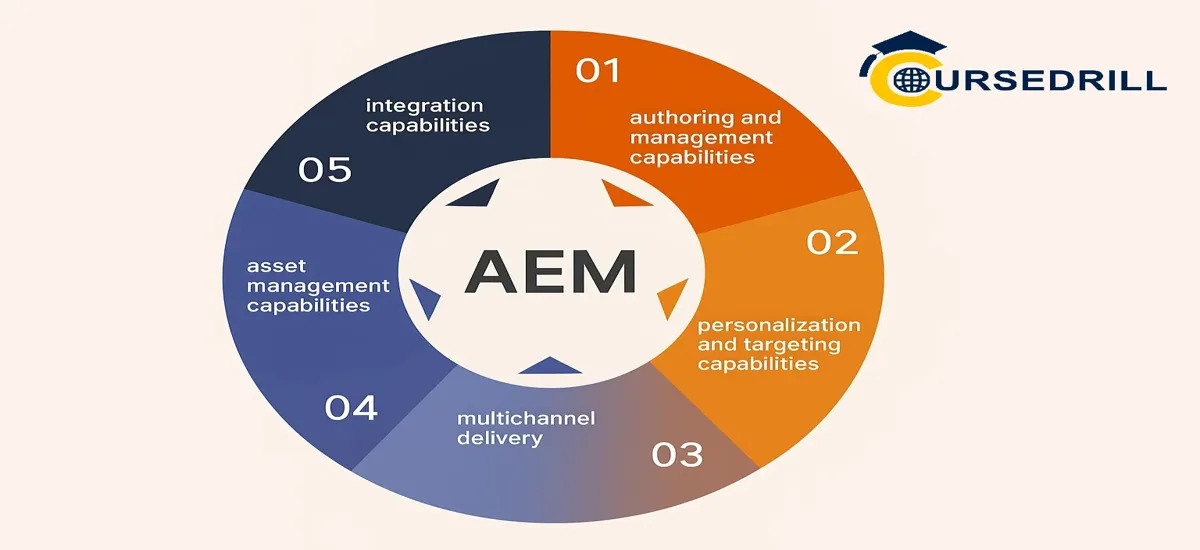- Posted on
- admin
- No Comments
Tips to Improve AEM Authoring: Best Practices for Efficiency and SEO
Adobe Experience Manager (AEM) has become the go-to content management system for enterprises seeking robust digital experiences. Its flexibility, scalability, and ability to manage content across multiple channels make it invaluable for global organizations. From web to mobile, apps to personalized campaigns, AEM enables brands to maintain consistency while scaling delivery.
However, while AEM’s capabilities are powerful, organizations often face bottlenecks during day-to-day content authoring. Authors, marketers, and editors may struggle with outdated practices, lack of clear guidelines, or slow-performing environments that undermine productivity. Common pain points include:
- Cluttered dashboards and confusing authoring interfaces
- Duplicate or inconsistent content due to poor reuse strategies
- Slow page rendering during editing and publishing
- Limited governance controls leading to errors or inefficiencies
- SEO practices applied only after content is published, rather than built into authoring
- Accessibility overlooked at early stages of content creation
- Lack of adequate training, leading to steep learning curves for new authors
The result is frustration among teams, delays in publishing, and inconsistent user experiences for audiences. The good news? AEM provides tools and workflows specifically designed to eliminate these problems. When authoring best practices are adopted, organizations can accelerate content delivery, improve governance, and deliver accessible, SEO-optimized, and high-performing experiences.
This guide explores actionable strategies and proven tips to improve AEM authoring, covering everything from environment setup to SEO, accessibility, governance, advanced productivity tactics, and ongoing training.
Create a Simple and Effective Authoring Environment
The authoring environment is at the heart of productivity in AEM. When interfaces are cluttered or poorly designed, authors waste valuable time navigating menus and troubleshooting instead of creating content. A streamlined environment not only improves efficiency but also reduces training needs for new authors.
Key Practices:
- Editable templates: Use predefined templates to ensure design consistency and reduce repetitive work. For instance, creating a set of pre-styled templates for landing pages, blogs, or product pages enables authors to build new content without depending on developers.
- Intuitive component dialogs: Avoid overwhelming authors with technical jargon. Component fields should be labeled clearly with helpful descriptions and tooltips. This encourages self-sufficiency and reduces support queries.
- Personalized dashboards: Let authors configure dashboards by saving commonly used searches, content filters, or favorite assets. This makes navigation intuitive.
- Well-structured content trees: Maintaining an organized hierarchy of pages and folders ensures clean navigation for authors who may be managing thousands of pages.
By prioritizing usability, your team shifts focus away from the platform itself and toward high-quality content and campaign delivery.
Also Read: AEM Interview Questions
Reuse Content with Fragments and Assets
One of AEM’s most powerful authoring features is the ability to reuse content. Without proper reuse strategies, teams fall into the trap of duplicating content, which leads to inconsistencies across digital properties.
Content Fragments
Content Fragments are ideal for structured, text-heavy information such as:
- FAQs
- Disclaimers or legal texts
- Product descriptions
- Technical details
Because these fragments are centrally managed, editing them once automatically updates all instances across different pages, channels, or campaigns. This ensures both efficiency and consistency.
Experience Fragments
Unlike Content Fragments, Experience Fragments combine text, images, and layout. They are best for reusable design elements such as:
- Banners
- Hero sections
- Promotional messages
- Footers or calls-to-action
Experience Fragments can be reused across multiple websites, mobile apps, or personalized campaigns without recreating layouts from scratch.
Digital Asset Management (DAM)
AEM’s strong asset management system allows images, videos, and documents to be tagged with metadata and organized in libraries. With proper governance, authors avoid uploading duplicates and can search assets easily by keyword, campaign, or category. Visibility is improved, and content becomes reusable across global teams, reducing redundancy.
The consistent application of fragments and asset reuse boosts speed, brand consistency, and accuracy across digital outputs.
Basic Authoring Operations in AEM
Adobe Experience Manager (AEM) offers a user-friendly environment for content authors to manage digital assets with precision and ease. Core authoring tasks—such as organizing folders, uploading media, relocating or duplicating files, and removing obsolete items—form the backbone of efficient content workflows. These essential operations not only keep repositories structured and clutter-free but also enhance team collaboration and publishing speed. By mastering these basics, authors lay the groundwork for scalable content strategies and a seamless digital experience. for more information about Authoring Operations
Optimize Authoring Performance
Even small performance lags can frustrate authors and slow down content delivery. A well-optimized AEM authoring instance runs smoothly and enables faster publishing.
How to Improve Performance:
- Lightweight components: Avoid overly complex custom components that slow rendering. Keeping them lightweight ensures fast editing.
- Avoid excessive customization: Resist the temptation to heavily modify the AEM authoring environment with custom code. More customizations often mean more bugs and slower systems.
- Lazy loading: Use lazy loading for large video or image files. This ensures that only necessary content loads first, keeping the editor responsive.
- Audit client libraries: Regularly review and optimize JavaScript and CSS libraries to ensure that heavy, unused scripts are not slowing down the editing experience.
- Regular system maintenance: Conduct cleanups of unused assets, workflows, and background jobs. This prevents unnecessary strain on the system.
A high-performing authoring environment directly correlates with higher productivity, as authors remain engaged and workflows move smoothly.
Strengthen Workflows and Governance
AEM allows for sophisticated governance structures, which significantly impact both efficiency and control. Without governance, content delivery often lacks accountability, leading to errors and mismanagement.
Key Governance Tactics:
- Role-based permissions: Restrict and define roles clearly—authors, editors, reviewers, and publishers should have granular permissions to avoid mistakes. For instance, junior authors should not have publish rights.
- Approval workflows: Automated approval workflows guarantee that every content asset passes through necessary review steps before going live. This safeguards brand integrity and mitigates legal and compliance risks.
- Version history and rollbacks: Maintain a history of all versions so teams can easily roll back if errors occur. Rollback functionality empowers teams without requiring developer involvement.
Well-implemented governance fosters accountability and reduces delays, ensuring content processes are efficient and error-free.
Integrate SEO into Authoring Practices
SEO optimization should not be an afterthought—it should be directly embedded into the authoring process. Because AEM is SEO-friendly, integrating best practices within daily authoring tasks is seamless.
SEO Best Practices for AEM Authors:
- Unique page titles and meta descriptions: Every page must have a descriptive, keyword-driven title and meta description to improve both visibility and click-through rates.
- Structured headings (H1, H2, H3): Use optimized heading structures to break content into logical sections. Search engines prioritize correctly structured headlines.
- SEO-friendly URLs: Create clean, descriptive URLs such as /services/digital-marketing rather than /content/site/en/page123.
- Tags and metadata: Use AEM tagging and metadata not only for internal filtering but also as contextual signals for external SEO.
- Optimized images: Implement ALT text for accessibility and SEO, use compressed and responsive image renditions, and avoid unnecessarily large file sizes.
By integrating SEO directly into authoring, organizations avoid having to retroactively optimize content, saving time and improving results.
Keep Accessibility in Mind
Accessibility is no longer optional—it is essential for inclusivity and compliance with global standards such as WCAG or ADA. AEM helps authors build accessible content when best practices are followed.
Accessibility Guidelines for AEM Authors:
- Provide descriptive alt text for all images.
- Use semantic HTML through structured components rather than custom code.
- Ensure compatibility with screen readers by properly structuring content.
- Test keyboard navigation for all interactive features like buttons and forms.
- Avoid color-only cues—use visual indicators that all audiences can perceive.
Accessibility not only enhances inclusivity but also improves overall usability, thereby elevating user experience for all visitors.
Provide Training and Authoring Resources
The best authoring environment will fail if teams don’t know how to use it effectively. Regular training and resources ensure authors stay up-to-date with tools, best practices, and workflows.
Training Methods:
- Workshops and training sessions: Conduct frequent sessions to introduce new features and reinforce best practices.
- Playbooks and style guides: Develop a clear authoring playbook that outlines component usage, workflows, SEO tips, and accessibility standards.
- Feedback loops: Create channels where authors can share their challenges. Listening to day-to-day struggles helps improve processes and platforms.
- LMS systems and e-learning modules: Offer online learning resources for new hires or global teams across time zones.
Training ensures authors feel empowered, confident, and consistent in their outputs, reducing reliance on developers.
Advanced Productivity Tips
For more experienced authors, AEM offers advanced techniques that push efficiency further.
- Keyboard shortcuts: Learning AEM shortcuts minimizes repetitive steps. For example, quickly duplicating pages or navigating through authoring interfaces without using the mouse.
- Third-party integrations: Tools like analytics software, marketing automation systems, or translation workflows can be integrated to extend authoring efficiencies.
- Batch automation: Custom scripts or tools can handle repetitive changes at scale (such as updating metadata for hundreds of assets simultaneously).
- Content analytics integration: Implement dashboards that show content performance within AEM, enabling authors to optimize in real time.
Leveraging these advanced techniques reduces repetitive manual work, freeing up authors to concentrate on content strategy, creativity, and personalization.
Conclusion
Improving AEM authoring is a process that requires continuous refinement across multiple dimensions: user experience, performance, governance, content reuse, SEO, accessibility, training, and productivity enhancements.
A streamlined authoring environment empowers teams to focus on content rather than troubleshooting. Reusable fragments ensure consistency and accuracy, while optimized performance keeps publishing fast and stress-free. Governance systems introduce control and accountability, preventing errors and maintaining compliance. SEO integration and accessibility guarantee that content is discoverable and usable by all audiences. Finally, training and advanced techniques keep authors engaged, skilled, and more productive over time.
By systematically implementing these practices, organizations unlock the full potential of Adobe Experience Manager. More than just a CMS, AEM becomes a foundation for scalable, consistent, and high-performing digital experiences.
In simple terms: the more you optimize AEM authoring, the more time you save, the fewer mistakes you make, and the more value your customers receive from every piece of content you deliver.
Popular Courses