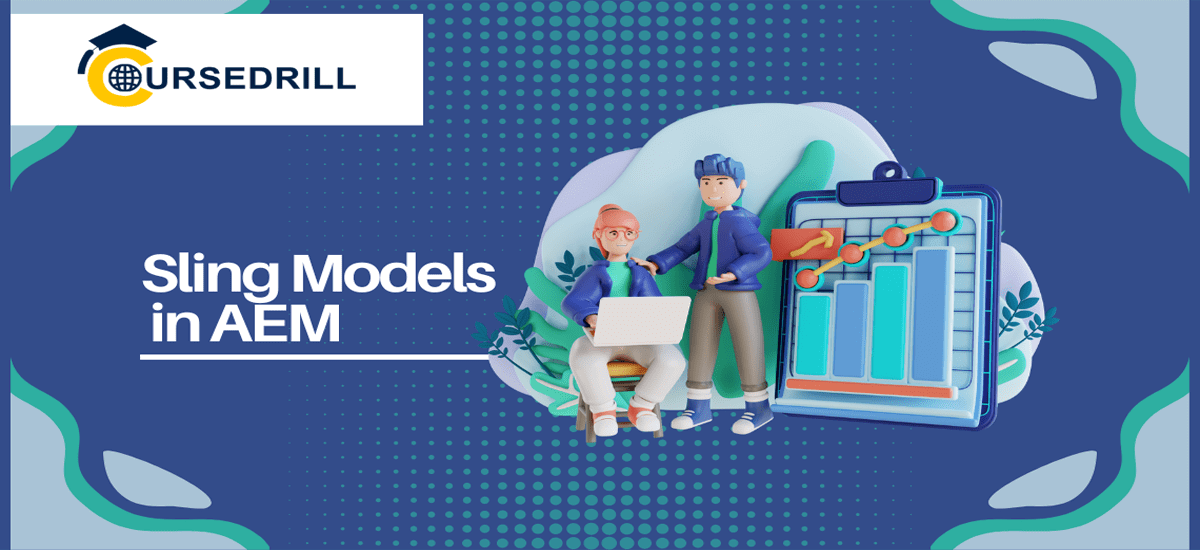- Posted on
- admin
- No Comments
Creating and Using Sling Models in AEM: Best Practices for 2025
What is AEM Sling Model?
Sling Models is a robust Adobe Experience Manager (AEM) framework that simplifies mapping Sling resources to Java objects. With Sling Models, you can create Java classes automatically mapped to Sling resources, allowing you to retrieve and manipulate content in your AEM instance quickly.
To use Sling Models in AEM, you need to follow these steps:
- Create a Java class representing the content you want to retrieve from your AEM instance.
- Annotate the Java class with the @Model annotation to define it as a Sling Model.
- Define the properties that should be mapped to the Sling resource using the @Inject annotation.
- Use the Sling Models API to retrieve the content from your AEM instance.
For example, let’s say you have a Sling resource at /content/myproject/page1/jcr:content that contains a title, description, and an image.
You could create a Java class that represents this content like this:
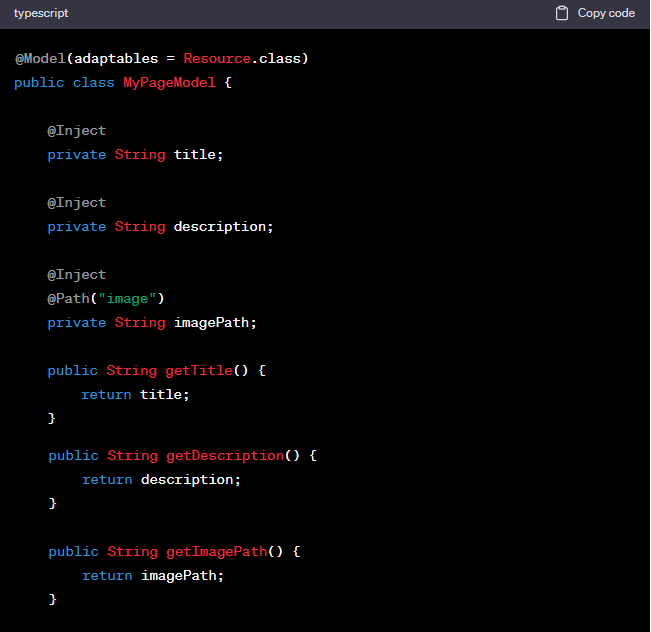
In this example, the @Model annotation defines this class as a Sling Model that can be adapted from a Sling Resource. The @Inject annotations define the properties that should be mapped to the Sling resource, and the @Path annotation is employed to indicate the pathway or route to the image property.
To retrieve the content from the Sling resource, you can use the Sling Models API like this:
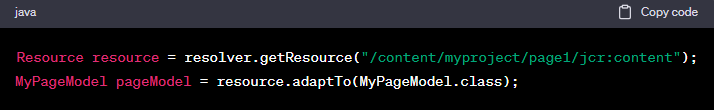
In this example, the resolver is an instance of Sling’s ResourceResolver, which retrieves the Sling resource. The adaptor () method is used to adapt the Sling resource to the MyPageModel class, which automatically maps the properties defined by the @Inject annotations to the corresponding properties in the Sling resource.
Overall, Sling Models is a robust framework in AEM that can simplify mapping Sling resources to Java objects, making retrieving and manipulating content in your AEM instance easier.
Here are some additional details about Sling Models in AEM
Sling Models is based on the OSGi Declarative Services (DS) framework, which allows you to define and register services declaratively.
Sling Models can map individual resources and resource collections, such as pages or assets.
Sling Models supports various data types for properties, including primitives, arrays, lists, maps, and custom data types.
To build dynamic and responsive websites, sling Models can be combined with other AEM features, such as the HTL templating language and the Sling Servlet API.
Sling Models can be extended with custom annotations and adapters, allowing you to customize the framework’s behaviour to meet your needs.
Sling Models can be tested using the AEM Mocks library, which provides a set of utilities to simulate the AEM environment in your unit tests.
Overall, Sling Models is a powerful and flexible framework that aids in constructing scalable and robust applications in AEM. It simplifies mapping Sling resources to Java objects, reduces boilerplate code, and promotes best practices such as separation of concerns and dependency injection. If you’re building applications in AEM, it’s worth checking out!
Are you aspiring to become a AEM developer by learning in-demand skills?
Then, Checkout our project-oriented, real-time AEM Training here.Simplify Content Management in AEM with Sling Models
Sling Models is a robust framework in Adobe Experience Manager that can simplify the process of mapping Sling resources to Java objects, making it easier to retrieve and manipulate content in your AEM instance. By using Sling Models, you can reduce the boilerplate code required to manage content in AEM, allowing you to focus on building dynamic and engaging sites.
One of the key benefits of using Sling Models for content management in AEM is that it clearly separates b/w content and code. Sling Models lets you map content directly to Java objects without requiring complex JCR queries or custom adapters. This makes it much easier to manage content in AEM, as you can update and publish content independently of the underlying code.
Another benefit of Sling Models for content management in AEM is that it allows you to build modular and reusable components. With Sling Models, you can define Java classes that encapsulate specific functionality or content types and reuse those classes across multiple sites or pages. This makes it easier to maintain a consistent look and feel across your sites and reduces the duplicate code you need to write.
Overall, using Sling Models for content management in AEM can simplify your development process, improve the maintainability of your code, and reduce the time and effort required to manage content in your AEM instance. If you’re building sites in AEM, Sling Models should be considered to simplify your content management workflows.
How Sling Models in AEM Can Help Streamline Your Content Management
In Adobe Experience Manager, content management can be a complex process that involves navigating a hierarchical content repository, defining custom adapters to map content to Java objects, and writing complex queries to retrieve content from the repository. Sling Models provides a simpler and more efficient way to manage content in AEM by allowing you to map Sling resources directly to Java objects.
Conclusion
Sling Models is a powerful framework in Adobe Experience Manager that can simplify the process of mapping Sling resources to Java objects, making it easier to retrieve and manipulate content in your AEM instance. By using Sling Models, you can reduce the amount of boilerplate code required to manage content in AEM, allowing you to focus on building dynamic and engaging sites. You can also check out our frequently asked AEM interview questions and AEM tutorial here.
Who can learn AEM?
Following are the professionals who get benefit from learning AEM:
- Developers
- IT Consultants
- IT Professionals
- Freshers and graduates
- Individuals aspiring to establish their careers in web content management systems.
What are the Prerequisites to learn AEM?
To enroll into this online AEM 6.5 course you should have basic knowledge of:
- JavaScript basics
- HTML basics
- CSS basics
Popular Courses