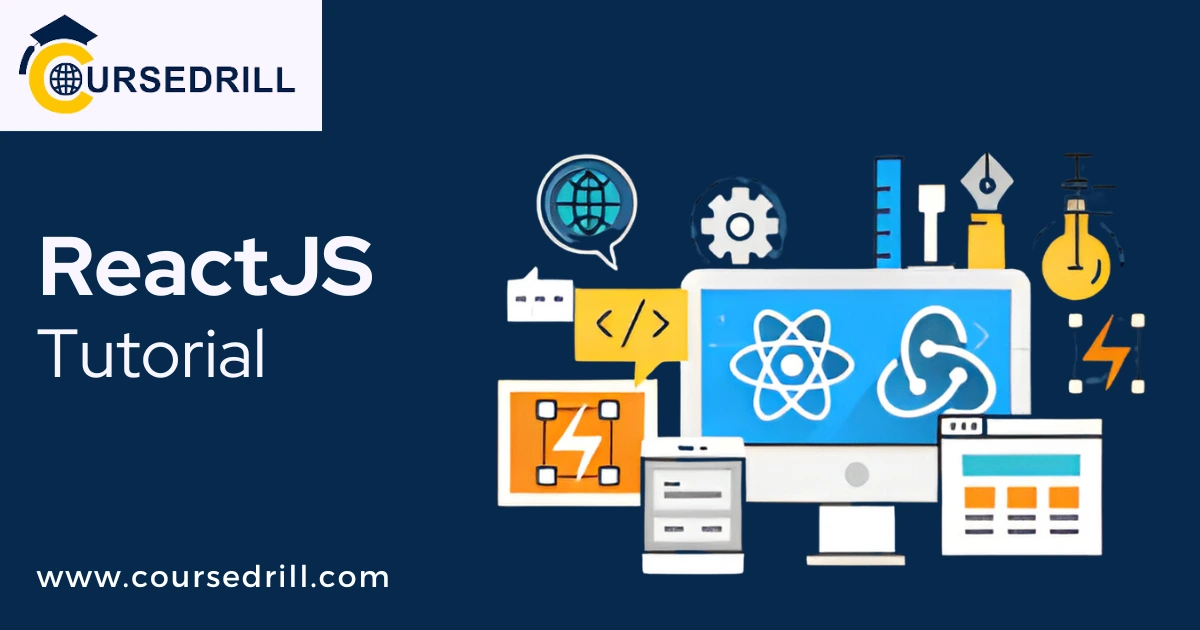- Posted on
- admin
- No Comments
ReactJS Tutorial
Introduction to ReactJS
What is ReactJS?
ReactJS is a powerful, open-source JavaScript library created by Facebook for building dynamic user interfaces (UIs) for web applications. Unlike traditional frameworks that control the entire application structure, React focuses on managing the view layer, which is precisely the visual elements with which users interact.
Here’s a deeper dive into its core functionalities:
- Component-Based Architecture: React breaks down complex UIs into smaller, reusable components. Each component encapsulates its logic and presentation, promoting code maintainability and scalability.
- Virtual DOM: React employs a virtual representation of the Document Object Model (DOM) to optimize rendering. When changes occur, React efficiently updates only the parts that have actually changed in the real DOM, resulting in faster performance.
- JSX (JavaScript XML): JSX is a syntax extension that allows you to write HTML-like code within JavaScript. This simplifies the process of defining the structure and content of your components.
- Unidirectional Data Flow: Data in React flows in a single direction, from parent components to their children. This unidirectional flow makes reasoning about your application state and debugging easier.
Why Learn ReactJS in 2024?
In today’s dynamic web development landscape, ReactJS remains a highly sought-after skill for several compelling reasons:
- Industry Adoption and Developer Demand: React is a dominant force in front-end development, and tech giants like Facebook, Netflix, and Airbnb use it. This widespread adoption translates to a high demand for React developers in the job market.
- Benefits for Building Modern Web Applications: React offers a plethora of advantages for crafting modern web experiences.
- Performance and Efficiency: React’s virtual DOM and component-based architecture contribute to faster rendering and smoother user experiences.
- Reusable Components: The ability to create and reuse components simplifies development, reduces code duplication, and promotes maintainability.
- Large Developer Community and Ecosystem: React boasts a vast and active community of developers, along with a rich ecosystem of libraries and tools. This extensive support system makes learning and development more accessible.
- Flexibility and Scalability: React can handle simple and complex applications alike, making it a versatile solution for building web experiences of all sizes.
By learning React, you’ll equip yourself with a valuable skill that can open doors to exciting career opportunities in web development.
Setting Up Your React Development Environment
Before embarking on your React journey, you’ll need to establish a development environment. This section guides you through the essential steps to get your React playground up and running.
Prerequisites: Node.js and npm (or yarn)
React applications are built with JavaScript, but they leverage the power of Node.js for additional functionalities. Node.js is a JavaScript runtime environment that allows you to execute JavaScript code outside of a web browser. Here’s how to ensure you have the necessary tools:
Downloading and installing Node.js:
Head over to the official Node.js website (https://nodejs.org/en) and download the installer appropriate for your operating system. Run the installer and follow the on-screen instructions.
Verifying Node.js and npm installation:
Once installed, open a terminal or command prompt and type the following commands to verify Node.js and its built-in package manager, npm:
Bash
node -v
npm -v
These commands should display the installed versions of Node.js and npm.
Optional: Using yarn as an alternative package manager:
While npm is the default package manager for Node.js, yarn is another popular option known for its speed and reliability. You can install yarn globally using npm:
Bash
npm install -g yarn
Choosing between npm and yarn:
Both npm and yarn are capable package managers, so the choice often comes down to personal preference. npm is the more established tool, while yarn offers potentially faster installations and a more robust dependency management system.
Creating a React Project with create-react-app
Thankfully, you don’t have to configure a complex development environment from scratch. Facebook provides a tool called create-react-app that streamlines the process of setting up a new React project with all the necessary dependencies pre-configured.
Using the create-react-app command:
Open your terminal and navigate to the directory where you want to create your React project. Then, execute the following command, replacing with your desired project name:
Bash
npx create-react-app
This command will download the necessary dependencies and set up a basic React project structure within the specified directory.
Project directory structure and critical files:
Once created, your project directory will contain a well-organized structure with essential files for your React application. Here’s a breakdown of some vital files:
- Src folder: This directory holds the source code for your React components and other application logic. The main entry point, App.js, typically resides here.
- Public folder: This folder contains static assets like images, fonts, and favicons that your application might use.
- package.json: This file manages project dependencies and scripts. It specifies the React library and other required packages, along with commands for starting the development server and building the application for production.
Running Your First React Application
Now that your project is set up, it’s time to see React in action!
Starting the development server:
Navigate to your project directory in the terminal and run the following command:
Bash
npm start (or yarn start)
This command will start a development server that compiles your React code and serves it in the browser.
Accessing your React app in the browser:
By default, the development server typically starts on http://localhost:3000/. Open this URL in your web browser, and you should see a basic React application running. This initial app serves as a starting point for you to build upon and create interactive user interfaces.
Building Blocks of React: JSX and Components
React applications are built upon two fundamental concepts: JSX and components. This section delves into the nature and functionalities of these building blocks.
JSX (JavaScript XML): Mixing JavaScript and HTML
JSX (JavaScript XML) is a syntax extension for JavaScript that allows you to write HTML-like code directly within your JavaScript files. This approach simplifies the process of defining the structure and content of your React components. While JSX is not mandatory for React development, it’s widely adopted due to its readability and maintainability benefits.
Syntax and the basic structure of JSX:
JSX resembles HTML but adheres to JavaScript syntax rules. Here’s an example of a simple JSX element:
JavaScript
Hello, World!
This code defines an h1 element containing the text “Hello, World!”. You can create more complex structures by nesting JSX elements, just like you would with HTML.
Advantages of using JSX in React development:
- Improved Readability: JSX makes your code more readable, especially for those familiar with HTML. It clearly separates the UI structure from the underlying JavaScript logic.
- Maintainability: JSX keeps your UI logic and presentation in the same place, making it easier to understand and maintain your codebase.
- Declarative Nature: JSX allows you to describe what the UI should look like rather than how to manipulate the DOM directly. This declarative approach promotes cleaner code.
Important Note: Although JSX resembles HTML, it’s ultimately compiled into JavaScript function calls. Browsers don’t understand JSX natively. During the build process, tools like Babel transform JSX code into regular JavaScript that browsers can execute.
Components: Reusable Building Blocks for UI
React applications are built upon reusable components. Each component represents a self-contained, modular piece of your UI with its own logic and presentation. This component-based approach offers several advantages:
Creating functional and class-based components:
There are two primary ways to create React components:
- Functional Components: These are simpler components defined as JavaScript functions that return JSX code describing the UI. They are lightweight and stateless, meaning they don’t manage their internal state.
- Class-based Components: These are more complex components defined as JavaScript classes. They can manage internal state and incorporate lifecycle methods to handle specific events during a component’s lifecycle (e.g., mounting, updating, unmounting).
The choice between functional and class-based components depends on the complexity of your component and its need for state management. Functional components often suffice for simpler components.
Component hierarchy and nesting:
Components can be nested within each other to create complex UI structures. This hierarchical organization allows you to break down your UI into smaller, manageable pieces. A parent component can render child components, which in turn can render their child components, and so on. This hierarchical structure promotes code reusability and maintainability.
By effectively utilizing JSX and components, you can construct interactive and dynamic user interfaces for your React applications.
Working with Data in React: Props and State
Data is the lifeblood of any dynamic application. In React, two fundamental mechanisms manage data flow within components: props and state.
Props: Passing Data Down the Component Tree
Props act as a communication channel between parent and child components. They allow parent components to provide data to their child components. Here’s a breakdown of working with props:
Defining and using props in components:
Props are passed as arguments to component functions or within the opening tag of JSX elements for class-based components. Within the child component, you can access these props using this props object (for class-based components) or the function arguments (for functional components).
Here’s an example:
JavaScript
Explain
// Parent component (passing props)
function ParentComponent() {
const name = “Alice”;
return ;
}
// Child component (receiving props)
function ChildComponent(props) {
return
Hello, {props.name}!
;}
In this example, the ParentComponent passes the name prop with the value “Alice” to the ChildComponent. The ChildComponent then accesses this prop using props. Name and display it within the h1 element.
Prop types for validation and maintainability:
Prop types are optional but highly recommended for ensuring data consistency and improving code maintainability. You can define expected prop types using tools like PropTypes or TypeScript. This allows you to specify the data type (string, number, object, etc.) that a prop should receive.
By defining prop types, you can catch potential errors during development and ensure that components receive the data they expect.
State: Managing Dynamic Data within a Component
The state is internal data managed by a component. Unlike props, which are read-only for the receiving component, the state can be updated to reflect changes within the component itself. This allows components to react to user interactions or other events and update their UI accordingly.
Creating and updating component state:
To create a state in a class-based component, you use the constructor method and initialize the state using this—state object. For functional components, you can use the state hook introduced in React version 16.8. The useState hook returns an array containing the current state value and a function to update it.
Here’s an example of using state in a component that displays a counter:
JavaScript
Explain
// Class-based component with state
class Counter extends React. Component {
constructor(props) {
super(props);
this.state = { count: 0 };
}
handleClick = () => {
this.setState({ count: this.state.count + 1 });
};
render() {
return (
);
}
}
In this example, the Counter component manages its state variable count. The handleClick function increments the count and updates the state using this.setState. The component then re-renders with the updated count value.
Using state to control UI behavior:
The state plays a crucial role in creating dynamic and interactive user interfaces. You can conditionally render content or modify the appearance of components based on the current state value. This allows your components to respond to user actions and external events.
By effectively utilizing props and state, you can manage data flow within your React components and create engaging user experiences.
Rendering and Conditional Logic in React
In React, you are rendering bridges the gap between your components and the actual user interface displayed on the screen. Conditional logic then empowers you to control what content gets rendered based on specific conditions dynamically.
Rendering: Converting Components to HTML Elements
The process of transforming your React components into the HTML elements that users see in the browser is known as rendering. Here’s a deeper look at how rendering works in React:
The role of the ReactDOM.render method:
ReactDOM.render is a crucial function provided by React that takes two arguments:
- The component you want to render: This is typically the top-level component of your application.
- The DOM element where you want to render the component: This specifies the container element in your HTML where the React component’s UI will be displayed.
ReactDOM.render converts the React component and its children into a corresponding HTML structure and injects it into the specified DOM element.
Best practices for efficient rendering:
Since rendering can impact performance, it’s essential to follow best practices to ensure your React applications remain efficient:
- Memoization: Use techniques like React. Memo to prevent unnecessary re-renders of components if their props haven’t changed.
- Conditional Rendering: Only render components and elements when necessary, as discussed in the next section.
- Virtual DOM Diffing: React employs a virtual DOM, an in-memory representation of the real DOM. When changes occur, React calculates the minimal differences between the virtual DOMs and applies those changes to the actual DOM, optimizing performance.
- Conditional Rendering: Displaying Content Based on Conditions
Conditional rendering allows you to control which parts of your UI are displayed based on certain conditions. This makes your applications more interactive and responsive. Here are some ways to achieve conditional rendering in React:
Using if statements and conditional expressions:
You can leverage traditional JavaScript if statements and conditional expressions within your JSX code to control rendering. For example:
JavaScript
Explain
function Greeting(props) {
if (props. is logged in) {
return
Welcome back, {props.username}!
;} else {
return
Please log in.
;}
}
In this example, the Greeting component conditionally renders a welcome message or a login prompt based on the isLoggedIn prop value.
Employing logical operators (&&, ||) for complex logic:
For more complex scenarios, you can utilize logical operators like && (AND) and || (OR) within your JSX expressions. This allows you to combine multiple conditions for dynamic rendering:
JavaScript
Explain
function Message(props) {
return (
{props.hasError &&
Error: {props.errorMessage} }{props.isLoading &&
Loading… }{!props.hasError && !props.isLoading &&
{props.message} });
}
Here, the Message component displays an error message if the error is confirmed, a loading message if isLoading is accurate, and the actual message otherwise.
By mastering rendering and conditional logic, you can create dynamic and responsive user interfaces in your React applications
Handling User Interaction: Events in React
React applications come alive through user interaction. This section delves into how to capture and respond to user actions using events in React. Additionally, we’ll explore how to manage user input through forms.
Event Handling: Responding to User Actions
Events are signals that signify user actions or system occurrences within your React application. By defining event handlers, you can make your components react to these events and update the UI accordingly.
Defining event handlers in components:
Event handlers are JavaScript functions within your components that are triggered in response to specific events. You can attach event handlers to JSX elements using the onClick, onChange, onSubmit (for forms), and other event attributes. Here’s an example:
JavaScript
Explain
function Button(props) {
const handleClick = () => {
props.onClick(“Button clicked!”);
};
return ;
}
In this example, the Button component defines an onClick event handler named handleClick. When the button is clicked, this function is invoked, and it can optionally pass data (e.g., “Button clicked!”) to the parent component through props.
Passing data with event objects:
Event objects provide information about the event that occurred. When an event handler is triggered, it receives an event object as an argument. This object contains properties like the type of event (e.g., click), the target element that triggered the event, and other relevant details. You can access this data within your event handler and utilize it to update the component’s state or perform other actions.
Forms in React: Managing User Input
Forms are essential elements for collecting user input in web applications. React provides a way to manage form data effectively.
Creating and handling form elements:
You can create various form elements like text inputs and checkboxes and select menus using standard HTML elements within your JSX code. However, to manage form data in React, you need to employ a specific approach.
Controlled components: Keeping form data in state:
React forms utilize the concept of controlled components. In controlled components, the form data is stored and managed within the component’s state. When a user interacts with a form element (e.g., types in a text input), an event handler updates the component’s state with the new value. This ensures that the component always has the latest form data readily available.
Here’s an example of a controlled text input:
JavaScript
Explain
function NameInput(props) {
const [name, setName] = useState(“”);
const handleChange = (event) => {
setName(event.target.value);
};
return (
);
}
In this example, the NameInput component utilizes the useState hook to manage the name state variable. The onChange event handler updates the state with the new value entered by the user, keeping the component’s state in sync with the form data.
By effectively handling events and managing forms, you can create interactive and user-friendly React applications that respond to user input and actions.
Beyond the Basics: Advanced React Concepts
As you delve deeper into React development, you’ll encounter advanced concepts that empower you to build more complex and scalable applications. This section explores two key areas: lifecycle methods and state management with Redux.
Lifecycle Methods: React Component Lifecycle Hooks
Components in React have a well-defined lifecycle, from creation to destruction. Lifecycle methods are special functions you can define within your components to hook into different stages of this lifecycle. These methods allow you to perform specific actions at crucial moments.
Different phases in a component’s lifecycle:
A React component goes through several phases during its existence:
- Mounting: This phase starts when a component is first created and inserted into the DOM. Standard lifecycle methods used here include constructor (for setting up the initial state) and componentDidMount (for performing actions after the component is mounted, like fetching data).
- Updating: This phase occurs whenever a component’s state or props change. Lifecycle methods like getDerivedStateFromProps (for updating state based on props changes), shouldComponentUpdate (for optimizing re-renders), and componentDidUpdate (for performing actions after updates) are often utilized during this phase.
- Unmounting: When a component is removed from the DOM, the unmounting phase kicks in. The componentWillUnmount method is the primary hook used here for cleanup tasks like removing event listeners or subscriptions.
Utilizing lifecycle methods for side effects:
Lifecycle methods are beneficial for handling side effects, which are actions that interact with the outside world, such as making API calls, setting up subscriptions, or manipulating the DOM directly. By placing these actions within lifecycle methods, you can ensure they are executed at the appropriate times and maintain a clean separation of concerns within your components.
For instance, use componentDidMount to fetch data from an API and update your component’s state once the data is received. Use componentWillUnmount to clean up any event listeners or subscriptions to prevent memory leaks.
Important Note: React introduced Hooks in version 16.8, providing a more functional approach to managing component state and lifecycle. While class-based components still utilize lifecycle methods, functional components leverage Hooks-like use effects to achieve similar functionalities.
Managing Complex State with Redux (Optional)
As your React applications grow in complexity, managing the state within individual components can become cumbersome. Redux is a popular state management library that provides a centralized store for application state, promoting predictability and maintainability.
Introduction to Redux for state management:
Redux follows a unidirectional data flow architecture. Here’s the core principle:
- A single source of truth: The entire application state is stored in a central Redux store.
- Actions: Changes to the application state are represented as plain JavaScript objects called actions.
- Reducers: Pure functions responsible for processing actions and updating the state based on the action type and payload.
- Dispatching actions: Components dispatch actions to the store, notifying it of a desired state change.
- Connecting components: React components can connect to the Redux store to access the state and dispatch actions.
Benefits and considerations for using Redux:
Redux offers several advantages for managing complex states:
- Predictable state updates: Redux enforces a predictable way to update the application state, making debugging and reasoning about your application easier.
- Improved maintainability: By centralizing the state, Redux promotes code reusability and simplifies state management across components.
- Testability: The isolated nature of reducers makes them easier to test and reason about.
However, Redux adds complexity to your application and might be overkill for more straightforward projects. Here are some considerations:
- Learning curve: Understanding Redux concepts requires additional learning effort.
- Boilerplate code: Setting up Redux involves boilerplate code for store creation, reducers, and connection logic.
The decision to use Redux depends on the size and complexity of your React application. For smaller projects, managing state within components might suffice. As your application grows, Redux can become a valuable tool for maintaining a predictable and scalable state management architecture
Styling React Components: CSS and Beyond
Styling your React components is crucial for creating a visually appealing and user-friendly interface. This section delves into various approaches for applying styles to your React components.
Inline Styles, CSS Modules, and Styled Components
There are several ways to style React components, each with its advantages and trade-offs:
Inline Styles:
- Description: Inline styles involve applying styles directly within the JSX element using the style attribute.
- Advantages: Simple and convenient for quick styling or dynamic styles based on props.
- Drawbacks: It can lead to cluttered JSX code, making it harder to maintain and reuse styles across components.
JavaScript
CSS Modules:
- Description: CSS Modules offer a way to encapsulate styles within a CSS file scoped to a specific component. This prevents style conflicts between components using the same class names.
- Advantages: Promotes style isolation and avoids naming conflicts, leading to cleaner and more maintainable code.
- Drawbacks: It requires additional configuration and might feel less familiar to developers coming from a traditional CSS background.
Here’s an example using a CSS Module file (Button.module.css):
CSS
Explain
.button {
background-color: blue;
color: white;
}
In your React component:
JavaScript
Explain
import styles from ‘./Button.module.css’;
function Button() {
return ;
}
Styled Components:
- Description: Styled components are a popular approach that leverages JavaScript libraries like styled components to define styles directly within your component code using template literals.
- Advantages: Highly readable and maintainable, promotes component-specific styles, and integrates seamlessly with React features like props and state.
- Drawbacks: This adds dependency (the styling library) and might have a steeper learning curve for beginners.
Here’s an example using styled components:
JavaScript
Explain
import styled from ‘styled-components’;
const Button = styled.button`
background-color: blue;
color: white;
`;
function MyComponent() {
return ;
}
CSS-in-JS Libraries for Advanced Styling (Optional)
For even more advanced styling capabilities, you can explore CSS-in-JS libraries like styled components, Emotion, or JSS. These libraries offer features like:
- Theming: Define a central theme for consistent styling across your application.
- Dynamic Styling: Create styles based on props, state, or other dynamic conditions.
- Animations: Easily integrate animations within your component styles.
While these libraries provide potent tools for complex styling scenarios, they introduce additional dependencies and might have a steeper learning curve compared to traditional CSS approaches.
The choice of styling approach depends on your project’s specific needs and preferences. For more straightforward projects, CSS Modules offer a good balance of maintainability and isolation. For larger projects with complex styling requirements, styled-components or other CSS-in-JS libraries might be a valuable option.
Testing React Applications: Ensuring Quality
In modern software development, testing is paramount for building reliable and maintainable applications. React applications are no exception. This section highlights the importance of testing and explores effective strategies for testing your React components.
Importance of Testing in React Development
Testing plays a crucial role in ensuring the quality and robustness of your React applications. Here’s why testing is essential:
- Catching Bugs Early: Unit tests help identify bugs and regressions early in the development process, preventing them from reaching production and impacting users.
- Improved Code Maintainability: Well-written tests serve as documentation for your components, explaining their expected behavior and making it easier for developers to understand and modify the codebase in the future.
- Confidence in Refactoring: Unit tests provide a safety net when refactoring code. You can make changes with more confidence, knowing that the tests will catch any unintended side effects.
- Increased Developer Productivity: By automating repetitive testing tasks, unit tests can save developers time and effort, allowing them to focus on building new features and functionalities.
Writing Unit Tests for Components
React applications are built upon reusable components. Unit testing focuses on isolating and testing individual components to ensure they render and behave as expected under various conditions.
Utilizing testing frameworks (Jest, React Testing Library):
Popular testing frameworks like Jest and React Testing Library provide tools and utilities specifically designed for testing React components. Here’s a breakdown of their functionalities:
- Jest: A feature-rich JavaScript testing framework that offers functionalities like test execution, mocking, and assertion libraries.
- React Testing Library: A set of utilities focused on testing React components in a way that mimics fundamental user interactions. It encourages testing components based on their behavior rather than their implementation details.
Here’s a simplified example of a unit test for a button component using Jest and React Testing Library:
JavaScript
Explain
// Button.test.js
import React from ‘react’;
import { render, fireEvent } from ‘@testing-library/react’;
import Button from ‘./Button’;
test(‘Button should render correctly and call onClick handler’, () => {
const handleClick = jest.fn();
const { getByText } = render();
const button = getByText(/Click me/i);
expect(button).toBeInTheDocument();
fireEvent.click(button);
expect(handleClick).toHaveBeenCalledTimes(1);
});
This test renders the Button component, checks if the button text is displayed, and then simulates a click event. It also verifies if the provided onClick handler is called when the button is clicked.
By writing unit tests for your components, you can build confidence in their functionality and ensure a more stable and reliable React application.
Remember, effective testing involves a combination of unit tests, integration tests, and end-to-end tests to cover various aspects of your application’s behavior.
Deploying React Applications: Sharing Your Work
Once you’ve developed your React application, it’s time to share it with the world! This section delves into the process of building your React app for production and explores different hosting options.
Building React Applications for Production
Before deploying your React application, you need to prepare it for production environments. This involves two key steps:
Transpiling JSX and optimizing code:
- Transpiling JSX: Browsers don’t understand JSX syntax directly. Tools like Babel convert JSX code into regular JavaScript that browsers can execute.
- Optimizing code: Techniques like minification (removing unnecessary characters) and code-splitting (loading code only when needed) can reduce the bundle size of your application, leading to faster loading times.
There are several build tools like Webpack or Create React App that handle these tasks for you. Running the build command in your terminal typically takes care of transpiring, bundling, and optimization.
Creating a production build:
The build process generates an optimized production-ready version of your React application, typically consisting of bundled JavaScript files and potentially an HTML file (depending on your setup).
Hosting Options: Choosing a Deployment Platform
Once you have your production-ready build, you need a platform to host your application and make it accessible on the Internet. Here are some popular options:
Static site hosting (Netlify, Vercel):
- Description: Static site hosting platforms are ideal for single-page React applications (SPAs) that don’t require server-side rendering. They excel at serving static content and are generally fast and reliable.
- Advantages: Simple setup, fast loading times, cost-effective for static content, easy to scale.
- Drawbacks: Not suitable for applications requiring server-side functionality or complex data fetching on the server.
Server-side rendering options:
- Description: If your React application requires server-side rendering (SSR) for SEO or other reasons, you’ll need a hosting platform that can handle server-side execution of your code. Several options exist, each with its own advantages and complexities.
- Cloud Platforms (AWS, Google Cloud Platform, Azure): These platforms offer a wide range of services, including serverless functions and containerization technologies like Docker, allowing you to deploy complex React applications with server-side capabilities.
- Node.js servers: You can also set up your own Node.js server to host your React application and handle server-side rendering or API calls. This approach requires more configuration and maintenance on your end.
Choosing the right hosting platform depends on your application’s requirements:
- Complexity: For simple SPAs, static site hosting is a great choice. For more complex applications with server-side needs, cloud platforms or Node.js servers offer more flexibility.
- Scalability: Consider your application’s expected traffic and choose a platform that can scale to meet your needs.
- Technical Expertise: Setting up your own Node.js server requires more technical knowledge than deploying on a managed platform.
Remember, these are just some of the popular hosting options. Many other platforms and services cater to React deployments. Evaluate your project’s specific needs and choose the hosting solution that best fits your requirements.
Additional Resources and Next Steps
As you delve deeper into the world of React development, a wealth of resources awaits to support your learning journey. This section highlights some valuable tools and communities to enhance your React skills.
Official React Documentation and Tutorials
The official React documentation is an invaluable resource for learning React and staying updated on the latest features and best practices. Here’s where to find it:
- React Docs: https://legacy.reactjs.org/
- React Tutorial: https://legacy.reactjs.org/tutorial/tutorial.html
The React documentation covers a wide range of topics, from basic concepts like components and JSX to advanced features like context API and hooks. It also provides a well-structured tutorial that guides you through building a tic-tac-toe game, offering hands-on experience with core React concepts.
Online Communities and Forums for React Developers
The React developer community is vibrant and active. Engaging with online communities and forums can be a fantastic way to learn from others, ask questions, and stay up-to-date on the latest trends and discussions. Here are some popular platforms:
- React subreddit: https://www.reddit.com/r/reactjs/
- React Discord server: https://discord.com/invite/reactiflux
- Stack Overflow – React tag: https://stackoverflow.com/questions/tagged/reactjs
These communities allow you to connect with other React developers, share your learning experiences, troubleshoot problems, and gain insights from experienced professionals.
Popular React Frameworks and Libraries
The React ecosystem is rich with frameworks and libraries that extend React’s functionalities and streamline development. Here are some popular options to explore as you progress:
- Redux: A state management library for managing complex application states in a predictable and scalable manner. https://redux.js.org/
- React Router: A collection of libraries for routing in React applications, enabling navigation between different views or components within your application. https://reacttraining.com/react-router
- Material-UI: A comprehensive library for implementing Google’s Material Design components in React projects, offering pre-built components and styles for a consistent and user-friendly UI. https://mui.com/
- Next.js: A popular React framework focused on server-side rendering and static site generation, offering features like automatic code-splitting, data fetching, and routing to enhance your React application’s performance and SEO. [invalid URL removed]
Exploring these frameworks and libraries can significantly boost your development efficiency and enable you to build more complex and feature-rich React applications.
Remember, learning React is a continuous process. Keep practicing, experimenting, and exploring the vast resources available. The React community is here to support you on your journey!
Summary: Key Takeaways from the ReactJS Tutorial
This ReactJS tutorial covered a fundamental set of concepts that equip you to build interactive user interfaces with React. Here’s a concise recap of the key takeaways:
Building Blocks of React Applications:
- Components: Reusable building blocks that represent a UI element or section.
- Props: Data passed down from parent to child components to control their behavior.
- State: Internal data managed by a component to reflect dynamic changes within the component itself.
Rendering and User Interaction:
- ReactDOM.render: Function that renders React components into the HTML elements on the DOM.
- Conditional Rendering: Displaying content based on specific conditions using if statements or logical operators.
- Event Handling: Responding to user actions (clicks, form submissions, etc.) through event handlers defined within components.
Managing Data and Forms:
- Controlled Components: Keeping form data in sync with component state for better control.
- Lifecycle Methods: React component hooks that allow you to perform actions at different stages of a component’s lifecycle (mounting, updating, unmounting).
Beyond the Basics:
- Styling React Components: Approaches like inline styles, CSS modules, and styled-components for applying styles to your React components.
- Testing React Applications: Testing is essential to ensure quality and maintainability—unit testing components with frameworks like Jest and React Testing Library.
- Deployment: Building React applications for production, including transpiring JSX and optimizing code for deployment on platforms like static site hosting or server-side rendering environments.
Additional Resources:
- Explore the official React documentation and tutorials for in-depth information and hands-on learning.
- Engage with online communities and forums to connect with other React developers and learn from their experiences.
- Investigate popular React frameworks and libraries like Redux, React Router, Material-UI, and Next.js to enhance your development workflow and build more complex React applications.
Remember, this Tutorial provides a solid foundation for building React applications. As you continue your React development journey, keep practicing, experimenting, and exploring the vast resources available. The React community is here to support you as you create engaging and interactive user interfaces!
Frequently Asked Questions (FAQs) on ReactJS
Here’s a breakdown of some commonly asked questions regarding ReactJS:
- What are the differences between React and other frameworks?
While React is a popular library for building user interfaces, it’s essential to understand how it differs from other frameworks:
- React vs. Angular:
- Focus: React focuses on building user interfaces, while Angular is a full-fledged MVC (Model-View-Controller) framework that handles various aspects of an application, including routing, dependency injection, and more.
- Complexity: React has a gentler learning curve compared to Angular’s extensive feature set.
- Flexibility: React offers more flexibility in terms of choosing your tooling and architecture, while Angular enforces a more structured approach.
- React vs. Vue.js:
- Similarities: Both React and Vue.js share a component-based architecture and focus on building user interfaces. They are both known for their ease of learning and adoption.
- Differences: Vue.js has a slightly simpler syntax and offers a built-in state management solution (Vuex) similar to Redux in React. React has a larger ecosystem of libraries and tools.
Ultimately, the choice between React and other frameworks depends on your project’s specific needs and your team’s preferences. React excels in building dynamic and interactive user interfaces, but for complex applications with stricter structure and data management requirements, Angular might be a better fit.
- Do I need to learn JavaScript before React?
Absolutely! React is a JavaScript library, meaning it relies heavily on core JavaScript functionalities. Having a solid understanding of JavaScript concepts like variables, functions, objects, arrays, and DOM manipulation is essential before diving into React. This foundation will allow you to grasp React’s syntax, component structure, and how it interacts with the JavaScript environment.
Here are some resources to get you started with JavaScript:
- FreeCodeCamp’s JavaScript Algorithms and Data Structures Certification: https://www.freecodecamp.org/learn/javascript-algorithms-and-data-structures
- Khan Academy’s JavaScript Programming course: https://www.khanacademy.org/computing/computer-programming
- The Odin Project’s JavaScript curriculum: https://www.theodinproject.com/paths/full-stack-javascript
What are some career opportunities for React developers?
React skills are highly sought-after in the job market. Here are some potential career paths for React developers:
- Front-End Developer: Responsible for building user interfaces and interactive elements using React and other web technologies.
- React Developer: Explicitly focused on building and maintaining React applications, potentially working with Redux, Next.js, or other related libraries.
- Full-Stack Developer: Possessing expertise in both front-end (React) and back-end technologies, allowing them to work on all aspects of web application development.
- User Interface (UI)/User Experience (UX) Developer: Combining design skills with React development to create user-centric and visually appealing interfaces.
The specific opportunities available will depend on your experience level, skill set, and career goals. As React continues to grow in popularity, the demand for skilled React developers is likely to remain strong.
Popular Courses