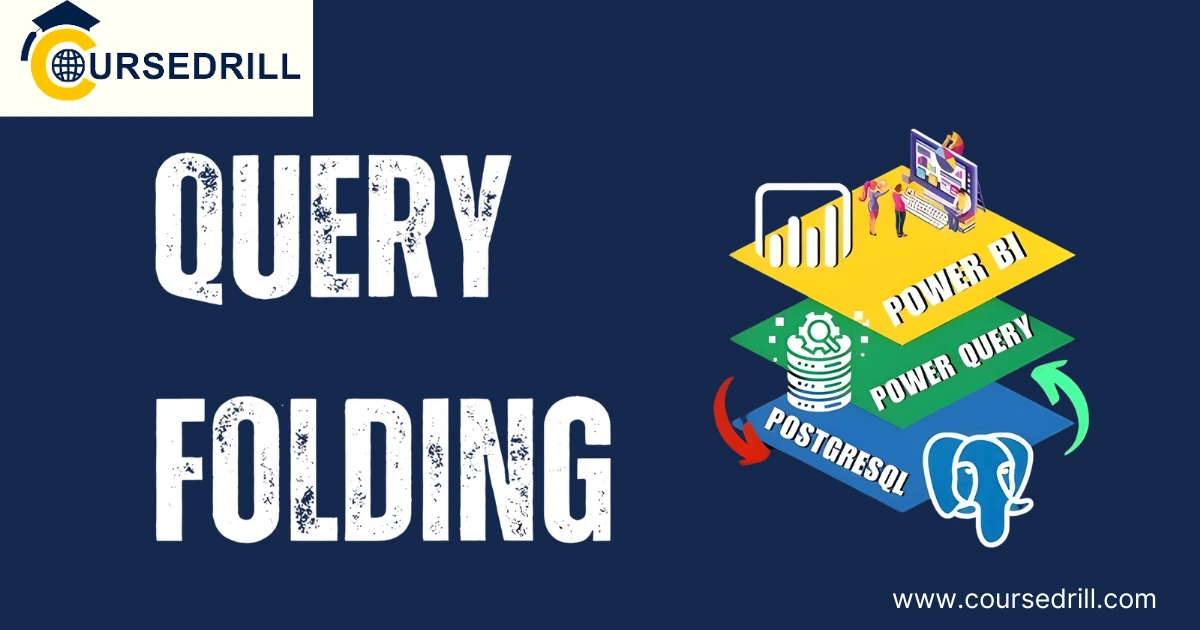- Posted on
- admin
- No Comments
Query Folding in Power BI
Introduction
What is Power BI?
Microsoft Power BI stands as a frontrunner in the realm of business intelligence (BI) tools. It empowers users to connect to a vast array of data sources, encompassing relational databases, cloud services, flat files, and more. Power BI then transforms this data into a unified and analyzable format, enabling the creation of interactive dashboards and insightful reports. These reports not only reveal trends and patterns within the data but also foster data-driven decision-making across organizations.
The Power of Data Transformation: Power Query
Power BI integrates seamlessly with Power Query, a robust data transformation and preparation tool. Power Query acts as the foundation for shaping raw data into a state suitable for analysis within Power BI. It offers an intuitive interface for users to perform a multitude of tasks, including:
- Data cleansing: Removing duplicates, correcting inconsistencies, and formatting data for consistency.
- Data transformation: Filtering, sorting, merging, pivoting, and unpivoting data to meet specific analytical needs.
- Data enrichment: Combining data from various sources to create a more comprehensive view.
- Custom M functions: Building advanced data manipulation logic using the M formula language (for power users).
By leveraging Power Query’s capabilities, users can ensure the quality and relevance of their data, ultimately leading to more reliable and actionable insights.
The Challenge: Bottlenecks in Data Processing
While Power BI offers exceptional data manipulation tools, performance bottlenecks can arise, especially when dealing with large datasets. These bottlenecks often occur during the data retrieval and transformation stages. Traditional approaches typically involve transferring the entire dataset from the source to Power BI for processing. This can lead to:
- Slow report loading times: Users are left waiting for reports to render, hindering their ability to gain timely insights.
- Increased resource consumption: Power BI requires significant computing power and memory to handle large data volumes, potentially impacting overall system performance.
- Network strain: Transferring massive datasets across a network can strain bandwidth and lead to connectivity issues.
These challenges highlight the need for optimization techniques to streamline data processing and accelerate report generation within Power BI. This is where query folding emerges as a powerful solution.
Unveiling Query Folding
Definition: Pushing Transformations to the Source
Query folding in Power BI is a game-changer that optimizes data processing performance. It essentially breaks the traditional data retrieval and transformation model. Instead of transferring the entire dataset to Power BI for processing, query folding empowers Power Query to construct a single, optimized query. This query is then sent directly to the data source (e.g., a database server). The data source leverages its processing capabilities to execute the transformations outlined within the query. Only the transformed and filtered data relevant for analysis is then transferred back to Power BI.
Imagine a scenario where you want to analyze sales data from a massive database containing millions of records. Traditionally, Power BI would retrieve all the sales data and then filter it based on your chosen criteria (e.g., specific product categories or sales regions). With query folding, Power BI constructs a query that directly filters the data at the database level, significantly reducing the amount of data transferred. This translates to faster report loading times, reduced resource consumption on the Power BI server, and a more efficient overall data processing experience.
The Power Query Optimization Engine
Behind the scenes, Power Query employs a sophisticated optimization engine to determine which data transformation steps within your query can be effectively pushed down to the data source. This engine analyzes each transformation and assesses its compatibility with the capabilities of the underlying data source.
Here’s a breakdown of the key functionalities within the optimization engine:
- Identifying Foldable Transformations: The engine analyzes each step in your Power Query and determines if the specific transformation can be translated into a query language understood by the data source (e.g., SQL for relational databases). Common transformations like filtering, selecting columns, and renaming columns are typically foldable.
- Constructing the Data Source Query: Once the foldable transformations are identified, the engine constructs a single, optimized query that incorporates these transformations. This query is then sent to the data source for execution. The data source leverages its processing power to execute the transformations and retrieve the filtered and transformed data sets.
By leveraging the processing capabilities of the data source itself, query folding significantly reduces the workload on the Power BI server, leading to substantial performance improvements.
Benefits of Query Folding
Query folding offers a multitude of advantages for users working with Power BI, particularly when dealing with large and complex datasets. Let’s delve deeper into the key benefits:
Enhanced Performance: Less Data, Faster Insights
The core benefit of query folding lies in its ability to accelerate data processing and significantly increase report loading times. By pushing transformations to the data source, Power BI retrieves only the filtered and transformed data required for analysis. This translates to:
- Reduced data transfer: Only the relevant data subset is transferred from the source, minimizing network strain and bandwidth usage.
- Offloading processing tasks: The data source handles the transformation workload, freeing up valuable CPU and memory resources on the Power BI server. This leads to a smoother overall user experience, especially when working with massive datasets.
Imagine a scenario where you’re analyzing sales data for the past year, encompassing millions of records. With query folding, filtering and aggregating this data directly at the database level can significantly reduce the time it takes to generate reports. This allows you to gain insights from your data faster and make data-driven decisions more promptly.
Resource Optimization: Reduced CPU and Memory Usage
Traditionally, processing large datasets within Power BI can lead to spikes in CPU and memory usage. This can strain the server’s resources and potentially impact the performance of other applications running on the same system. Query folding elegantly addresses this challenge by:
- Shifting the processing burden: The data source shoulders the responsibility for executing the transformations outlined in the query. This alleviates the pressure on the Power BI server, allowing it to function more efficiently.
- Improved server stability: By minimizing resource consumption on the Power BI server, query folding contributes to a more stable and responsive user experience.
This translates to smoother report generation and analysis, even when dealing with complex data models or large datasets. Additionally, organizations can potentially reduce hardware requirements for their Power BI infrastructure, leading to cost savings.
Potential Security Advantages: Sensitive Data Stays at Source (Optional)
In specific scenarios, query folding can offer potential security benefits. When working with sensitive data, organizations might have concerns about transferring it entirely to the Power BI server. With query folding, only the transformed and filtered data relevant to the analysis is transferred. The original, potentially sensitive data remains within the secure confines of the data source.
It’s important to note that data security in Power BI relies on a combination of factors, including access controls, row-level security, and encryption. While query folding can be a contributing factor, it shouldn’t be solely relied upon for comprehensive data security.
Note: The inclusion of section III.C is dependent on your specific audience and their security concerns. If data security is a major concern, then it can be a valuable addition. If it’s not a primary focus, then you can omit it without affecting the overall flow of the document.
Exploring Different Query Folding Scenarios
Query folding doesn’t function as a one-size-fits-all solution. The extent to which transformations can be pushed down to the data source depends on the complexity of your query and the capabilities of the underlying data source. Let’s explore the different scenarios you might encounter:
Full Query Folding: The Ideal Scenario
Example: Filtering at the Source
In the ideal scenario, query folding achieves its full potential. This occurs when all the transformations within your Power Query can be translated into a single, optimized query that the data source can understand and execute.
Consider a simple scenario where you want to analyze sales data for a specific product category from a relational database. Your Power Query might involve a single step: filtering the data to include only records where the “Product Category” field equals “Electronics.”
With full query folding, Power Query would construct a query directly targeting the database. This query would leverage the database’s filtering capabilities to retrieve only the relevant “Electronics” sales data. The filtered data set would then be transferred back to Power BI for further analysis.
In this instance, Power BI benefits from:
- Reduced data transfer: Only sales data for electronics is retrieved, minimizing network strain.
- Offloaded processing: The database handles the filtering, freeing up Power BI resources.
- Faster report loading: The filtered data is readily available for analysis.
Want to become high-paying Power BI professional? Then check out our expert's designed and deliverable Power BI training program. Get advice from experts.
Partial Query Folding: Balancing Needs
Example: Combining Foldable and Non-Foldable Steps
Partial query folding occurs when some, but not all, transformations within your Power Query can be pushed down to the data source. This scenario is quite common, especially when dealing with more complex data manipulation tasks.
Imagine a scenario where you want to filter the sales data by product category (foldable) and then calculate a custom sales margin metric (non-foldable) using a custom M function.
In this case, Power Query would construct a two-part query. The first part would be a folded query sent to the database, filtering the data based on the product category. Power BI would then retrieve the filtered data. However, since the sales margin calculation requires a custom M function, Power BI would handle this transformation itself.
Here, query folding offers some benefits but not the full potential:
- Reduced data transfer: Filtering at the source minimizes transferred data.
- Partial processing offloaded: The database handles the filtering step.
- Limited performance improvement: Power BI still needs to process the data for the custom calculation.
No Query Folding: Understanding Limitations
Examples: Custom Functions and Data Shaping
In some cases, query folding might not be achievable at all. This typically occurs when your Power Query involves transformations that the data source cannot understand or execute directly.
Here are some examples of non-foldable transformations:
- Custom M functions: These user-defined functions written in the M language cannot be translated into the data source’s query language.
- Advanced data shaping techniques: Complex operations like merging tables from different sources, unpivoting data, or using conditional logic often require processing beyond the capabilities of most data sources.
When encountering these scenarios, Power BI will handle all the transformations within the Power Query Editor. While performance might be impacted compared to full query folding, alternative optimization techniques can still be explored (discussed in Section IX).
Understanding these different query folding scenarios empowers you to design your Power BI queries with optimization in mind. By prioritizing foldable transformations and considering data source capabilities, you can leverage query folding to unlock significant performance improvements within your reports.
Identifying Foldable Transformations: Optimizing Your Power BI Queries
Optimizing query folding effectiveness hinges on understanding which data transformations can be pushed down to the data source. Here, we’ll delve into the categories of transformations that benefit from query folding and those that pose limitations.
Transformation Categories Supported by Query Folding
Query folding shines when dealing with fundamental data manipulation tasks that most data sources can readily translate into their native query languages. These transformations typically involve:
- Filtering: Specifying criteria to narrow down the data set based on specific column values. For instance, filtering a sales table to include only records for a particular product category or date range.
- Selecting Columns: Choosing specific columns from the data source to be included in the analysis. This reduces the amount of data transferred and improves processing efficiency.
- Renaming Columns: Assigning more user-friendly names to columns within the data source itself. This can enhance readability and clarity within your Power BI reports.
- Basic Data Type Conversions: Transforming data from one data type to another, provided the data source supports the target data type. For example, converting a string representation of a date to an actual date data type.
By leveraging these foldable transformations, you can significantly reduce the data volume transferred from the source and offload processing tasks to the data source, leading to faster report loading times and improved overall performance.
Transformations Hindered by Query Folding
While query folding offers substantial benefits, it’s essential to acknowledge its limitations. Certain transformations cannot be effectively pushed down to the data source:
- Custom M Functions: These user-defined functions, written in the M language, provide powerful data manipulation capabilities within Power BI. However, data sources typically cannot understand or execute custom M logic. Any transformations relying on custom M functions will be handled by Power BI itself, negating query folding for those specific steps.
- Advanced-Data Shaping Techniques: Complex data manipulation tasks like merging tables from different sources, unpivoting data to reshape its structure, or using conditional logic to dynamically filter or transform data often require processing beyond the capabilities of most data sources. In such scenarios, Power BI will handle these transformations within the Power Query Editor.
- Iterations and Conditional Logic: Transformations involving iterative loops or conditional statements that require repeated evaluation of the data set are not typically foldable. Data sources are designed to execute a single, well-defined query, and Power BI’s processing engine best handles these more intricate manipulations.
Understanding these limitations allows you to design your Power BI queries strategically. Prioritize foldable transformations in the initial stages of your data preparation to maximize the benefits of query folding. For non-foldable steps, consider alternative optimization techniques (discussed in Section IX) or restructuring your queries to achieve the desired outcome while maintaining efficiency.
Practical Tips for Maximizing Query Folding: Unleash Peak Performance
Having grasped the Power and limitations of query folding, let’s delve into practical strategies to maximize its effectiveness in your Power BI projects.
Understanding Data Source Compatibility
The first step is to understand the capabilities of your underlying data source. Different data sources offer varying levels of support for query folding. Some common data sources and their query folding compatibility include:
- Relational databases (e.g., SQL Server, Oracle): Generally offer robust support for query folding, handling basic transformations like filtering, selecting columns, and renaming columns.
- Cloud data sources (e.g., Azure Blob Storage, Salesforce): Compatibility can vary depending on the specific service and its API. Consult the provider’s documentation to determine the extent of query folding support.
- Flat files (e.g., CSV, Excel): Typically don’t support query folding as these files don’t possess native query languages. Power BI will handle transformations.
By understanding your data source’s capabilities, you can tailor your Power Query steps to leverage foldable transformations whenever possible.
Analyzing the Query Diagnostics Pane
Power BI offers a valuable tool to assess query folding effectiveness: the Query Diagnostics Pane. This page provides insights into how your Power Query is being translated into queries for the data source.
Here’s how to leverage the Query Diagnostics Pane:
- Access the Pane: In the Power Query Editor, navigate to the View tab and select Query Diagnostics.
- Identify Folded and Non-Folded Steps: The pane displays each transformation step within your query. Folded steps will be marked with a green checkmark, indicating they’ve been pushed down to the data source. Non-folded steps will be displayed without a checkmark.
- Analyze Non-Folding Reasons: For non-folded steps, the pane might offer additional details explaining why the transformation couldn’t be folded. This can be due to limitations of the data source or the complexity of the transformation itself.
By analyzing the Query Diagnostics Pane, you can gain valuable insights into how effectively your query is leveraging query folding. Use this information to identify potential improvements and restructure your queries as needed.
Structuring Queries for Foldability
Optimizing your Power Query for query folding involves strategic structuring of your data transformation steps. Here are key strategies to consider:
- Prioritizing Foldable Transformations: Whenever possible, place foldable transformations (filtering, selecting columns, etc.) at the beginning of your Power Query. This ensures the data source receives a filtered and reduced dataset to work with from the outset.
- Utilizing Native Query Options (When Available): Some data sources allow you to specify native query options within Power BI. These options can further optimize the data retrieval process for that specific source. Explore the documentation or available settings for your data source to identify potential native query options you can leverage.
By following these practical tips, you can significantly enhance the effectiveness of query folding within your Power BI projects. Remember, understanding data source compatibility, analyzing the Query Diagnostics Pane, and structuring your queries strategically will empower you to unlock the full potential of query folding and achieve optimal performance in your reports.
Advanced Considerations: Optimizing Power BI for Efficiency
While the previous sections explored the core functionalities of query folding, this section delves into more advanced considerations for maximizing performance in various Power BI scenarios.
Query Folding in DirectQuery and Dual Mode: Necessity for Optimal Performance
Beyond Import mode (where data is copied into Power BI), Power BI offers DirectQuery and Dual data storage modes. These modes provide real-time access to data residing in external data sources. Here’s where query folding becomes even more critical:
- DirectQuery: In DirectQuery mode, data isn’t imported into Power BI. Instead, users interact with live data in the source. For optimal performance, all transformations within your Power Query must be foldable. Since no data resides within Power BI, query folding ensures the data source handles all filtering and transformation tasks, minimizing network traffic and maximizing efficiency.
- Dual Mode: Dual mode offers a hybrid approach, combining imported data with live connections to external sources. While some data might be pre-loaded, query folding remains crucial for transformations applied to the live data portion. Effectively utilizing foldable transformations ensures efficient interaction with the live data source.
In both DirectQuery and Dual modes, maximizing query folding is essential for maintaining a responsive and performant user experience.
Impact of Security Settings on Data Source Access
Security is paramount when working with sensitive data. While query folding can offer certain security advantages by keeping the original data within the data source, it’s crucial to consider how security settings might impact its effectiveness:
- Row-Level Security (RLS): Many data sources offer RLS functionalities, restricting data access based on user permissions. Ensure your RLS configurations are compatible with query folding. In some cases, complex RLS rules might require transformations within Power BI, hindering full query folding.
- User Permissions: Users accessing Power BI reports need appropriate permissions to access the underlying data source. Insufficient permissions can lead to query folding failures, even if the query itself is well-structured.
It’s vital to collaborate with data source administrators to ensure proper user access and RLS configurations that align with your Power BI security requirements while maximizing query folding potential.
Potential Performance Implications of Complex Queries
Even with a well-structured, foldable query, complex data manipulation needs within your Power BI reports can still impact performance:
- Number of Transformations: An excessive number of transformations, even if foldable, can lead to a complex query sent to the data source. This can strain the data source’s processing capabilities. Consider simplifying your data model or pre-aggregating data at the source (if possible) to reduce the number of transformations required within Power BI.
- Data Volume and Source Capabilities: The sheer volume of data being processed can also play a role. While query folding reduces the data transferred, very large datasets can still challenge some data sources. Explore data partitioning techniques or consider alternative data warehousing solutions if dealing with exceptionally large datasets.
Understanding these advanced considerations empowers you to make informed decisions when designing your Power BI models and queries. By balancing security, data source capabilities, and the complexity of your data manipulation needs, you can leverage query folding effectively to achieve optimal performance in various Power BI scenarios.
Troubleshooting Common Query Folding Issues: Keeping Your Reports Running Smoothly
Even with the best planning, you might encounter scenarios where query folding isn’t working as expected. Here’s a breakdown of common troubleshooting steps to address these issues and ensure your Power BI reports maintain optimal performance.
Identifying Non-Folding Steps in the Query Editor
The first step is to pinpoint the exact transformations within your Power Query that are hindering query folding. Here’s how to leverage the Power BI interface:
- Access the Query Diagnostics Pane: Navigate to the View tab in the Power Query Editor and select Query Diagnostics.
- Analyze Step Foldability: Each step in your query will be listed within the pane. Look for steps lacking a green checkmark. These steps haven’t been folded and are being processed within Power BI itself.
- Examine Non-Folding Reasons: The pane might provide additional details for non-folded steps. Reasons could include unsupported transformations by the data source, complex M function usage, or limitations related to security settings.
By pinpointing the non-folding steps, you can focus your troubleshooting efforts on specific areas within your Power Query.
Restructuring Queries to Enable More Folding
Once you’ve identified non-folding steps, consider restructuring your Power Query to leverage query folding more effectively. Here are some strategies:
- Reordering Transformations: Move foldable transformations (filtering, selecting columns) to the beginning of your query. This ensures the data source receives a filtered and reduced dataset to work with from the outset.
- Breaking Down Complex Steps: If a single step encompasses both foldable and non-foldable elements, try splitting it into separate steps. This might allow you to fold the initial filtering or data selection and handle the non-foldable aspect (e.g., custom M function) within Power BI.
- Considering Alternative Approaches: For certain non-foldable transformations, explore alternative methods that might achieve the same outcome using foldable steps. For instance, pre-aggregating data at the source (if possible) can eliminate the need for complex calculations within Power BI.
By strategically restructuring your Power Query, you can potentially enable more folding and improve the overall performance of your reports.
Considering Alternative Data Transformation Approaches (if necessary)
In some cases, restructuring your query might not be feasible. Here are alternative approaches to consider:
- Leveraging Native Data Source Features: Some data sources offer built-in functionalities that can achieve similar outcomes as non-foldable transformations within Power BI. Explore the capabilities of your data source and see if alternative methods can be employed to achieve the desired data manipulation.
- Optimizing Data Model Design: A well-designed Power BI data model can minimize the need for complex transformations within your queries. Consider pre-aggregating data at the source or implementing dimensional modelling techniques to improve overall efficiency.
- Materializing Intermediate Results: As a last resort, consider materializing intermediate results within Power BI. This essentially pre-calculates the outcome of non-foldable transformations and stores the results as a separate table within your data model. While this approach can impact storage requirements, it can improve report query performance if used judiciously.
Remember, the goal is to balance efficiency with achieving the desired data manipulation. Exploring alternative approaches can help you navigate scenarios where full query folding might not be achievable.
By following these troubleshooting steps, you can effectively identify and address common query folding issues, ensuring your Power BI reports maintain optimal performance and deliver valuable insights to your users.
Beyond Query Folding: A Multifaceted Approach to Power BI Performance
While query folding offers a powerful optimization technique, it’s just one piece of the puzzle when it comes to maximizing performance in Power BI. This section explores additional strategies to consider for a well-rounded approach to optimizing your Power BI reports.
Model Optimization Techniques
A well-structured Power BI data model lays the foundation for efficient report performance. Here are key optimization techniques to keep in mind:
- Star Schema Design: Implementing a star schema for your data model ensures optimal performance for analytical queries. A star schema features a central fact table surrounded by dimension tables, minimizing redundant data storage and facilitating efficient filtering and aggregation operations.
- Cardinality Management: Cardinality refers to the number of distinct values within a column. High cardinality columns can impact performance. Consider implementing techniques like encoding or creating separate dimension tables to manage high cardinality effectively.
- Relationships and Filters: Establishing clear and efficient relationships between tables within your data model is crucial. Utilize appropriate filter types (single vs. multiple) and avoid complex filter expressions that can strain processing resources.
- Aggregations and Pre-Calculations: Pre-calculate aggregations (sum, average, etc.) at a lower level of granularity within your data model. This allows users to interact with pre-aggregated data, significantly improving query performance for reports involving these aggregations.
By implementing these model optimization techniques, you can create a foundation that supports efficient data retrieval and manipulation, even for complex queries.
Utilizing Incremental Refresh for Large Datasets
Dealing with massive datasets can pose unique performance challenges. Here’s where incremental refresh comes into play:
- Concept: Incremental refresh allows you to refresh only a portion of your data model that has actually changed since the last refresh. This significantly reduces refresh times compared to refreshing the entire dataset every time.
- Benefits: Incremental refresh minimizes the processing load on the data source and Power BI server, leading to faster refresh cycles and improved report responsiveness.
- Implementation: Setting up incremental refresh involves identifying and configuring partitions within your data model. Partitions represent logical subsets of your data that can be refreshed independently.
While implementing incremental refresh requires careful planning and configuration, it can be a game-changer for maintaining performance when working with large and frequently updated datasets within Power BI.
By combining query folding with these additional optimization techniques, you can create a comprehensive performance optimization strategy for your Power BI projects. Remember, the optimal approach will depend on the specific characteristics of your data sources, data model complexity, and user query patterns. A well-rounded approach that considers all these factors will ensure your Power BI reports deliver insights efficiently and effectively.
The Future of Query Folding in Power BI: A Glimpse Ahead
Query folding has established itself as a cornerstone for optimizing data processing performance within Power BI. As Microsoft continues to develop and enhance the platform, we can expect exciting advancements in the realm of query folding. Here are some potential areas for future exploration:
Potential Enhancements and Feature Expansions
- Expanded Data Source Compatibility: Currently, the level of query folding support varies across different data sources. Future developments might see broader and more consistent query folding capabilities across a wider range of data sources, including cloud services and flat file formats.
- Advanced Transformation Folding: Query folding might extend its reach to encompass a broader range of data transformations. This could include support for more complex filtering logic, conditional statements within certain limitations, and potentially even basic aggregations pushed down to the data source.
- Intelligent Query Optimization: Power BI’s query engine could further evolve to intelligently analyze user queries and automatically restructure them for optimal foldability. This would minimize the need for manual intervention and ensure users leverage query folding to its full potential.
- Real-Time Feedback and Diagnostics: Enhanced diagnostics within the Power BI interface could provide real-time feedback on the effectiveness of query folding. This would allow users to identify potential bottlenecks and restructuring opportunities more readily.
These potential enhancements hold the promise of further streamlining data processing within Power BI. By automating optimizations and extending query folding capabilities, Microsoft can empower users to create even more performant and efficient reports, unlocking valuable insights from their data faster than ever before.
It’s important to remember that these are just potential areas of exploration, and the specific roadmap for future development remains within Microsoft’s purview.
However, one thing is certain: query folding plays a vital role in the Power BI ecosystem, and its future development is sure to be an exciting chapter in the platform’s ongoing evolution. By staying informed about these advancements, you can ensure your Power BI skills remain at the forefront, allowing you to create high-performing reports that deliver valuable insights to your stakeholders.
Summary: Power BI Query Folding – A Key to Unlocking Efficiency
In today’s data-driven world, efficient data processing is paramount for extracting timely and actionable insights from your business intelligence (BI) tools. Power BI, a leading BI platform from Microsoft, empowers users to transform raw data into meaningful reports and dashboards. However, performance bottlenecks can arise, especially when dealing with large and complex datasets.
This comprehensive guide delved into the concept of query folding, a powerful optimization technique within Power BI. We explored how query folding pushes data transformation tasks from Power BI down to the underlying data source itself. This significantly reduces the amount of data transferred and offloads processing workloads, leading to:
- Faster Report Loading Times: Users experience quicker report refreshes and analysis, enabling them to make data-driven decisions more promptly.
- Reduced Resource Consumption: Power BI’s server resources are freed up, improving overall system performance and stability.
- Potential Security Advantages: Sensitive data might remain within the secure confines of the data source, depending on your security configuration.
We further explored the different scenarios surrounding query folding, including:
- Full Query Folding: The ideal scenario where all transformations can be pushed down to the data source.
- Partial Query Folding: Some transformations are foldable, while others require processing within Power BI.
- No Query Folding: Certain complex transformations cannot be leveraged by the data source.
Understanding these scenarios empowers you to design your Power BI queries strategically, prioritizing foldable transformations for optimal performance.
The guide also provided practical tips for maximizing query folding effectiveness, including:
- Understanding Data Source Compatibility: Different data sources offer varying levels of support for query folding.
- Analyzing the Query Diagnostics Pane: This pane reveals which transformations are being folded and offers insights into potential limitations.
- Structuring Queries for Foldability: Prioritizing foldable transformations at the beginning of your Power BI query can significantly improve efficiency.
We also explored advanced considerations such as query folding in DirectQuery and Dual modes, the impact of security settings, and the potential performance implications of complex queries. Additionally, the guide provided a roadmap for troubleshooting common query folding issues and achieving optimal performance even in challenging scenarios.
Finally, we looked towards the future of query folding in Power BI. Potential enhancements include:
- Expanded data source compatibility.
- Advanced transformation folding capabilities.
- Intelligent query optimization.
- Real-time feedback on query folding effectiveness.
By leveraging query folding and the optimization techniques explored in this guide, you can unlock the full potential of Power BI and transform raw data into actionable insights efficiently. This empowers you to make data-driven decisions faster and gain a competitive edge in today’s data-centric landscape.
Frequently Asked Questions (FAQs) on Power BI Query Folding
This section addresses some commonly asked questions regarding query folding in Power BI:
What data sources support query folding?
The level of query folding support varies across different data sources. Here’s a general breakdown:
- Relational databases (e.g., SQL Server, Oracle): Generally offer robust support for query folding, handling basic transformations like filtering, selecting columns, and renaming columns.
- Cloud data sources (e.g., Azure Blob Storage, Salesforce): Compatibility can vary depending on the specific service and its API. Consult the provider’s documentation to determine the extent of query folding support.
- Flat files (e.g., CSV, Excel): Typically don’t support query folding as these files don’t possess native query languages. Power BI will handle transformations.
It’s always recommended that you check the documentation for your specific data source to confirm its level of query folding support.
Can I see the exact query sent to the data source?
Technically, no. Power BI doesn’t directly display the exact query sent to the data source. However, there are ways to gain insights into the generated query:
- Query Diagnostics Pane: This pane within the Power Query Editor provides a visual representation of how your Power BI query is being translated into queries for the data source. It indicates which transformations are being folded (marked with a green checkmark) and which aren’t. While it doesn’t show the raw SQL code, it offers valuable insights into the data retrieval process.
- Native Query Option (Limited Availability): Some data sources allow you to specify native query options within Power BI. These options can influence the data retrieval process, but they wouldn’t reveal the exact SQL code generated by Power BI.
How can I improve query folding for complex data models?
Even with a well-structured query, complex data models can still impact performance. Here are some strategies to consider:
- Optimizing Model Design: Implementing a star schema and managing cardinality effectively can significantly improve overall data retrieval efficiency within your model.
- Pre-Aggregations: Consider pre-aggregating data at the source (if possible) or within Power BI to reduce the workload required for complex calculations within your reports.
- Incremental Refresh (Large Datasets): For massive datasets, utilize incremental refresh to minimize refresh times by focusing only on the portions of the data that have actually changed.
- Breaking Down Complex Queries: If a single Power Query step involves both foldable and non-foldable elements, try splitting it into separate steps. This might allow you to fold the initial filtering or data selection and handle the non-foldable aspect within Power BI.
By combining these techniques with query folding, you can achieve optimal performance even for complex data models.
Are there any security risks associated with query folding?
While query folding can offer certain security advantages by keeping the original data within the data source, it’s crucial to consider potential security implications:
- Row-Level Security (RLS): Ensure your RLS configurations are compatible with query folding. Complex RLS rules might require transformations within Power BI, hindering full query folding.
- User Permissions: Users accessing Power BI reports need appropriate permissions to access the underlying data source. Insufficient permissions can lead to query folding failures, even if the query itself is well-structured.
It’s vital to collaborate with data source administrators to ensure proper user access and RLS configurations that align with your Power BI security requirements while maximizing query folding potential.
Remember, query folding is a powerful tool for optimizing performance in Power BI. By understanding its capabilities and limitations, you can leverage it effectively to create high-performing reports and gain valuable insights from your data.
Popular Courses