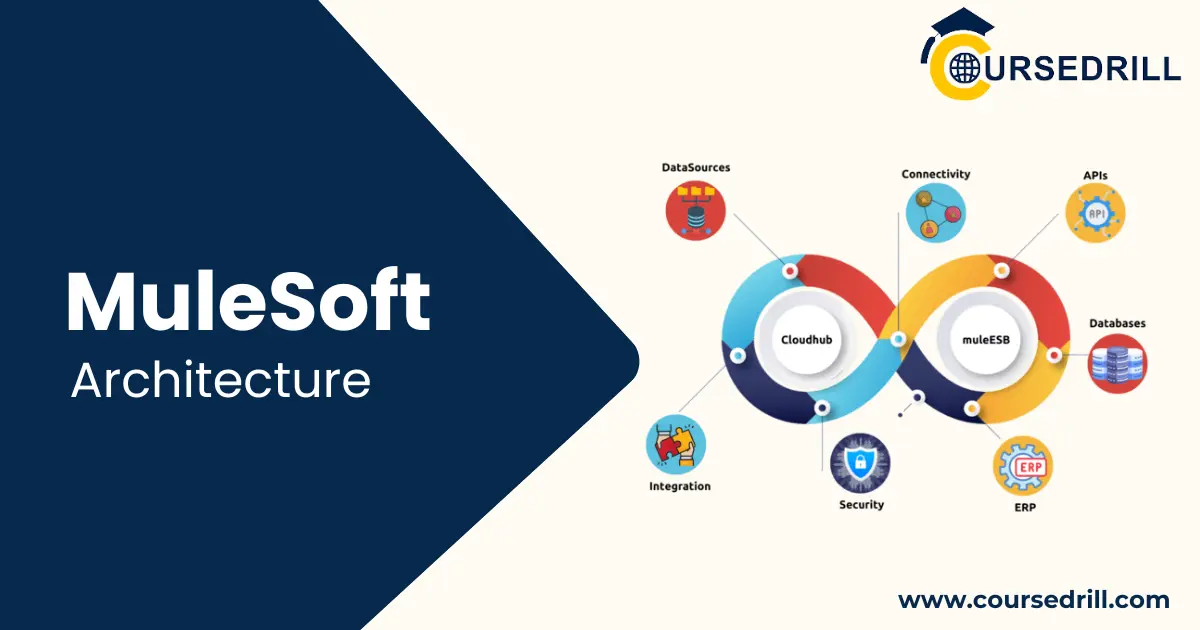- Posted on
- admin
- No Comments
The Evolution of MuleSoft Architecture: What’s New?
MuleSoft Architecture is the key to a revolutionary integration platform, enabling organizations to join different applications, systems, and data sources. These components are connected, so businesses can take advantage of agility, scalability, and efficiency. A special feature of MuleSoft Architecture is the Anypoint Platform. It’s a single solution that makes integration across channels and devices straightforward. The Anypoint Platform supplies a variety of tools and features, so the whole integration process is smooth.
In this digital age, it’s essential to stay ahead of others. MuleSoft Architecture gives enterprises robust integration capabilities and puts them ahead of the competition. It’s been proven in many successful stories and those who don’t use it risk being left behind. Take the plunge and unlock your organization’s potential with MuleSoft Architecture!
Understanding the Basics of MuleSoft
To understand the basics of MuleSoft, delve into its architecture. Discover what MuleSoft entails and explore the benefits it offers. Uncover the core concept of MuleSoft and its advantages to gain a deeper comprehension of this technology solution.
Are you aspiring to become a MuleSoft developer by learning in-demand skills?
Then, Checkout our project-oriented, real-time MuleSoft Training here.What is MuleSoft?
MuleSoft is an integration platform that links apps, data sources, and APIs. It helps companies streamline processes by letting different systems communicate, making it simpler to share info and automate work. With MuleSoft, businesses can gain better compatibility and better performance. It also has an easy-to-use interface and several tools for managing and tracking integrations.
A special thing about MuleSoft is its Anypoint Platform. This provides a hub to design, build, and control integrations. It gives developers ready-made connectors for popular applications and systems, reducing development time and effort. Furthermore, MuleSoft supports various integration styles, like point-to-point, batch synchronization, and event-driven architecture, offering flexibility for diverse company needs.
Hint: When using MuleSoft integrations, it’s important to abide by recommended best practices like proper error handling and logging. This helps smooth functioning and makes it easier to identify and fix issues or failures during integration.
How to Get Started with MuleSoft Architecture
To begin implementing MuleSoft Architecture, equip yourself with the necessary resources and tools for learning. Quickly understand the steps required to get started with this architecture and explore the benefits it can offer.
Steps to Begin Implementing MuleSoft Architecture
The world of tech is ever-changing. Use MuleSoft Architecture to boost your organization’s efficiency. Here’s a guide to get started:
- Figure out your org’s needs. Look at current systems and processes to find ways MuleSoft can improve them.
- Design a scalable architecture. Take data integration, app connectivity, and security into account. Break complex systems into smaller parts for more flexibility.
- Implement and integrate MuleSoft. Connect it to existing systems, apps, and databases. Use connectors from MuleSoft Anypoint Exchange to facilitate communication.
- Collaborate with stakeholders across departments to make sure integration goes smoothly.
- Update and maintain MuleSoft Architecture. Keep up with new releases, bug fixes, and security patches.
Following these steps, you’ll have a strong foundation for MuleSoft Architecture. Use it to optimize operations, improve data flow, and increase customer experience.
Benefits of MuleSoft Architecture
MuleSoft architecture brings plenty of perks for businesses! It facilitates easy connection between different systems and promotes agility. Furthermore, components can be reused to cut time and money. Also, added security is offered through centralized control and monitoring.
Plus, Anypoint Platform’s API-led connectivity approach simplifies the integration process. It offers scalability and speed too. In addition, there’s a library of pre-built connectors to integrate with popular applications and systems. All these features help businesses reach operational excellence and amazing customer experiences.
For best results, analyze and plan integration requirements before implementation. This will identify potential issues and guarantee a successful transition.
Components of MuleSoft Architecture
To understand the components of MuleSoft architecture, delve into the world of Anypoint Platform, Mule Runtime Engine, CloudHub, and Anypoint Studio. Exploring these sub-sections will provide you with a comprehensive understanding of the solutions to enhance your MuleSoft architecture.
Anypoint Platform
Anypoint Platform is a comprehensive integration platform. It helps organizations connect apps, data, and devices. It uses an API-led approach to reuse existing assets and build new ones in a modular and scalable manner. It simplifies data integration from databases, cloud services, and files. App integration is supported for both point-to-point and hub-and-spoke patterns. It offers hybrid deployment options, on-premises, and cloud-based solutions. Monitoring and analytics help gain insights into performance. Security features like role-based access control, encryption of data, and threat detection are available. Use Anypoint Exchange for pre-built connectors, templates, examples, and other reusable assets from the MuleSoft community.
Mule Runtime Engine
The Mule Runtime Engine is the core of MuleSoft Architecture. It ensures efficient data flow and improves system performance. Let’s take a look at its components.
- Message Processor: Handles the processing of data and messages.
- Transport Service: Manages the communication channels for data transmission.
- Transformers: Converts data from one format to another.
- Exception Strategy: Handles and manages exceptions that occur during data processing.
- Flow Processing: Controls the data flow and orchestrates the execution of different components.
These essential components work together for smooth data transmission and transformation.
In addition, the Mule Runtime Engine has advanced monitoring capabilities. This helps with real-time insights into system health and performance metrics. This enables swift identification of problems and prompt optimization.
Ross Mason developed the Mule Runtime Engine in 2003. It was a cutting-edge integration solution that transformed how organizations connect. Over time, it has become more agile and scalable. It now empowers enterprises to streamline their operations.
CloudHub
To figure out the importance of CloudHub, let’s dive into its various components:
- Runtime Manager: A management console that allows users to deploy, manage and monitor their integration apps effortlessly.
- Anypoint Platform API Manager: Offers end-to-end API lifecycle management, including design, publish, secure and analyze APIs.
- API Designer: A user-friendly interface that makes it easy for developers to design APIs with best practices.
- Exchange: A repository with pre-built connectors, templates, examples and other assets that could be used across projects for quick development.
CloudHub also provides enhanced security features like role-based access control (RBAC) and encryption at rest to protect data privacy.
Interesting CloudHub story? Here’s one. A global e-commerce company was having trouble integrating multiple systems for their online retail operations. By using the power of CloudHub’s connectivity options and its extensive library of connectors, they streamlined their processes greatly. As a result, they improved customer experience and their overall revenue.
Anypoint Studio
Anypoint Studio offers many components and functionalities that improve your integration development experience. Check out some of the key features:
- Design Center
- Exchange
- Flow Designer
- Debugger
- DataWeave
- API Manager
- Runtime Manager
Plus, there’s a library of connectors with integrations for Salesforce, SAP, ServiceNow, and more. This means no custom coding or complex integrations from scratch.
Drag-and-drop and intuitive design capabilities make Anypoint Studio easy to use. Even those without experience in coding can create sophisticated integrations. This helps developers and business users collaborate without reducing quality or efficiency.
Make the most of Anypoint Studio. Start today and make your integration development process easier and more successful!
Key Features and Functionality of MuleSoft Architecture
To understand the essential characteristics and functionality of MuleSoft Architecture, delve into its various aspects. Explore data integration, application programming interface (API) management, integration patterns, and event-driven architecture as solutions that address different needs within the MuleSoft framework.
Data Integration
Data integration is the process of unifying and matching data from different sources into one format. It’s essential for seamless connections between various systems and applications, making data exchange easier and helping organizations to make informed decisions.
Let’s look at MuleSoft architecture’s data integration features. Take a look at the table:
Column 1 | Column 2 | Column 3 |
Data Source A | Data Source B | Data Source C |
Structured Data | Semi-Structured | Unstructured Data |
Batch Processing | Real-time processing | Streaming |
This shows the diverse aspects of MuleSoft architecture’s data integration. It includes data sources like structured, semi-structured, and unstructured. It also covers processing methods such as batch, real-time, and streaming.
MuleSoft also supports data mapping, transformation, and synchronization across multiple systems. This allows for efficient data exchange while making sure it’s accurate and consistent.
Pro Tip: When working with MuleSoft for data integration, make sure to have proactive monitoring and error handling. Frequently check logs and set up automated alerts to spot and solve any issues quickly.
Application Programming Interface (API) Management
API Management is key for modern software development. It includes designing, implementing, and keeping APIs that let different software systems talk to each other.
An API management platform is one effective way to manage APIs. It has various features and functionalities that make the API lifecycle simpler. Here are some of the key features and actual data:
Key Features | Actual Data |
API Gateway | Yes |
Security | OAuth 2.0 |
Traffic Control | Rate Limiting |
Analytics | Real-time |
Developer Portal | Yes |
Now, let’s look at some unique aspects of API management, without getting too technical. The platform enables developers to easily create, publish, and protect APIs for external use. It also provides comprehensive analytics and monitoring, giving an understanding of how APIs are used and performance data.
Pro Tip: To guarantee successful API Management, involve all stakeholders from the start. This includes developers, architects, IT operations teams, and business owners. Their cooperation will result in a well-designed and effective API ecosystem.
Integration Patterns
These Integration Patterns are important for any MuleSoft Architecture project!
- Publish-Subscribe allows messages to be sent and received by multiple subscribers.
- With Request-Reply, a sender can send a request and receive a reply from the receiver.
- Message Translator transforms between different data formats and protocols.
- Content Enricher adds extra info from other sources.
- Message Filter only lets the relevant messages pass.
- Splitter and Aggregator divides big messages into smaller parts and then puts them back together.
- Wire Tap captures messages for monitoring or auditing.
- Message Router routes incoming messages to specified destinations.
- And Scatter-Gather sends a request to multiple receivers and gathers responses.
These patterns make integration easier! They enable efficient communication, request-reply synchronization, data enrichment, and more. By leveraging these patterns, businesses gain seamless data flow, improved efficiency, and better collaboration. So, don’t miss out! Make sure to implement these Integration Patterns into your MuleSoft Architecture. Unlock new possibilities in your enterprise landscape with the power of Integration Patterns.
Event-Driven Architecture
Event-Driven Architecture is a dynamic & powerful approach that responds to events, not waiting for explicit requests. Loose coupling & fewer dependencies come from components speaking through events. Systems act in real-time when events come in & scale independently, allowing flexibility & reliability. Async messages are passed with message brokers or event-driven middleware, managing high volumes.
This style promotes efficient communication, real-time responsiveness, scalability, flexibility, and reliability. It helps organizations build robust applications that meet changing needs. Gartner’s report “Apply Five Key Principles for Designing Microservices” (2020) found Event-Driven Architecture is gaining traction as more use microservices architecture.
Real-World Examples of MuleSoft Architecture Implementation
To understand real-world examples of MuleSoft Architecture implementation, delve into case studies. Explore how Company X successfully adopted MuleSoft Architecture, and how it revolutionized Organization Y’s business processes. These case studies provide valuable insights into the practical applications and benefits of MuleSoft Architecture in different contexts.
Case Study 1: Company X's successful adoption of MuleSoft Architecture
Company X is a leading enterprise that has seen tremendous success with the implementation of MuleSoft Architecture. Let’s explore how it helped them achieve this.
Data Integration: Disparate systems and data sources were integrated seamlessly with MuleSoft, allowing real-time data flow and efficient communication between systems.
API Management: The Anypoint Platform gave Company X centralized control over APIs, making monitoring, security enforcement, and a better developer experience possible.
Application Connectivity: Robust connectivity between applications was provided by MuleSoft’s extensive library of connectors, ensuring smooth operation and eliminating downtime.
Plus, they used MuleSoft for process automation and streamlining operations. This cutting-edge technology boosted their efficiency, lowered costs, improved customer satisfaction levels, and gave them an edge over competitors.
Unlock unlimited opportunities with MuleSoft! Embrace its innovative solution to enhance your organization’s agility in today’s fast-paced business environment. Start your journey to success now!
Case Study 2: How MuleSoft Architecture revolutionized organization Y's business processes
We’ll take a deep dive into how MuleSoft Architecture revolutionized the business processes of Organization Y. Let’s explore the details and see the amazing effects it had!
The main business area was Supply Chain Management. Challenges included inefficient manual processes and a lack of real-time visibility.
MuleSoft Architecture provided an answer. It brought seamless integration and automation to the table, streamlining operations, and improving efficiency. Decision-making capabilities were also enhanced.
Organization Y was able to build stronger connections with partners and suppliers. This was achieved by integrating them into a centralized platform. This improved communication and responses when addressing potential issues or demand changes.
Gartner, the renowned industry analyst, conducted a study on MuleSoft Architecture in various organizations. They found that companies like Organization Y experienced increased operational efficiency and customer satisfaction.
Advantages and Challenges of MuleSoft Architecture
To acquire a thorough comprehension of the advantages and challenges of MuleSoft Architecture, delve into the sub-sections: Advantages, Challenges, and Limitations. Explore the benefits that MuleSoft Architecture offers, as well as the hurdles and limitations that may arise in its implementation.
Advantages
MuleSoft architecture offers many advantages. Let’s look at the main benefits:
- It ensures smooth data flow between systems and apps. This seamless connection boosts productivity in an organization.
- It can manage increasing user traffic and data volumes. So, the system remains robust and reliable.
- It is suitable for cloud-based and on-premises environments. This flexibility lets businesses alter their systems without affecting performance or security.
- It has advanced security protocols that stop unauthorized access and breaches. It encrypts data to keep it safe.
- It encourages re-using components and Application Programming Interfaces (APIs). This reduces development time while keeping quality standards high.
To get the most from MuleSoft architecture:
- Test the system carefully during integration. This helps spot issues early.
- Monitor system performance and do proactive maintenance. This maintains continuous functionality and prevents problems.
- Train staff who’ll use the framework. They’ll be able to leverage its capabilities and use it in their roles.
By doing this, organizations can maximize the potential of MuleSoft architecture. This leads to improved efficiency, productivity, and adaptability.
Challenges and Limitations
MuleSoft Architecture has Challenges and Limitations that must be understood in order to make informed decisions and avoid difficulties. Let’s explore these obstacles and their effects.
The table below explains the Challenges and Limitations:
Challenge | Impact |
Complexity | Higher learning curve |
Scalability | Potential bottlenecks |
Integration Maturity | Inadequate integration |
Maintenance | Time-consuming process |
Security | Vulnerabilities |
Now let’s look closer.
Complexity in MuleSoft Architecture requires much effort to understand. Also, scalability can be hampered by bottlenecks.
Integration Maturity affects the effectiveness of workflows. Insufficient integration may lead to gaps or data issues. Maintenance activities take time due to dependencies and interconnections.
Security is very important to protect data and prevent vulnerabilities. It cannot be underestimated.
To illustrate a challenge with MuleSoft Architecture, a company had scalability problems when doing a complex integration project. They had to work hard to identify and fix the bottlenecks.
How to Get Started with MuleSoft Architecture
To begin implementing MuleSoft Architecture, equip yourself with the necessary resources and tools for learning. Quickly understand the steps required to get started with this architecture and explore the benefits it can offer.
Steps to Begin Implementing MuleSoft Architecture
The world of tech is ever-changing. Use MuleSoft Architecture to boost your organization’s efficiency. Here’s a guide to get started:
- Figure out your org’s needs. Look at current systems and processes to find ways MuleSoft can improve them.
- Design a scalable architecture. Take data integration, app connectivity, and security into account. Break complex systems into smaller parts for more flexibility.
- Implement and integrate MuleSoft. Connect it to existing systems, apps, and databases. Use connectors from MuleSoft Anypoint Exchange to facilitate communication.
- Collaborate with stakeholders across departments to make sure integration goes smoothly.
- Update and maintain MuleSoft Architecture. Keep up with new releases, bug fixes, and security patches.
Following these steps, you’ll have a strong foundation for MuleSoft Architecture. Use it to optimize operations, improve data flow, and increase customer experience.
FAQs about MuleSoft Architecture
What is MuleSoft Architecture?
MuleSoft Architecture refers to the design and structure of the MuleSoft Anypoint Platform, which is an integration platform used for connecting various systems, applications, and services.
What are the key components of MuleSoft Architecture?
The key components of MuleSoft Architecture include Mule Runtime Engine, Anypoint Studio, Anypoint Exchange, Anypoint Platform, API Manager, and various connectors for integrating different systems.
How does MuleSoft Architecture enable integration?
MuleSoft Architecture enables integration by providing a unified platform that allows businesses to easily design, build, and manage integrations between different systems. It provides tools for connecting applications, APIs, and data sources, as well as transforming and routing data between them.
What are the benefits of using MuleSoft Architecture?
The benefits of using MuleSoft Architecture include improved efficiency and productivity, reduced development time and cost, increased flexibility and scalability, improved data integrity and security, and easier management and monitoring of integrations.
Can MuleSoft Architecture handle complex integrations?
Yes, MuleSoft Architecture is designed to handle complex integrations. It offers a wide range of connectors and tools that can handle various integration scenarios, including connecting legacy systems, cloud apps, APIs, databases, and more.
Is MuleSoft Architecture suitable for small businesses?
Yes, MuleSoft Architecture is suitable for small businesses as well. It offers a flexible and scalable platform that can be tailored to the specific needs of each business, regardless of its size. Small businesses can benefit from its integration capabilities and streamline their operations.
Conclusion: The Future of MuleSoft Architecture and Its Impact on the Industry
MuleSoft Architecture is the future of the industry. Its innovative and flexible approach is set to revolutionize how businesses work. It can seamlessly merge systems and optimize processes.
The potential is immense. Organizations can gain an advantage by making use of their data and systems in new ways. This brings about increased efficiency, better choices, and higher returns. MuleSoft Architecture also offers scalability. It can adapt and meet the requirements of a growing business. It lets you easily integrate new tech and platforms.
Plus, it promotes collaboration between teams and departments. Silos are broken down, allowing for cross-functional communication. This creates a culture of innovation and problem-solving. This leads to quicker development cycles, superior products, and delighted customers.
You can also check out our frequently asked MuleSoft interview questions and MuleSoft tutorial here.
Who can learn MuleSoft?
Following are the professionals who Join MuleSoft Course:
- Software professionals
- System administrators
- Students
- Individuals who aspire to begin their careers in a promising field.
What are the Prerequisites to learn MuleSoft?
To join this MuleSoft developer training one should have a basic idea of:
- Any Object-oriented language
- Basic Idea of data formats
- Basic idea of common integration technologies.
Popular Courses