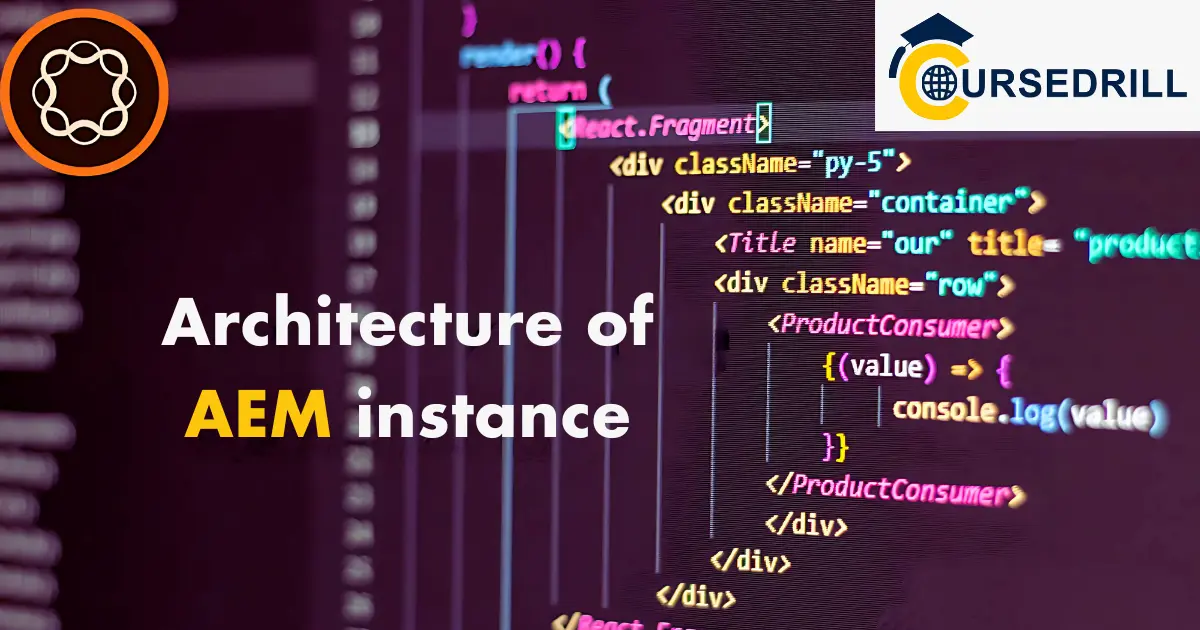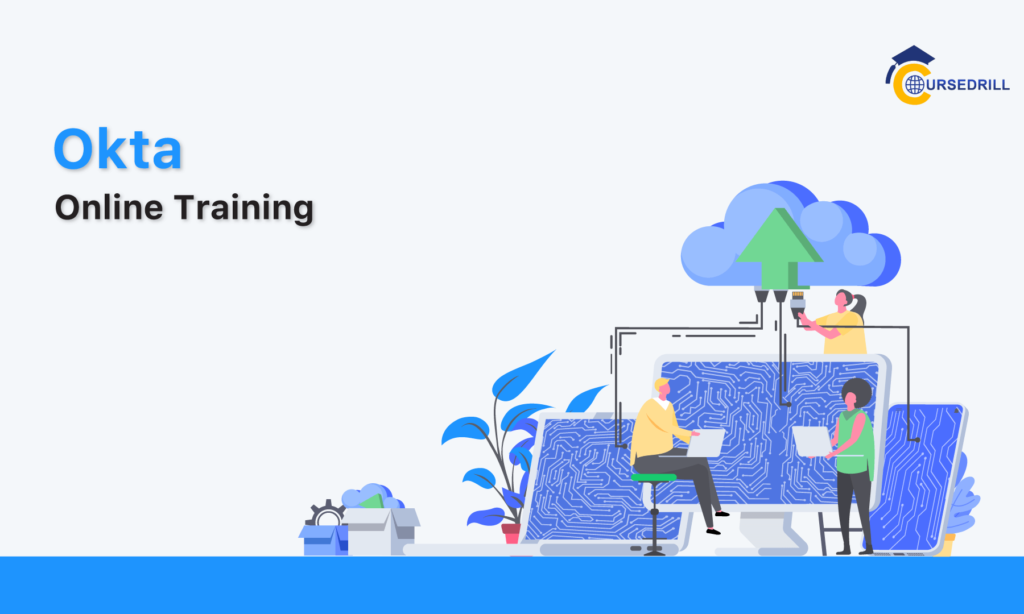- Posted on
- admin
- No Comments
Architecture of AEM instance
Introduction
What is AEM?
Adobe Experience Manager (AEM) is a robust content management system (CMS) designed for crafting and delivering exceptional digital experiences. Aimed at businesses of all sizes, AEM empowers users to create, manage, and publish a wide range of content – from web pages and marketing materials to interactive applications and personalized experiences.
Under the hood, AEM leverages a powerful Java-based architecture, providing a flexible foundation for building and customizing digital experiences. This architecture is further enhanced by a rich ecosystem of tools and integrations, allowing AEM to seamlessly connect with various marketing automation platforms, analytics solutions, and external data sources.
Why is AEM Instance Architecture Important?
Understanding the intricate workings of an AEM instance architecture is crucial for several reasons:
Optimized Performance: A well-designed architecture ensures smooth content delivery, efficient resource utilization, and scalability to handle growing website traffic.
Enhanced Security: A secure AEM architecture safeguards sensitive information and protects against potential cyber threats.
Streamlined Content Management: Efficient content workflows and a user-friendly author environment empower content creators to work productively.
Personalized Experiences: AEM’s architecture facilitates the creation of personalized content experiences for individual users.
Informed Decision Making: Understanding the architecture allows for informed decisions regarding resource allocation, infrastructure upgrades, and integration strategies.
By mastering AEM instance architecture, businesses can unlock the full potential of this powerful platform, creating a robust foundation for delivering engaging and impactful digital experiences.
Core AEM Components: The Building Blocks of AEM
AEM’s functionality hinges on three core components, each playing a vital role in the content lifecycle:
Content Repository: The Foundation of AEM
The Content Repository (CR), powered by the underlying CRX (Content Repository eXperience), serves as the central storage for all your AEM content. This includes web pages, images, videos, documents, and any other digital assets that form the backbone of your website or application.
Understanding the CRX (Content Repository eXperience): Built on Apache Jackrabbit, CRX offers a hierarchical structure for storing and organizing content. Think of it as a digital filing cabinet, where content is organized in folders and subfolders, allowing for easy retrieval and management. CRX also provides powerful version control capabilities, enabling you to track changes, revert to previous versions, and maintain content consistency.
Versioning: Maintaining Content Consistency: Versioning is a critical feature within the CRX. It allows you to track changes made to any piece of content over time, creating a historical record of edits. This ensures you can revert to a previous version if needed, safeguarding against accidental modifications or ensuring adherence to brand guidelines.
Author Environment: Crafting Digital Experiences
The Author environment is the command center for content creation and management. This user-friendly interface empowers marketers, editors, and developers to:
Authoring User Interface (AUI) and Content Creation: The AUI provides a WYSIWYG (What You See Is What You Get) editing experience, allowing users to create and edit content intuitively without needing extensive coding knowledge. AEM offers drag-and-drop functionality for placing components on web pages, along with rich text editing tools for crafting compelling content.
Workflows and Collaboration Tools: AEM facilitates streamlined collaboration through features like workflows. These automated processes guide content through various stages of approval, ensuring consistency and adherence to brand guidelines. Collaboration tools like shared workspaces and commenting functionalities further enhance teamwork and efficient content creation.
Publish Environment: Delivering Content to the World
Once content is created and approved in the Author environment, it’s time to share it with the world! The Publish environment takes center stage here:
Publish Processes and Activation Workflow: Publishing involves activating content, making it live on your website or application. AEM streamlines this process with activation workflows, allowing for scheduled publishing or immediate deployment based on content approval.
Caching and Replication Strategies: To optimize performance and ensure fast content delivery, AEM leverages caching and replication strategies. Caching stores frequently accessed content on intermediary servers, reducing the load on the main AEM instance and improving response times for users. Replication ensures content consistency across multiple publish servers, guaranteeing that visitors always see the latest version of your content.
Architectural Tiers: A Layered Approach
A well-designed AEM instance architecture follows a tiered approach, separating functionalities into distinct layers that optimize performance, security, and manageability. Let’s delve deeper into these key tiers:
Presentation Tier: The User-Facing Facade
The Presentation Tier acts as the storefront of your AEM instance, handling user interactions and content delivery. This tier is primarily concerned with ensuring a fast and seamless user experience.
Dispatcher: Caching and Load Balancing for Performance: The Dispatcher, a lightweight web server component, sits at the forefront of the Presentation Tier. It acts as a gatekeeper, intercepting user requests before they reach the AEM publish servers. The Dispatcher boasts two key functionalities:
Caching: The Dispatcher can cache frequently accessed content, such as static images and web pages. This cached content is then served directly to users, significantly reducing the load on the publish servers and improving website responsiveness.
Load Balancing: When dealing with high traffic volumes, a single publish server can become overwhelmed. The Dispatcher can distribute incoming requests across multiple publish servers, ensuring optimal performance and preventing bottlenecks.
Integration with Content Delivery Networks (CDNs): For geographically dispersed audiences or websites experiencing massive traffic surges, Content Delivery Networks (CDNs) can be integrated with the Presentation Tier. CDNs store cached copies of your website content across geographically distributed servers. This allows users to access content from the nearest server, significantly reducing latency and improving website loading times.
Business Logic Tier: The Engine of AEM
The Business Logic Tier acts as the brain of the AEM instance, handling the core functionalities that power your website or application. This tier is responsible for processing requests, managing content logic, and delivering personalized experiences.
- AEM Sling Framework: The Underlying Architecture: AEM leverages the Apache Sling framework as its foundation. Sling is a lightweight web application framework that provides the core functionalities for handling requests, routing them to appropriate components, and managing content delivery.
- Components and Services: Building Blocks of Functionality: AEM empowers developers to create reusable components and services that encapsulate specific functionalities. Components are the building blocks of your website’s user interface, while services handle background tasks and complex logic. This modular approach allows for rapid development and easier content management.
Data Tier: The Information Backbone
The Data Tier serves as the central repository for all the information that drives your AEM instance. This tier houses the database that stores your website content, user data, and other critical information.
Database Selection for Optimal Performance: Choosing the right database for your AEM instance is crucial for optimal performance and scalability. AEM typically utilizes a relational database management system (RDBMS) like Oracle or SQL Server to store structured content. For unstructured content like images and videos, a separate content management system (CMS) might be employed.
Integration with External Data Sources: AEM can seamlessly integrate with various external data sources, allowing you to leverage data from CRM systems, marketing automation platforms, and other applications. This integration enables personalized experiences and data-driven content delivery.
Scalability and Performance Optimization: Ensuring a Smooth User Experience
As your website or application grows in popularity, the ability to handle increasing traffic volumes becomes paramount. This section explores strategies to optimize AEM for scalability and performance, ensuring a seamless user experience for all visitors.
Understanding Scalability Challenges in AEM
While AEM is inherently scalable, certain factors can hinder its ability to handle growing demands:
- Resource Limitations: A single AEM instance can become overloaded with excessive traffic or complex content processing tasks, leading to slow response times and potential downtime.
- Database Bottlenecks: Inadequate database performance can significantly impact AEM’s overall responsiveness. Inefficient queries or poorly optimized database schemas can create bottlenecks, hindering content retrieval and delivery.
- Content Management Complexity: Large websites with intricate content structures and heavy customization can strain AEM’s resources. Optimizing content organization and minimizing unnecessary complexity is crucial for scalability.
B. Load Balancing Techniques for Increased Throughput
Load balancing distributes incoming traffic across multiple publish servers, preventing any single server from becoming overwhelmed. Here are two common approaches:
- Dispatcher-Level Load Balancing: As mentioned earlier, the Dispatcher can act as a load balancer, distributing requests across a pool of publish servers. This is a lightweight and efficient solution for handling moderate traffic volumes.
- Hardware Load Balancers: For high-traffic websites, dedicated hardware load balancers can be implemented. These devices offer more sophisticated load balancing algorithms and can handle a larger volume of traffic with greater efficiency.
C. Caching Strategies for Faster Content Delivery
AEM offers various caching mechanisms to significantly improve website performance:
- Dispatcher Caching: As discussed previously, the Dispatcher caches frequently accessed content, reducing the load on publish servers and accelerating content delivery.
- Client-Side Caching: AEM can configure web browsers to cache static content like images and JavaScript files locally on user devices. This eliminates the need to download these files repeatedly, improving subsequent page load times.
- AEM Caching: AEM’s built-in caching mechanisms can store frequently accessed content within the publish servers themselves. This further reduces database load and improves content retrieval speed.
D. Optimizing Publish Instances for Peak Performance
Optimizing your publish instances involves fine-tuning various AEM configurations to ensure optimal performance. Here are some key strategies:
- Resource Monitoring and Allocation: Monitor resource utilization on your publish servers and allocate resources efficiently. Ensure adequate CPU, memory, and disk space are available to handle peak traffic loads.
- Database Optimization: Regularly review and optimize database queries to minimize processing time. Utilize database indexing strategies to improve data retrieval efficiency.
- Content Delivery Network (CDN) Integration: As mentioned earlier, CDNs can significantly improve website loading times for geographically dispersed audiences.
- Code Optimization: For custom AEM development, ensure code is optimized for performance. This includes minimizing unnecessary processing tasks and utilizing efficient coding practices.
By implementing these scalability and performance optimization techniques, you can ensure your AEM instance remains responsive and efficient even as your website or application experiences significant growth.
V. Security Measures: Safeguarding Your AEM Instance
In today’s digital landscape, robust security is paramount. AEM offers a comprehensive set of features and best practices to safeguard your instance from potential cyber threats. This section explores essential security measures to implement for a secure AEM environment.
A. User Authentication and Authorization Mechanisms
- Strong Password Policies: Enforce strong password policies that require users to create complex passwords with a minimum length and character variations. Multi-factor authentication (MFA) should also be implemented for added security.
- User Roles and Permissions: Define user roles with granular permissions that restrict access based on user needs. The principle of least privilege should be followed, granting users only the minimum level of access required for their tasks.
- Federated Authentication: Consider integrating AEM with a centralized authentication system (CAS) or Active Directory for user management. This simplifies user provisioning and strengthens authentication protocols.
B. Access Control Lists (ACLs) and Permissions Management
- ACLs for Granular Control: AEM leverages Access Control Lists (ACLs) to define who can access, create, edit, or delete specific content or functionalities within the platform. ACLs offer granular control over user permissions, ensuring only authorized users can perform specific actions.
- Regular Permission Reviews: Permissions assigned to users and groups should be reviewed and updated periodically. Remove access for users who no longer require it and adjust permissions as roles and responsibilities evolve.
- Inheritance and Propagation: Understand how ACLs inherit and propagate to child nodes within the content repository. This ensures consistency in access control across your AEM content hierarchy.
C. Secure Coding Practices for AEM Development
- Secure Coding Guidelines: For custom AEM development, adhere to secure coding practices. This includes techniques to prevent common vulnerabilities like SQL injection and cross-site scripting (XSS) attacks.
- Regular Code Reviews: Implement code review processes to identify and address potential security vulnerabilities within custom AEM development projects.
- Sanitize User Input: Always sanitize user input to prevent malicious code injection attempts. This involves validating and filtering any data entered by users on your website or application.
D. Regular Security Audits and Patch Management
- Vulnerability Scans: Regularly conduct security audits using industry-standard tools to identify potential vulnerabilities within your AEM instance. These scans can detect security misconfigurations, outdated software, and other security risks.
- Patch Management: Promptly install security patches released by Adobe for AEM. These patches address known vulnerabilities and ensure your AEM instance remains protected from evolving cyber threats.
- Stay Informed: Stay updated on the latest security threats and vulnerabilities impacting AEM. Subscribe to security advisories from Adobe and relevant security communities to ensure you’re aware of potential risks and can implement appropriate mitigation strategies.
By implementing these security measures, you can significantly reduce the risk of unauthorized access, data breaches, and other security incidents. Remember, security is an ongoing process, and vigilance is key to maintaining a secure AEM environment.
AEM as a Cloud Service (AEMaaS): Embracing the Cloud
The landscape of content management is rapidly shifting towards cloud-based solutions. Adobe Experience Manager as a Cloud Service (AEMaaS) offers a compelling alternative to traditional on-premise AEM deployments. This section explores the key differences between these approaches and the advantages AEMaaS brings to the table.
Key Architectural Differences Between AEM on-premise and AEMaaS
Deployment Model: On-premise AEM requires installation and configuration on your own hardware infrastructure. AEMaaS, on the other hand, is a fully managed service hosted by Adobe on Microsoft Azure. This eliminates the need for in-house infrastructure management and maintenance.
Scalability: Scaling on-premise AEM often necessitates additional hardware resources, which can be a time-consuming and costly process. AEMaaS offers inherent scalability – Adobe manages the underlying infrastructure, allowing you to easily scale your AEM instance up or down based on your needs.
Security: While both AEM options offer robust security features, AEMaaS benefits from Adobe’s expertise in cloud security. AEMaaS leverages the security infrastructure and best practices of Microsoft Azure, providing a secure environment for your content.
Benefits of AEMaaS: Scalability, Security, and Flexibility
Simplified Management: AEMaaS eliminates the burden of managing hardware infrastructure, patching software, and maintaining security. Adobe handles these tasks, allowing you to focus on content creation and digital experience optimization.
Enhanced Scalability: AEMaaS offers on-demand scalability. As your traffic or content requirements grow, you can easily scale your AEM instance up without significant upfront investment. Similarly, during periods of lower activity, you can scale down to optimize costs.
Improved Security: AEMaaS leverages the robust security infrastructure of Microsoft Azure. Adobe also manages security patching and updates, ensuring your AEM instance remains protected from evolving cyber threats.
Reduced Total Cost of Ownership (TCO): While AEMaaS involves a subscription fee, it can reduce your overall TCO by eliminating hardware costs, IT staff overhead for infrastructure management, and software licensing expenses.
Increased Agility: AEMaaS allows for faster deployment and provisioning of AEM instances. This agility enables you to experiment with new features and launch digital initiatives more quickly.
Considerations for Migrating to AEMaaS
Current AEM Implementation: The complexity of your existing on-premise AEM setup will influence the migration process. Factors like custom integrations and content volume will need to be carefully assessed.
Change Management: Migrating to AEMaaS involves a change management process. Ensure your team is prepared for the shift in how they interact with the AEM platform. Training and support may be necessary.
Vendor Lock-in: AEMaaS locks you into Adobe’s cloud platform. Carefully evaluate your long-term cloud strategy and ensure AEMaaS aligns with your future needs.
By carefully considering these factors, businesses can make an informed decision about whether migrating to AEMaaS is the right step for their AEM deployment.
Advanced AEM Features and Integrations: Unlocking AEM’s Full Potential
AEM goes beyond basic content management, offering a powerful suite of advanced features and seamless integrations to elevate your digital experiences. This section explores some of these capabilities that can empower you to personalize user journeys, foster engagement, and gain valuable insights.
Personalization: Tailoring Experiences for Individual Users
In today’s data-driven world, personalization is key to capturing user attention and driving conversions. AEM provides robust personalization tools to tailor content and experiences to individual users based on various factors:
User Profiles: AEM leverages user data to build comprehensive user profiles. This data can include demographics, browsing behavior, purchase history, and preferences.
Segmentation: Users can be segmented into distinct groups based on their profiles. This allows you to target specific content and offers to relevant user segments, increasing engagement and conversion rates.
Personalization Rules and Targeting: AEM empowers you to define personalization rules that dynamically adjust content based on user profiles or behavior. For example, you can display product recommendations tailored to a user’s past purchases.
By leveraging AEM’s personalization features, you can create dynamic and engaging experiences that resonate with individual users, leading to increased satisfaction and loyalty.
AEM Communities: Fostering User Engagement
AEM Communities empowers you to build vibrant online communities where users can connect, share ideas, and engage with your brand. This fosters a sense of loyalty and provides valuable customer insights:
Community Features: AEM Communities offers features like forums, blogs, and social media integrations to facilitate user interaction and content creation.
Moderation Tools: Built-in moderation tools allow you to manage user-generated content and ensure a safe and positive community environment.
Integration with Marketing Automation: AEM Communities can integrate with marketing automation platforms, enabling targeted marketing campaigns and personalized communication within the community space.
A thriving online community fostered by AEM can be a powerful tool for brand advocacy, customer support, and gathering valuable user feedback to inform future marketing strategies.
Integration with Marketing Automation and Analytics Platforms
AEM seamlessly integrates with various marketing automation and analytics platforms, creating a powerful ecosystem for managing your digital marketing efforts:
Marketing Automation: Integrations with Marketing Automation platforms like Adobe Campaign allow for targeted email marketing campaigns, automated lead nurturing workflows, and personalized user journeys across different touchpoints.
Analytics Integration: AEM integrates with analytics platforms like Adobe Analytics, providing valuable insights into user behavior, content performance, and campaign effectiveness. This data can be used to optimize content, personalize experiences, and improve marketing ROI.
By leveraging these integrations, you can create a unified marketing ecosystem where content creation, user behavior analysis, and targeted marketing campaigns work together seamlessly within AEM, empowering you to deliver data-driven digital experiences that resonate with your audience.
Monitoring and Logging: Maintaining AEM Health
Just like any complex system, a healthy AEM instance requires ongoing monitoring and analysis. This section explores key metrics and logging practices that empower you to proactively identify potential issues and ensure optimal AEM performance.
Key AEM Metrics for Performance Monitoring
AEM offers a comprehensive set of built-in monitoring tools that track various performance metrics. Here are some crucial metrics to keep an eye on:
Server Health: Monitor server metrics like CPU utilization, memory usage, and disk space availability. These indicators can reveal resource bottlenecks and potential performance issues.
Application Performance: Track metrics like request processing times, cache hit rates, and database query execution times. Deviations from normal baselines can signal inefficiencies or potential problems.
Content Delivery Performance: Monitor metrics like page load times, image loading times, and CDN performance. Understanding content delivery efficiency is crucial for ensuring a smooth user experience.
User Activity: Track user logins, page views, and content interactions. These metrics provide insights into user engagement and can help identify areas for content optimization.
By proactively monitoring these key AEM metrics, you can gain valuable insights into the overall health and performance of your AEM instance. This allows you to identify potential issues early on and take corrective action before they impact user experience or website functionality.
Using AEM Logs for Troubleshooting and Analysis
AEM generates detailed logs that record system activities, events, and errors. These logs are invaluable for troubleshooting issues, analyzing user behavior, and maintaining AEM health. Here’s how to leverage AEM logs effectively:
Understanding Log Files: AEM generates various log files, each serving a specific purpose. Familiarize yourself with the different log files (e.g., error.log, request.log) and the information they contain.
Log Filtering and Analysis: AEM offers tools to filter and analyze log files. You can filter logs based on timestamps, severity levels (e.g., error, warning, info), or specific keywords to pinpoint potential issues.
Log Management Tools: Consider integrating AEM with external log management tools. These tools provide advanced filtering, alerting, and reporting capabilities, making it easier to identify trends and troubleshoot complex issues.
By establishing a robust log analysis practice, you can gain valuable insights into the inner workings of your AEM instance. This empowers you to proactively identify and resolve issues, ensuring optimal performance and a seamless user experience.
Disaster Recovery and Business Continuity: Ensuring Uninterrupted Operations
Unforeseen events can disrupt your AEM instance, potentially leading to website downtime and data loss. This section explores strategies for achieving High Availability (HA) and outlines best practices for disaster recovery (DR) to ensure your AEM environment remains resilient and business operations continue uninterrupted.
Strategies for High Availability (HA) in AEM
High Availability (HA) refers to the ability of your AEM instance to minimize downtime during system failures or planned maintenance. Here are some key strategies for achieving HA:
Clustering: AEM clustering involves deploying multiple AEM publish servers that act as a single unit. If one server fails, the others can continue serving content, minimizing downtime for users.
Load Balancing: As discussed earlier, load balancing distributes incoming traffic across multiple publish servers, preventing any single server from becoming overloaded and potentially failing.
Redundant Network Connectivity: Configure redundant network connections to your AEM environment. This ensures that website or application functionality remains accessible even if a single network connection goes down.
Automated Failover: Implement automated failover mechanisms that automatically switch traffic to a healthy server if a primary server encounters an issue. This minimizes downtime and ensures seamless service continuity.
By implementing these HA strategies, you can significantly reduce the risk of downtime and ensure your AEM instance remains available to users even during unexpected disruptions.
Disaster Recovery Best Practices for AEM Instances
Disaster Recovery (DR) focuses on recovering your AEM instance and data in the event of a major disaster, such as a natural disaster, cyberattack, or hardware failure. Here are some best practices for robust AEM DR:
Regular Backups: Establish a comprehensive backup strategy that regularly backs up your entire AEM instance, including content, configurations, and user data. Store backups securely offsite to ensure they are not affected by the same disaster that disrupts your primary AEM environment.
Testing and DR Drills: Regularly test your DR plan by conducting disaster recovery drills. This helps identify potential issues in your DR process and ensures your team is prepared to execute the plan effectively in a real-world disaster scenario.
Disaster Recovery Site: Consider establishing a secondary AEM environment at a geographically separate location. This DR site can be used to restore your AEM instance and resume operations quickly in the event of a major disaster affecting your primary data center.
Data Security Measures: Ensure disaster recovery backups adhere to stringent data security measures. Encrypt backups at rest and in transit to safeguard sensitive information.
By adhering to these DR best practices, you can minimize data loss and downtime in the event of a disaster. A well-defined and tested DR plan ensures a faster recovery time objective (RTO) and a smoother transition back to normal operations, minimizing disruption to your business.
Conclusion: Building a Robust AEM Architecture
This comprehensive outline has explored the intricate workings of an AEM instance architecture. By understanding the core components, architectural tiers, and advanced functionalities, you are well-equipped to build a robust and scalable AEM environment that empowers you to deliver exceptional digital experiences.
Key Takeaways and Best Practices
Here are some key takeaways and best practices to remember as you design and manage your AEM instance:
AEM’s foundation lies in the Content Repository (CR), which provides a secure and organized storage system for all your content assets.
The Author environment empowers content creation and management, while the Publish environment ensures seamless content delivery to your audience.
A layered architectural approach separates functionalities for optimal performance, security, and manageability.
Scalability and performance optimization techniques are crucial for handling growing traffic volumes and ensuring a smooth user experience.
Robust security measures are essential to safeguard your AEM instance from cyber threats.
AEMaaS offers a compelling alternative to on-premise deployments, providing scalability, security, and simplified management.
Advanced features like personalization and AEM Communities can elevate user engagement and foster brand loyalty.
Proactive monitoring and logging practices are essential for maintaining AEM health and identifying potential issues before they impact users.
Strategies for High Availability (HA) and Disaster Recovery (DR) ensure business continuity and minimize downtime in the event of disruptions.
By following these best practices and leveraging AEM’s powerful capabilities, you can create a dynamic and secure AEM environment that forms the foundation for delivering exceptional digital experiences that resonate with your audience. Remember, AEM is a powerful platform, and its full potential can be unlocked through a well-defined architecture, ongoing optimization, and a commitment to security.
Frequently Asked Questions:
This section addresses some commonly encountered questions regarding AEM instance management:
What are the common challenges faced in managing AEM instances?
- Performance Bottlenecks: As AEM instances grow in complexity and content volume, performance bottlenecks can emerge. This can manifest as slow page load times, sluggish content editing experiences, or database query timeouts.
- Security Vulnerabilities: Maintaining a secure AEM environment requires constant vigilance. Outdated software, insecure configurations, and user access management can all introduce security vulnerabilities.
- Content Management Complexity: Large websites with intricate content structures and extensive customizations can be challenging to manage efficiently. Maintaining consistency and ensuring a seamless user experience across a vast amount of content requires careful planning and organization.
- Integration Complexity: Integrating AEM with various third-party tools and marketing automation platforms can introduce complexity. Ensuring seamless data exchange and maintaining compatibility across different systems requires ongoing effort.
- Resource Constraints: On-premise AEM deployments can strain IT resources, particularly for smaller organizations. Managing hardware infrastructure, software updates, and security patches can be a significant burden.
How can I optimize my AEM instance for SEO?
- Content Optimization: Create high-quality, informative content that is relevant to your target audience and addresses their search intent. Utilize relevant keywords throughout your content, but prioritize natural language and user experience over keyword stuffing.
- Metadata Management: Optimize page titles, meta descriptions, and image alt tags with relevant keywords that accurately reflect your content.
- URL Structure: Maintain a clear and consistent URL structure that is easy for search engines and users to navigate. Implement a logical hierarchy within your URLs that reflects your website’s content organization.
- Technical SEO: Ensure your AEM instance adheres to best practices for technical SEO. This includes factors like mobile-friendliness, fast page load times, a clean and crawlable site structure, and a properly configured robots.txt file.
- AEM SEO Tools and Integrations: Leverage AEM’s built-in SEO features and consider integrating with third-party SEO tools. These tools can provide valuable insights into your website’s SEO performance and help identify areas for improvement.
What are the considerations for integrating third-party tools with AEM?
- Compatibility: Ensure the third-party tool you choose is compatible with your AEM version and architecture. Research existing integrations and choose a tool with a proven track record of successful AEM integration.
- Security: Evaluate the security posture of the third-party tool. Understand how data is handled and ensure the integration adheres to your organization’s security protocols.
- Data Exchange: Clearly define how data will be exchanged between AEM and the third-party tool. Utilize secure APIs and data encryption practices to safeguard sensitive information.
- Maintenance and Support: Consider the ongoing maintenance and support requirements for the integration. Ensure the tool provider offers adequate support and has a clear upgrade path for future AEM releases.
- Customization Needs: Assess any potential customization needs for the integration. Complex integrations might require custom development work, which can impact project timelines and costs.
By carefully considering these factors, you can ensure a smooth and successful integration of third-party tools with your AEM instance, extending its functionality and enriching the user experience
Conclusion
The digitization has become mandatory for the organizations to sustain in the long-run. This has made huge demand for digital content management solutions like AEM. The wide deployment rate of AEM tools has created more job opportunities for the skilled professionals. Hope you find this AEM interview questions and answers blog useful. You can also check out our AEM tutorial to gain strong foundational knowledge of AEM Platform. Happy learning!