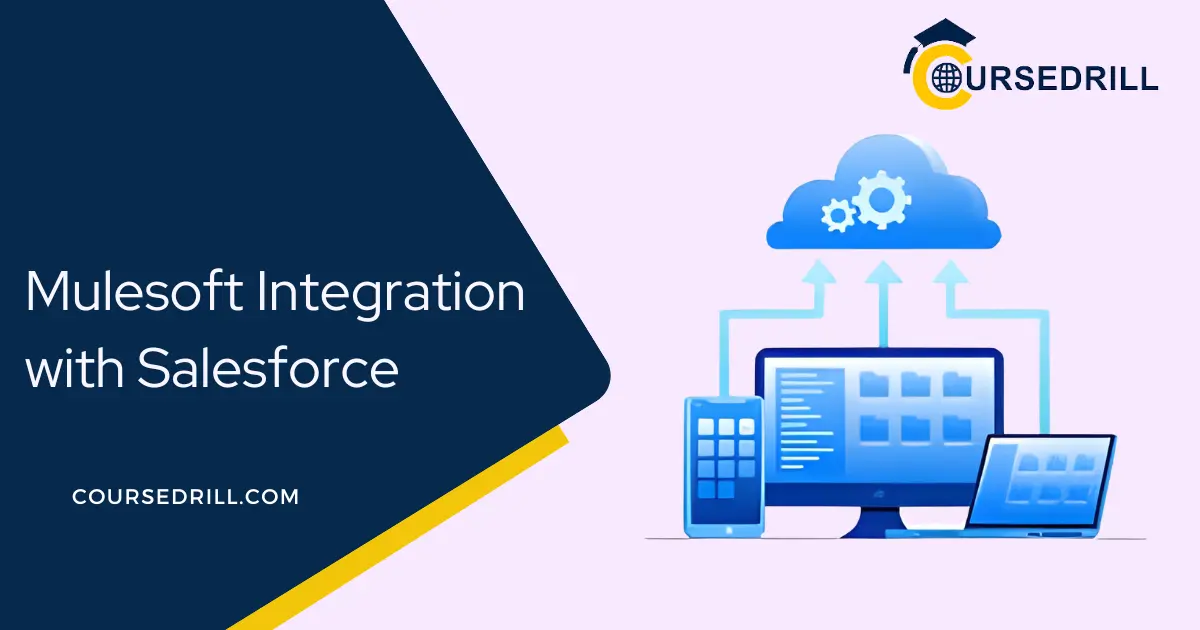- Posted on
- admin
- No Comments
MuleSoft Integration with Salesforce: A Beginner’s Guide
Introduction
The Powerhouse Duo: MuleSoft and Salesforce
In today’s data-driven world, businesses thrive on the seamless flow of information between their various applications. Two industry leaders at the forefront of this integration revolution are MuleSoft and Salesforce.
MuleSoft Anypoint Platform acts as an integration maestro, orchestrating communication between disparate systems. It provides a robust and flexible platform equipped with pre-built connectors, APIs (Application Programming Interfaces), and visual development tools (Anypoint Studio) to streamline the integration process.
Salesforce, the cloud-based Customer Relationship Management (CRM) giant, empowers businesses to manage customer interactions and data. Its rich data repository and robust APIs make it a valuable source of customer information for integration projects.
Why Integrate? Unveiling the Benefits
Integrating MuleSoft and Salesforce unlocks a treasure trove of benefits for businesses:
Unified Customer View: By synchronizing data between Salesforce and other systems (e.g., marketing automation, ERP), you gain a holistic view of your customers. This empowers sales teams, improves customer service experiences, and facilitates targeted marketing campaigns.
Streamlined Workflows: Automate manual tasks by connecting Salesforce with external applications. For example, automatically create new sales leads in Salesforce upon receiving form submissions from your website.
Improved Data Accuracy and Consistency: Eliminate the risk of errors and inconsistencies by ensuring data flows seamlessly between systems. MuleSoft’s data transformation capabilities allow you to cleanse and transform data before feeding it into Salesforce, maintaining data integrity.
Enhanced Operational Efficiency: Reduce manual data entry and streamline processes, freeing up valuable resources for strategic initiatives.
Empowered Decision-Making: Gain real-time insights from consolidated data across various systems, enabling data-driven decision making for improved business performance.
This integration empowers businesses to not only manage customer data effectively but also leverage it to create a 360-degree view of their customers, ultimately leading to improved customer experiences, increased sales, and a competitive edge
Understanding the Integration Landscape
MuleSoft Anypoint Platform: The Conductor
At the heart of successful MuleSoft-Salesforce integration lies the MuleSoft Anypoint Platform. Think of it as a conductor in an orchestra, seamlessly coordinating communication between various systems. Here’s a breakdown of its key components:
Core Components:
APIs (Application Programming Interfaces): APIs act as intermediaries, allowing different applications to exchange data in a standardized way. MuleSoft provides pre-built connectors that simplify API interactions with Salesforce and other systems.
Connectors: These pre-built software modules act as bridges, enabling MuleSoft to connect to various applications, including Salesforce. They handle data translation and protocol conversion, ensuring seamless communication between different systems.
Flows: Flows are the building blocks of integrations within MuleSoft. They visually represent the sequence of steps involved in data processing and communication between systems. Developers use Anypoint Studio to design these flows using drag-and-drop functionality.
Anypoint Studio: The Visual Integration Canvas
Anypoint Studio is a user-friendly, visual development tool that empowers both technical and non-technical users to create and manage integrations. It provides a drag-and-drop interface for building flows, configuring connectors, and testing integrations.
Want to become high-paying MuleSoft professional? Then check out our expert's designed and deliverable MuleSoft training program. Get advice from experts.
Salesforce: The CRM Powerhouse
Salesforce, the cloud-based CRM leader, acts as a central repository for valuable customer data. Understanding its core elements is crucial for successful integration:
Salesforce Objects and Data Model: Salesforce organizes data into customizable objects, such as Leads, Contacts, Accounts, and Opportunities. Each object has specific fields that store data points about your customers and interactions. Understanding the data model is essential for mapping data between Salesforce and other systems.
Salesforce APIs: The Gateway to Integration
Salesforce provides a robust set of APIs that allow external applications like MuleSoft to access and manipulate data within the CRM platform. These APIs offer various functionalities, including data retrieval, creation, update, and deletion. By leveraging these APIs, MuleSoft can seamlessly integrate with Salesforce and unlock its rich data potential.
Establishing the Connection
Building a secure and reliable bridge between MuleSoft and Salesforce requires careful configuration of authentication methods and connector settings.
Authentication Methods: Securely Connecting Systems
MuleSoft offers two primary methods for secure authentication with Salesforce:
Username/Password with Security Token: This traditional approach utilizes a username, password, and a security token generated by Salesforce for added security. While familiar, it presents a slight security risk as credentials are stored within the MuleSoft flow configuration.
OAuth 2.0 for Enhanced Security: The recommended approach is OAuth 2.0, a widely adopted industry standard for secure authorization. It eliminates the need to store sensitive credentials within MuleSoft. Instead, it utilizes a token-based system where MuleSoft requests access tokens from Salesforce using pre-configured client credentials. This approach offers a more robust security posture.
Connector Configuration: Tailoring the Bridge
The MuleSoft Salesforce connector acts as the bridge facilitating communication between the two platforms. Configuring it correctly ensures seamless data flow:
Configuring the MuleSoft Salesforce Connector: This involves specifying connection details like the Salesforce instance URL, username, and security token (for username/password authentication) or client ID and secret (for OAuth 2.0). Additionally, security protocols like TLS encryption can be configured for secure data transmission.
Specifying Objects and Fields for Data Flow: Once the connection is established, you define the specific Salesforce objects and fields involved in the integration. This involves mapping corresponding fields between Salesforce objects and the data structures used within MuleSoft flows. This mapping ensures that data is transferred accurately and can be utilized effectively by the receiving system.
By carefully choosing the appropriate authentication method and meticulously configuring the connector, you establish a secure and reliable foundation for successful data exchange between MuleSoft and Salesforce.
Integration Patterns in Action
MuleSoft empowers you to implement various integration patterns to achieve your desired data flow between MuleSoft and Salesforce. Here, we delve into two key patterns: data synchronization and data transformation.
Data Synchronization: Keeping Systems in Sync
Data synchronization ensures that data between Salesforce and other systems remains consistent and up-to-date. MuleSoft facilitates two primary approaches:
Unidirectional vs. Bidirectional Synchronization:
Unidirectional Synchronization: Data flows in one direction, typically from a source system (e.g., ERP) to Salesforce. This approach is suitable for scenarios where data in Salesforce needs to reflect the latest information from the source system, but changes made in Salesforce do not need to be sent back to the source.
Bidirectional Synchronization: Data flows in both directions, ensuring real-time consistency across all connected systems. This approach is ideal for scenarios where changes made in any system need to be immediately reflected in others. However, it requires careful consideration to avoid data conflicts and infinite loops.
Real-Time vs. Batch Processing:
Real-Time Synchronization: Data updates are processed and transferred immediately, ensuring the most up-to-date information across systems. This approach is valuable for critical data that requires immediate action (e.g., order updates impacting inventory). However, it can be resource-intensive for large data volumes.
Batch Processing: Data updates are accumulated and processed periodically (e.g., hourly or daily). This approach is efficient for handling large data volumes but may introduce a slight delay in data consistency.
The choice between these approaches depends on your specific data needs, volume, and tolerance for latency.
Data Transformation: Shaping Data for Success
Not all data structures and formats are compatible across different systems. MuleSoft provides robust data transformation capabilities to ensure seamless data exchange:
Using MEL (Mule Expression Language) for Transformations: MuleSoft utilizes MEL, a powerful scripting language, to manipulate data during integration flows. With MEL, you can perform various transformations, including:
Data mapping: Matching fields between different systems.
Data cleansing: Removing inconsistencies and formatting errors.
Data enrichment: Combining data from multiple sources to create a more comprehensive view.
Error Handling and Data Validation: Even with careful configuration, data errors can occur. MuleSoft provides tools for robust error handling and data validation. You can define rules to identify and handle errors (e.g., retry logic, sending notifications) and validate data formats to ensure data integrity before it reaches Salesforce.
By leveraging these data synchronization and transformation techniques, you can ensure that data flows smoothly between MuleSoft and Salesforce, maintaining data consistency and accuracy for optimal business decision-making.
Advanced Integration Scenarios
MuleSoft and Salesforce empower you to progress beyond basic data synchronization and unlock a world of advanced integration possibilities. Here, we explore two such scenarios: event-driven architectures and process automation.
Event-Driven Architectures: Real-Time Power
Event-driven architectures (EDA) offer a paradigm shift for real-time data processing and response. In this approach, applications communicate by publishing and subscribing to events, enabling a loosely coupled and highly scalable integration environment.
Leveraging Salesforce Platform Events: Salesforce Platform Events act as a powerful pub/sub mechanism within the CRM platform. Applications can publish events (significant changes in data) to which other applications can subscribe. This real-time notification system allows for immediate reactions based on Salesforce data updates.
MuleSoft Event Processing for Real-Time Actions: MuleSoft excels at processing events in real-time. By subscribing to Salesforce Platform Events, MuleSoft flows can be triggered upon specific data changes within Salesforce. These flows can then initiate real-time actions, such as:
Sending notifications to relevant personnel.
Updating external systems with the latest information.
Triggering automated workflows based on the event data.
This real-time event processing capability empowers businesses to react swiftly to critical data changes within Salesforce, enhancing operational efficiency and customer responsiveness.
Process Automation: Streamlining Workflows
MuleSoft and Salesforce can be combined to automate manual processes and streamline workflows across your organization.
Integrating Salesforce with External Applications (ERP, Marketing Automation): MuleSoft facilitates seamless integration between Salesforce and other business-critical applications like Enterprise Resource Planning (ERP) systems or marketing automation platforms. This allows for automated data exchange, eliminating manual data entry and fostering a more unified business ecosystem.
Building Custom Workflows with MuleSoft Flows: MuleSoft flows act as the engine for process automation. You can design complex workflows that interact with Salesforce and external applications. For instance, a lead captured in a web form can automatically trigger creation of a new Lead record in Salesforce, initiate credit checks through an external system, and send personalized marketing emails based on the lead’s profile.
By automating these workflows, you can significantly reduce manual effort, improve process efficiency, and free up valuable resources for more strategic initiatives.
Want to become high-paying Salesforce professional? Then check out our expert's designed and deliverable Salesforce training program. Get advice from experts.
Security Considerations: Protecting Your Data
In today’s data-driven world, safeguarding sensitive information is paramount. When integrating MuleSoft and Salesforce, robust security measures are crucial to ensure data privacy and compliance.
User Authentication and Authorization
Controlling access to Salesforce data through MuleSoft integrations requires a multi-layered approach:
Authentication: This verifies a user’s identity before granting access. As discussed earlier, OAuth 2.0 is the recommended approach, eliminating the need to store sensitive credentials within MuleSoft flows.
Authorization: This determines what actions a user can perform within Salesforce after authentication. Leverage Salesforce permission sets and user profiles to define granular access controls for MuleSoft integrations. This ensures that only authorized MuleSoft flows can access and manipulate specific data within Salesforce.
Data Encryption: Securing Data at Rest and in Transit
Data encryption scrambles data into an unreadable format, rendering it useless to unauthorized individuals. This protection applies to both data at rest (stored in databases) and data in transit (traveling between systems).
Data Encryption at Rest: Salesforce offers robust data encryption features to safeguard data stored within the CRM platform. Additionally, consider encrypting sensitive data within MuleSoft flows before sending it to Salesforce for an extra layer of security.
Data Encryption in Transit: Ensure all communication channels between MuleSoft and Salesforce utilize secure protocols like HTTPS (Hypertext Transfer Protocol Secure) for data encryption in transit. This prevents eavesdropping and data breaches during data exchange.
By implementing a combination of user authentication, authorization, and data encryption, you can establish a robust security posture for your MuleSoft-Salesforce integration, protecting sensitive customer and business data.
Monitoring and Maintaining Your Integration
A seamless MuleSoft-Salesforce integration requires ongoing monitoring and maintenance to ensure its continued smooth operation and identify potential issues before they impact business processes.
Using MuleSoft Monitoring Tools
The MuleSoft Anypoint Platform provides comprehensive monitoring tools to keep a watchful eye on your integration health:
Dashboards and Reports: Gain real-time insights into integration performance through pre-built dashboards and customizable reports. These dashboards visualize key metrics such as API call volumes, response times, error rates, and overall integration health.
Event Monitoring: Track significant events within your integration flows, including successful data transfers, error occurrences, and application restarts. This event history allows you to pinpoint potential issues and diagnose problems effectively.
Alerting and Notification: Configure automated alerts to notify relevant personnel (e.g., IT teams) upon encountering specific errors or performance thresholds being breached. This proactive approach ensures timely intervention and minimizes potential business disruptions.
Error Handling and Logging Strategies
A robust error handling strategy is vital for a resilient integration. MuleSoft flows allow you to define how errors are handled:
Error Handling Logic: Implement logic within your flows to handle errors gracefully. This might involve retrying failed operations, sending error notifications, or routing data to alternative destinations in case of primary connections failing.
Logging Strategies: Configure comprehensive logging to capture detailed information about integration activity, including successful operations and encountered errors. Logs provide valuable audit trails for troubleshooting and identifying root causes of issues.
By leveraging MuleSoft’s monitoring tools and implementing effective error handling and logging strategies, you can proactively manage your integration, ensuring its continued stability and optimal performance.
Best Practices for Successful Integrations
Establishing a successful and long-lasting MuleSoft-Salesforce integration requires careful planning, execution, and ongoing maintenance. Here, we explore key best practices to ensure a smooth and efficient integration journey.
Planning and Design: Defining Integration Scope
A clear roadmap is vital for a successful integration. Here’s what to consider during the planning and design phase:
Business Requirements Definition: Clearly define the business objectives you aim to achieve through the integration. What data needs to flow between systems? How will the integration improve business processes?
Integration Scope Definition: Determine the specific functionalities and data points involved in the integration. This helps avoid scope creep and ensures the project focuses on delivering the intended business value.
System Architecture Design: Design the overall architecture of the integration, outlining the components involved (MuleSoft flows, connectors, APIs) and their interactions. This blueprint ensures a well-organized and maintainable integration.
Testing and Deployment Strategies
Rigorous testing is crucial before deploying your integration to production. Here are key steps:
Unit Testing: Test individual components of your MuleSoft flows to ensure they function as expected.
Integration Testing: Simulate real-world scenarios to validate how the entire integration performs, including data flow accuracy and error handling mechanisms.
User Acceptance Testing (UAT): Involve end-users to test the integration from a usability perspective and ensure it meets their needs.
Ongoing Maintenance and Optimization
Your integration shouldn’t be a set-and-forget endeavor. Here’s how to ensure its continued effectiveness:
Monitoring and Performance Optimization: Continuously monitor your integration using MuleSoft’s tools to identify performance bottlenecks or potential issues. Regularly review logs and analyze usage patterns to optimize performance.
Data Quality Management: Maintain data quality across integrated systems. Implement data validation checks within MuleSoft flows to ensure clean and accurate data exchange.
Version Control and Change Management: Establish a version control system for your MuleSoft flows and configurations. This facilitates tracking changes, reverting to previous versions if necessary, and managing deployments effectively.
By adhering to these best practices, you can lay the foundation for a successful and sustainable MuleSoft-Salesforce integration, ensuring it delivers long-term value to your organization.
The Future of MuleSoft and Salesforce Integration
The future of MuleSoft and Salesforce integration is brimming with exciting possibilities fueled by evolving technologies and innovative approaches. Here, we explore two key trends that will shape the integration landscape:
Emerging Technologies: APIs, Microservices, and Cloud Integration
API-Driven Integration: APIs (Application Programming Interfaces) will continue to be the cornerstone of MuleSoft-Salesforce integration. The rise of API gateways and management platforms will further streamline API development, governance, and security.
Microservices Architecture: The adoption of microservices architectures, where applications are decomposed into smaller, independent services, will be a key driver. MuleSoft excels at integrating these microservices and facilitating communication with Salesforce, enabling a more agile and scalable integration ecosystem.
Cloud Integration: As cloud adoption accelerates, cloud-based integration platforms like MuleSoft Anypoint Platform will play a central role. This allows for seamless integration between on-premise and cloud-based applications, including Salesforce, fostering a truly hybrid cloud environment.
Leveraging Artificial Intelligence and Machine Learning
Artificial intelligence (AI) and machine learning (ML) are poised to revolutionize MuleSoft-Salesforce integration in profound ways:
- Smart Data Integration: AI-powered tools can automate data mapping and transformation tasks, reducing manual effort and improving data quality. Machine learning algorithms can learn data patterns and suggest optimal integration configurations.
- Predictive Analytics: By analyzing historical integration data, AI can predict potential issues and recommend proactive maintenance actions. This empowers businesses to prevent integration disruptions before they occur.
- Enhanced Security: Machine learning can be used to detect anomalies in data flows and user behavior, strengthening security postures and preventing unauthorized access to sensitive information.
These advancements in AI and ML hold immense potential to simplify, automate, and optimize MuleSoft-Salesforce integration, ultimately enabling businesses to derive even greater value from their connected data landscape.
Summary: The Power of Unified Data
By leveraging the combined strengths of MuleSoft Anypoint Platform and Salesforce, businesses can unlock the power of unified data. This seamless integration empowers them to break down data silos, fostering a holistic view of their customers across various systems.
Key Benefits of Unified Data:
- Improved Customer Experience: A 360-degree view of customer interactions allows for personalized marketing campaigns, targeted support, and a more responsive customer service experience.
- Enhanced Operational Efficiency: Automated workflows, streamlined processes, and eliminated data redundancy translate to improved efficiency and reduced operational costs.
- Data-Driven Decision Making: Unified data provides a comprehensive foundation for data analysis, enabling businesses to make informed decisions based on real-time insights.
- Increased Revenue and Growth: The ability to adapt to changing customer needs, optimize marketing strategies, and improve operational efficiency ultimately leads to increased revenue and sustainable business growth.
Conclusion:
MuleSoft and Salesforce integration acts as a bridge, connecting your data and empowering you to make the most of it. By following the best practices outlined here and embracing emerging technologies, you can build a robust and future-proof integration that fuels your business success.
Frequently Asked Questions (FAQs)
What are the common challenges faced during MuleSoft-Salesforce integration?
Here are some common challenges you might encounter during MuleSoft-Salesforce integration:
- Data Mapping Complexity: Mapping data structures and fields between Salesforce objects and MuleSoft flows can be intricate, especially for complex data models.
- Data Quality Issues: Inconsistent or inaccurate data across systems can lead to integration errors and unreliable results.
- Security Concerns: Ensuring secure authentication, authorization, and data encryption throughout the integration process is crucial.
- Performance Bottlenecks: As data volumes and integration complexity increase, performance bottlenecks can arise, impacting integration efficiency.
- Integration Maintenance: Maintaining and updating integrations over time requires ongoing effort, especially as business needs evolve.
What are the best practices for ensuring data consistency across systems?
Here are some best practices for maintaining data consistency across MuleSoft and Salesforce:
- Data Validation: Implement data validation checks within MuleSoft flows to ensure data accuracy before sending it to Salesforce.
- Standardized Data Mapping: Define clear and consistent data mapping rules to map corresponding fields between Salesforce objects and MuleSoft flows.
- Error Handling and Data Cleansing: Establish error handling mechanisms to address data inconsistencies and implement data cleansing routines to improve data quality.
- Master Data Management (MDM): Consider implementing a Master Data Management (MDM) solution to establish a single source of truth for critical data across various systems.
- Regular Data Reconciliation: Schedule regular data reconciliation processes to identify and rectify any discrepancies between integrated systems.
How can I scale my MuleSoft-Salesforce integration to meet future needs?
Here are some strategies for scaling your MuleSoft-Salesforce integration for future growth:
- Leverage Microservices Architecture: By decomposing your integration into smaller, independent microservices, you can scale individual components based on specific needs.
- Cloud-Based Integration Platform: Utilize a cloud-based integration platform like MuleSoft Anypoint Platform, which offers inherent scalability and elasticity.
- API Gateway Management: Implement an API gateway to manage and govern APIs used within the integration, facilitating easier scaling and versioning.
- Performance Monitoring and Optimization: Continuously monitor your integration performance and identify bottlenecks. Regularly optimize MuleSoft flows and configurations for improved efficiency as data volumes increase.
Future-Proof Design: Design your integration with future scalability in mind, considering potential growth in data volume, user base, and integration complexity
Popular Courses