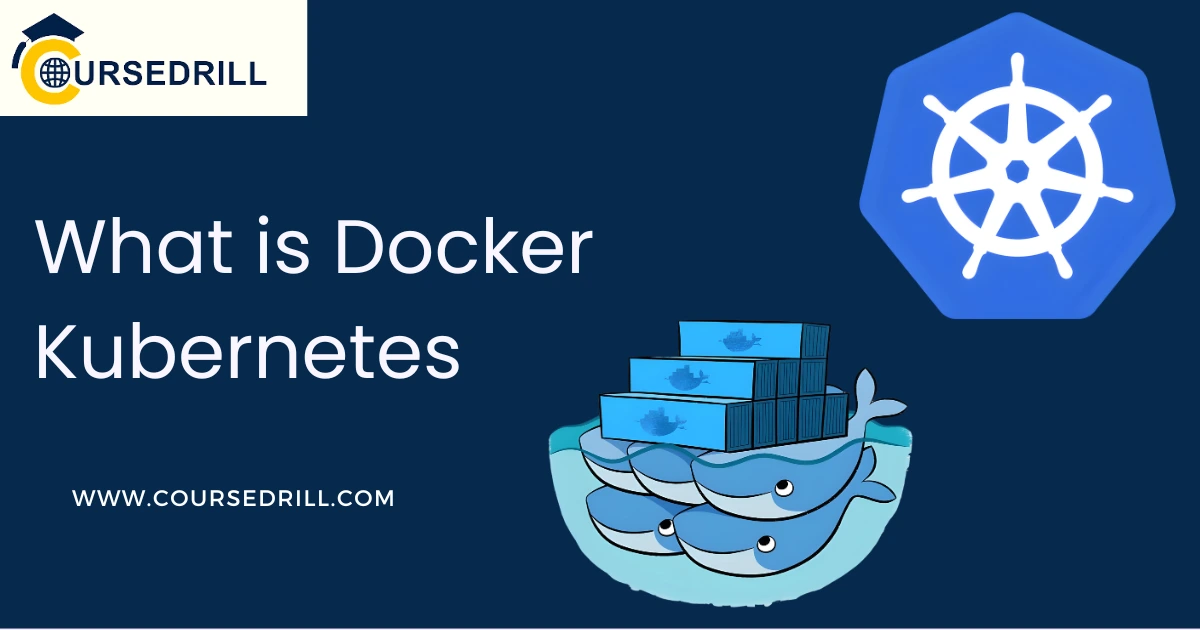- Posted on
- admin
- No Comments
What is Docker Kubernetes
Introduction
Setting Sail: The Modern Application Landscape
The world of software development is on a constant voyage towards innovation and efficiency. In recent years, the concept of microservices has emerged as a dominant force, shaping how applications are built and deployed. Microservices architectures decompose large, monolithic applications into smaller, independent services. Each service has a well-defined purpose, communicates through APIs (Application Programming Interfaces), and can be developed, deployed, and scaled independently. This modular approach offers numerous advantages:
Increased Agility: Independent services allow for faster development cycles and easier deployment of new features. Developers can focus on specific functionalities without being hindered by the complexities of a monolithic codebase.
Improved Scalability: Microservices enable you to scale individual services based on their specific needs. If a particular service experiences a surge in traffic, you can scale it up independently without affecting other services.
Enhanced Fault Tolerance: If one microservice fails, it doesn’t bring down the entire application. Other services can continue to function, minimizing downtime and improving overall application resilience.
Simplified Maintenance: With smaller, focused services, troubleshooting and debugging become significantly easier. Developers can isolate issues faster and deploy fixes more efficiently.
However, the transition to microservices also brings its own set of challenges:
Charting the Course: Unveiling Containers
Traditional deployment methods, often reliant on virtual machines (VMs), can become cumbersome when managing a multitude of microservices. VMs are resource-intensive and have slow startup times, hindering the agility and scalability benefits of microservices architectures. This is where containerization steps in, offering a lightweight and efficient solution for deploying and managing microservices.
Containers are essentially standardized units of software that package an application with all its dependencies – code, libraries, system tools, settings – into a single, portable unit. This allows containers to run consistently across different environments, regardless of the underlying operating system. Imagine containers as standardized shipping containers for your microservices. Just like a shipping container ensures your cargo arrives safely and can be easily transported across different modes of transport (ship, truck, train), a container guarantees your microservice has everything it needs to run flawlessly on any system.
Docker: Building Blocks for Microservices
Docker, the first mate on our containerization voyage, is a powerful open-source platform that simplifies the creation, deployment, and management of containers.
What is Docker?
Containerization Explained: Applications in Isolation
At its core, Docker leverages the concept of containerization, a virtualization technology that isolates applications from the underlying operating system. Unlike VMs which virtualize the entire hardware layer, containers share the host system’s kernel, making them significantly more lightweight and faster to start. Imagine a busy port with numerous cargo ships. Each ship (container) carries its own goods (application) but relies on the port’s infrastructure (host kernel) to function. This isolation ensures:
Standardization: Containers run identically across different environments, eliminating compatibility issues and simplifying deployment.
Resource Efficiency: Containers share the host’s kernel, minimizing resource overhead compared to VMs.
Security: Applications in containers run in isolation, preventing them from interfering with each other or the host system.
Benefits of Docker Containers: Portability and Efficiency
Docker takes containerization a step further by providing a user-friendly platform for building, managing, and deploying containers. Here’s how Docker streamlines the microservices journey:
Portability: Docker containers are self-contained, including all dependencies. This allows them to run seamlessly on any system with Docker installed, regardless of the underlying OS (Linux, Windows, macOS). Imagine being able to pack your belongings (application) in a standardized suitcase (container) and travel anywhere, knowing your things will be safe and accessible.
Efficiency: Docker containers start up quickly and have a minimal footprint compared to VMs. This translates to faster deployments, efficient resource utilization, and improved application performance.
Repeatability: Docker allows you to define the exact configuration of your application environment within a container. This ensures consistent behavior across development, testing, and production environments.
Building with Docker: A Developer’s Toolkit
Docker offers a comprehensive set of tools for developers to streamline the containerization process:
Docker Images: The blueprints for your containers. Images are read-only templates that define the environment and dependencies needed to run your application. Think of them as detailed blueprints for building your shipping containers, specifying the materials and components needed.
Docker Hub: A public registry for sharing container images. Docker Hub serves as a vast library of pre-built images for various applications, operating systems, and development tools. This eliminates the need to build everything from scratch and allows developers to leverage existing, community-maintained images. Imagine a massive container terminal where you can find pre-built shipping containers for almost anything you need.
Docker Compose: A tool for defining and running multi-container applications. Compose allows you to specify the services (containers) that make up your application and their dependencies in a single YAML file. This simplifies the deployment and management of complex microservices architectures, similar to having a manifest that outlines the contents and configuration of all the containers needed for your shipment to arrive safely.
By leveraging these tools, Docker empowers developers to build, ship, and run microservices with unprecedented ease and efficiency. It provides the building blocks for a smooth and scalable containerized journey.
Kubernetes: The Captain at the Helm
While Docker excels at building and managing individual containers, managing a fleet of containers spread across multiple machines becomes a complex task. This is where Kubernetes, the captain at the helm, takes charge.
Beyond Single Containers: The Need for Orchestration
Scaling Challenges and Resource Management
Imagine a bustling port with numerous container ships arriving and departing. While containers offer portability and efficiency, managing them at scale presents new challenges:
Scaling: As your application grows, you may need to add more containers to handle increased traffic. Manually scaling individual containers across multiple machines becomes cumbersome and error-prone.
Resource Management: Efficiently allocating resources (CPU, memory) to containers across a cluster of machines is crucial for optimal performance.
Fault Tolerance and High Availability: If a container fails, you need a mechanism to automatically restart it and ensure your application remains available. Manually monitoring and restarting containers across a distributed environment is impractical.
The Need for Orchestration
This is where container orchestration comes in. Orchestration platforms like Kubernetes automate the deployment, scaling, and management of containerized applications across a cluster of machines. Think of Kubernetes as the control center of the port, coordinating the arrival, departure, and resource allocation of all the container ships. It ensures smooth operation, efficient resource utilization, and high availability of your application.
Introducing Kubernetes: The Container Orchestration Platform
Kubernetes is an open-source system specifically designed for container orchestration. It provides a powerful and flexible platform for managing containerized applications at scale. Here’s a breakdown of the key components within a Kubernetes cluster:
Nodes: The worker machines in your cluster. These are the physical or virtual machines that host your containerized applications. Imagine them as the individual docks within the port where container ships are loaded and unloaded.
Pods: The fundamental unit of deployment in Kubernetes. A Pod is a collection of one or more containers that are tightly coupled and share storage. Think of a Pod as a single container ship that might carry multiple containers for a specific shipment.
Services: Abstract representations of applications running on a cluster. Services provide a single point of access for your application, regardless of how many pods (containers) are backing it. Imagine a designated terminal within the port where cargo is received and dispatched, independent of the specific container ships that deliver or collect it.
Kubernetes also offers powerful functionalities for managing and scaling containerized applications:
Deployments: A declarative definition of your desired application state. Deployments allow you to specify the number of replicas (copies) of your Pod you want running, and Kubernetes automatically ensures the desired state is achieved. Imagine a deployment as an order for a specific number of container ships to be delivered to the port.
ReplicaSets: Controllers that ensure a specified number of Pod replicas are always running. ReplicaSets form the building blocks of deployments and automatically scale your application up or down based on demand. Think of a ReplicaSet as a team at the port responsible for ensuring the ordered number of container ships are always available.
By leveraging these components and functionalities, Kubernetes empowers you to manage complex containerized applications with ease. It automates critical tasks, ensures high availability, and streamlines the process of scaling your application to meet your needs.
Deep Dive into Kubernetes Functionalities
Kubernetes goes beyond basic deployment; it provides a rich set of features for managing and scaling containerized applications in a production environment. Let’s delve deeper into these functionalities:
Workload Management: Deploying and Scaling Applications
Kubernetes takes the wheel when it comes to managing your containerized workloads. Here’s how it streamlines the process:
Scheduling: Assigning Containers to Resources: Imagine a port with designated docks for different types of cargo ships. Kubernetes acts as the intelligent scheduler, assigning containers (cargo ships) to appropriate nodes (docks) based on resource requirements and availability. It ensures efficient resource utilization and optimal application performance.
Rolling Updates and Rollbacks: Managing Change Safely: Deploying new versions of your application can be risky. Kubernetes facilitates rolling updates, where new container replicas are gradually introduced while old ones are phased out. This minimizes downtime and allows you to rollback to a previous version if necessary, similar to how a port might handle a new shipment while ensuring existing cargo is safely unloaded.
Scaling: Responding to Demand with Autoscalers: Traffic patterns can fluctuate. Kubernetes autoscalers automatically adjust the number of Pod replicas based on predefined metrics like CPU or memory usage. This ensures your application can handle surges in traffic without compromising performance, just like a port might call in additional dockworkers during peak hours.
Service Management: Making Applications Discoverable
Exposing your containerized application to the outside world requires robust service management. Here’s how Kubernetes handles it:
Load Balancing: Distributing Traffic Across Containers: Imagine a port with multiple terminals handling incoming cargo. Kubernetes implements load balancing to distribute incoming traffic across your application’s Pods (containers) behind a Service (terminal). This ensures high availability and prevents any single container from becoming overloaded.
Service Discovery: Finding Containers within the Cluster: In a large containerized application, individual containers might be spread across multiple nodes. Service discovery allows other services within the cluster to locate and communicate with your application’s Pods (containers) regardless of their physical location. Think of it as a central directory within the port that keeps track of where each container ship (Pod) is docked.
High Availability and Resilience: Keeping Applications Up and Running
Even the most robust systems experience occasional hiccups. Kubernetes ensures your application remains available in the face of failures:
Self-Healing: Recovering from Container Failures: Sometimes containers might crash or become unresponsive. Kubernetes automatically detects such failures and restarts the affected containers, ensuring your application continues to function seamlessly. Imagine a dedicated team at the port that quickly repairs and restarts any malfunctioning container ships.
Health Checks: Monitoring Container Performance: Proactive monitoring is key to maintaining a healthy application. Kubernetes allows you to define health checks for your containers. These checks monitor container performance metrics and alert you or initiate corrective actions if issues arise, similar to how the port might have routine inspections to ensure the safe operation of container ships.
By leveraging these functionalities, Kubernetes empowers you to manage complex containerized applications with confidence. It automates critical tasks, ensures high availability, and provides the tools you need to seamlessly scale your application to meet ever-changing demands.
Docker and Kubernetes: A Match Made in Container Heaven
Docker and Kubernetes are the perfect complements in the world of containerized applications. Imagine Docker as the powerful engine that builds and runs your containerized ships, and Kubernetes as the skilled captain who steers them across the vast seas.
Docker as the Engine, Kubernetes as the Captain
Seamless Integration: Building and Deploying with Docker on Kubernetes
The beauty lies in the seamless integration between these two technologies. Here’s how they work together:
Building Images: Developers leverage Docker to create container images that package their applications and dependencies. These images act as the blueprints for your containerized ships, specifying the exact components and configurations needed for your application to run flawlessly.
Pushing Images to Docker Hub: Once built, these images can be pushed to Docker Hub, a vast public registry serving as a library of pre-built and user-contributed images. This allows developers to share and reuse containerized components, accelerating development and promoting collaboration.
Deploying on Kubernetes: When it’s time to deploy your application in a production environment, Kubernetes takes the helm. Developers can use deployment manifests within Kubernetes to specify how their containerized application (built with Docker) should be deployed and scaled. Kubernetes then handles the orchestration, scheduling the containers (your ships) across the cluster nodes (docks) and ensuring efficient resource utilization.
This combined approach empowers developers to focus on building high-quality applications, while Kubernetes manages the intricacies of deployment and scaling in a production environment.
Benefits of the Docker-Kubernetes Duo: Streamlining Development and Deployment
The synergy between Docker and Kubernetes offers numerous advantages for developers and operations teams:
Streamlined Development Workflow: Docker empowers developers to build and test containerized applications locally, mimicking the production environment. This facilitates a smooth transition from development to deployment.
Portability and Consistency: Docker ensures consistent application behavior across different environments thanks to its standardized container format. Your containerized ships can be deployed on any system with Docker installed, regardless of the underlying OS.
Simplified Deployment and Management: Kubernetes automates the deployment, scaling, and management of containerized applications. This frees up valuable time and resources for developers and operations teams.
Scalability and Resilience: Kubernetes facilitates seamless scaling of your application based on demand. You can easily add or remove container replicas (ships) as needed, ensuring your application can handle fluctuating traffic patterns. Additionally, Kubernetes’ self-healing capabilities promote high availability by automatically restarting failed containers.
Improved Resource Utilization: Containers are lightweight and efficient compared to VMs. By leveraging Docker and Kubernetes, you can achieve optimal resource utilization within your cluster, reducing infrastructure costs.
By working together, Docker and Kubernetes empower organizations to build, deploy, and manage containerized applications with greater efficiency, agility, and scalability. This powerful duo paves the way for a more streamlined and robust approach to application development and deployment in the modern era.
Advanced Topics and Considerations
While Docker and Kubernetes offer a compelling solution for containerized applications, venturing deeper requires addressing some key considerations:
Security Considerations: Protecting Containerized Applications
Containers, by design, share the host kernel. This can introduce potential security vulnerabilities if not addressed properly. Here are some crucial security considerations:
Image Security: Since your application runs within a container, the security of the container image is paramount. Implement measures to ensure the integrity and provenance of container images throughout their lifecycle, including vulnerability scanning and signing images with digital certificates.
Least Privilege: Run containers with the least amount of privileges necessary to function. This minimizes the potential damage if a container is compromised.
Network Security: Kubernetes offers network policies to control how containers communicate with each other and the external network. Utilize these policies to restrict unnecessary access and enforce network segmentation within your cluster.
Secrets Management: Sensitive information like passwords and API keys should not be stored directly within container images. Kubernetes provides mechanisms for securely storing and managing secrets, ensuring they are not exposed accidentally.
By implementing these security best practices, you can build a robust defense for your containerized applications.
Monitoring and Logging: Maintaining Visibility in a Kubernetes Cluster
Managing complex containerized deployments requires comprehensive monitoring and logging. Here’s how to ensure visibility into your cluster:
Monitoring Metrics: Monitor key metrics like CPU, memory usage, and container health within your cluster. This allows you to identify potential bottlenecks and proactively address performance issues. Tools like Prometheus and Grafana are popular choices for monitoring Kubernetes clusters.
Log Aggregation: Containers generate logs that provide valuable insights into application behavior. Utilize log aggregation tools like Loki or Elasticsearch to collect, store, and analyze container logs from across your cluster.
Alerting: Set up alerts based on predefined thresholds for critical metrics and errors within your containers. This allows you to be notified promptly of potential issues and take corrective action.
Effective monitoring and logging empower you to proactively manage your containerized applications and ensure their smooth operation.
Storage Orchestration: Managing Data Persistence
While containers are excellent for running stateless applications, some applications require persistent storage for data. Kubernetes itself does not handle persistent storage natively. Here are some approaches for managing data persistence:
Persistent Volumes (PVs) and Persistent Volume Claims (PVCs): Kubernetes provides a mechanism for provisioning and managing persistent storage through PVs and PVCs. A PV represents the actual storage available (e.g., host directory, cloud storage) while a PVC defines the storage requirements of a Pod. Pods can then claim the appropriate PV to access persistent storage.
Container Storage Interface (CSI): CSI is a container storage interface that allows integration of various storage providers with Kubernetes. This enables you to leverage diverse storage solutions like cloud storage platforms or local block storage within your containerized environment.
By implementing these strategies, you can ensure your containerized applications have access to the persistent storage they require to function effectively.
Conclusion: Embracing the Container Revolution
Containerization with Docker and Kubernetes is rapidly transforming the application development and deployment landscape. This approach offers numerous advantages, paving the way for a more agile, scalable, and efficient future for software development.
The Future of Docker and Kubernetes: A Containerized Landscape
Docker and Kubernetes are at the forefront of this containerization revolution. Here’s a glimpse into what the future holds:
Continued Innovation: The Docker and Kubernetes communities are constantly evolving. Expect to see further advancements in security features, orchestration capabilities, and integration with cloud-native technologies.
Hybrid and Multi-Cloud Deployments: Containerization facilitates seamless deployments across on-premise, hybrid, and multi-cloud environments. Expect wider adoption of containerization for managing applications across diverse infrastructure landscapes.
Focus on Developer Experience: Tools and workflows will continue to improve, streamlining the development and deployment experience for containerized applications. This will empower developers to focus on building innovative features rather than grappling with infrastructure complexities.
As containerization becomes more pervasive, organizations that embrace this technology will be well-positioned to thrive in the ever-evolving world of software development.
Key Takeaways: Why You Should Consider Containerization
If you’re still on the fence about containerization, here’s a compelling summary of its advantages:
Increased Agility: Faster deployments, simplified rollbacks, and easier scaling enable organizations to adapt to changing business needs with greater agility.
Improved Scalability: Containerized applications can be easily scaled up or down based on demand, ensuring optimal resource utilization and cost efficiency.
Enhanced Portability: Docker containers run consistently across different environments, regardless of the underlying OS. This simplifies deployments and streamlines management across diverse infrastructure.
Simplified Development Workflow: Docker facilitates consistent development environments, enabling developers to focus on building applications rather than wrestling with infrastructure complexities.
High Availability and Resilience: Kubernetes’ self-healing capabilities and automated deployments promote high availability and fault tolerance for your applications.
By leveraging Docker and Kubernetes, you can unlock a new era of efficiency, agility, and scalability for your software development process. In today’s dynamic business landscape, containerization offers a compelling path towards a future-proof and competitive advantage.
FAQs: Unveiling the Mysteries of Docker and Kubernetes
While this outline has explored Docker and Kubernetes in detail, some lingering questions might remain. Let’s address some frequently asked questions to solidify your understanding of these powerful containerization tools.
What are the differences between Docker and Kubernetes?
Docker and Kubernetes, though often used together, serve distinct purposes:
Docker: Focuses on building, running, and managing individual containers. It provides the tools to create container images, package your application with its dependencies, and run them consistently across different environments. Think of Docker as the assembly line that builds and maintains your container ships.
Kubernetes: Manages containerized applications at scale. It orchestrates deployments, schedules containers across a cluster of machines, facilitates scaling based on demand, and ensures high availability of your application. Imagine Kubernetes as the control center of a busy port, coordinating the arrival, departure, and overall operation of your container ships.
In simpler terms, Docker builds the ships (containers), while Kubernetes manages the fleet (orchestrates the containers).
Is Docker required for using Kubernetes?
No, Docker is not strictly required for using Kubernetes. Kubernetes can work with container images built using other tools or container runtimes. However, Docker is the most popular choice due to its ease of use and extensive ecosystem of pre-built images. Using Docker streamlines the process of building container images for deployment on Kubernetes.
What are some popular use cases for Docker and Kubernetes?
Docker and Kubernetes offer a wide range of use cases, particularly in application development and deployment:
Microservices Architecture: Containerization is ideally suited for deploying microservices architectures, allowing for independent scaling and development of individual services.
Cloud-Native Applications: Docker and Kubernetes are the building blocks for developing and deploying cloud-native applications that can seamlessly run across on-premise, hybrid, and multi-cloud environments.
Continuous Integration and Deployment (CI/CD): Containerization facilitates automated deployments and rollbacks, making it a valuable asset for CI/CD pipelines.
Legacy Application Modernization: Containerizing legacy applications can breathe new life into them, improving portability, scalability, and manageability.
How to get started with Docker and Kubernetes?
The world of containerization is vast but getting started is easier than you might think! Here are some resources to kickstart your containerization journey:
Docker:
Docker Official Documentation: https://docs.docker.com/
Docker Getting Started Guide: https://docs.docker.com/engine/install/
Docker Hub: https://hub.docker.com/ (Explore pre-built images)
Kubernetes:
Kubernetes Official Documentation: https://kubernetes.io/docs/home/
Kubernetes Getting Started Guide: https://kubernetes.io/docs/setup/
Katacoda Interactive Tutorials: https://www.katacoda.com/courses/kubernetes (Hands-on learning environment)
By leveraging these resources and exploring the vibrant containerization community, you can gain the skills and knowledge to unlock the power of Docker and Kubernetes for your development endeavors. Embrace the container revolution and set sail towards a more agile, scalable, and efficient future!
Popular Courses