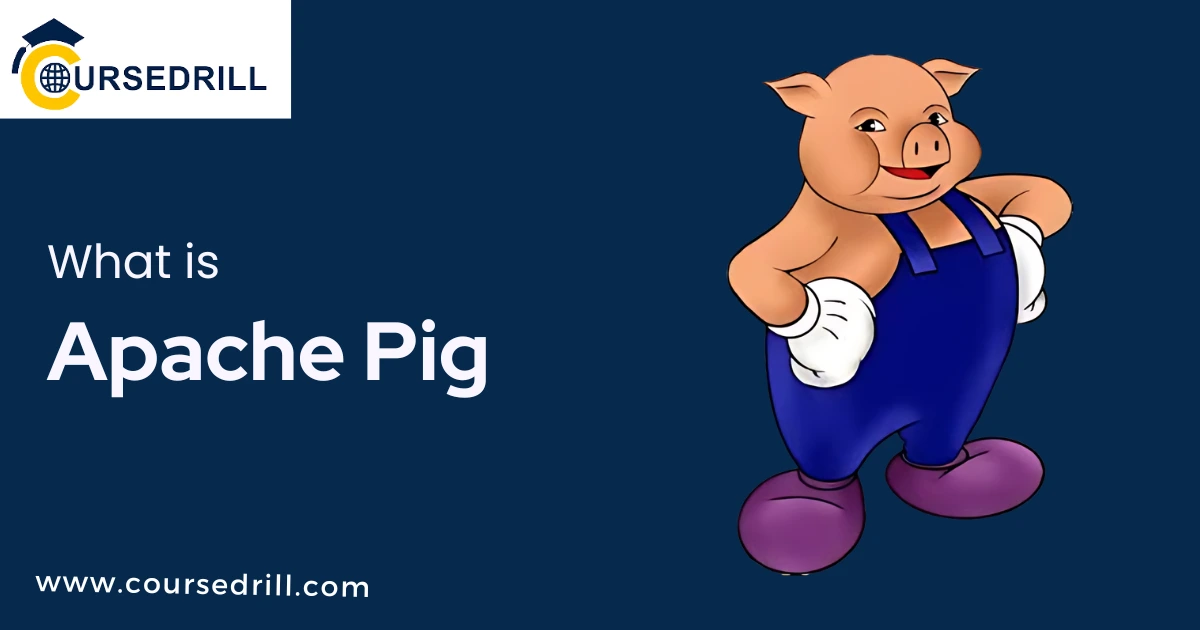- Posted on
- admin
- No Comments
What is Apache Pig
What is Apache Pig?
Apache Pig is a high-level platform designed to analyze and manipulate massive datasets.
It provides a scripting language called Pig Latin, which abstracts the complexities of MapReduce programming, making it easier for developers to process and analyze large-scale data. Think of Pig as a user-friendly interface that translates your data analysis tasks into efficient MapReduce jobs executed on the Hadoop cluster.
Why Use Apache Pig?
- Simplified Data Analysis: Pig Latin offers a more declarative approach to data processing, allowing you to express your analysis tasks in a way that’s closer to natural language. This makes it easier to understand and write complex data pipelines.
- Enhanced Productivity: By automating many of the low-level details of MapReduce programming, Pig significantly increases developer productivity. You can focus on the core logic of your analysis without getting bogged down in the intricacies of distributed computing.
- Scalability: Pig is designed to handle massive datasets efficiently. It leverages the power of Hadoop clusters to distribute your data processing tasks across multiple nodes, ensuring that your analysis can scale to meet the demands of your growing data.
- Flexibility: Pig offers a rich set of operators and functions that allow you to perform various data transformations, aggregations, and joins. This flexibility makes it suitable for data analysis tasks, from simple data cleaning to complex machine learning pipelines.
- Integration with Hadoop Ecosystem: Pig seamlessly integrates with other Hadoop ecosystem components, such as HDFS (Hadoop Distributed File System) and Hive. This makes it easy to work with data stored in HDFS and leverages the capabilities of other Hadoop tools.
Understanding the Basics
Pig Latin: A Detailed Explanation of Pig Latin Syntax and Its Relationship to SQL
Pig Latin is the scripting language used to express data analysis tasks in Apache Pig. It is inspired by SQL and shares many similarities, making it relatively easy for developers familiar with SQL to learn. However, there are some key differences to consider:
- Declarative Approach: Like SQL, Pig Latin adopts a declarative approach, where you specify what you want to do with your data rather than how to do it. This allows Pig to optimize the execution plan and distribute the workload across the cluster.
- Relational Algebra: Pig Latin is based on relational algebra, a mathematical framework for describing operations on relations (tables). This provides a solid foundation for data manipulation and analysis.
- Dataflow Model: While SQL focuses on querying and retrieving data, Pig Latin is more oriented towards dataflow, where data is transformed and processed through a series of steps. This makes it well-suited for ETL (Extract, Transform, Load) processes.
- Higher-Level Constructs: Pig Latin offers higher-level constructs, such as FOREACH, GROUP BY, and COGROUP, that simplify common data analysis tasks. These constructs encapsulate complex MapReduce operations, making writing and understanding Pig scripts easier.
Also Read: Snowflake Vs Hadoop!
Pig Scripts: How to Write and Execute Pig Scripts
A Pig script is a sequence of Pig Latin statements defining your analysis’s data flow. It typically consists of the following components:
- Load Data: Load data from a source, such as HDFS, local files, or other storage systems.
- Transform Data: Apply transformations to the data, such as filtering, grouping, joining, and aggregating.
- Store Results: Store the processed data in a desired format, such as HDFS or a database.
Here’s a simple example of a Pig script that loads a CSV file, filters the data based on a condition, and stores the results in a new file:
Code snippet
— Load data from a CSV file
A = LOAD ‘input.csv’ AS (name, age);
— Filter data based on age
B = FILTER A BY age > 30;
— Store results in a new file
STORE B INTO ‘output.txt’;
You can use the Pig command-line interface or integrate it into a larger application to execute a Pig script. Pig will automatically translate your script into MapReduce jobs and submit them to the Hadoop cluster for execution.
Data Types and Operators: A Comprehensive List of Data Types and Operators Supported by Pig
Pig supports a variety of data types, including:
- Primitive Types: int, long, float, double, char array, byte array, boolean
- Tuple: A collection of fields, each with a specific data type.
- Bag: An unordered collection of tuples.
- Map: A collection of key-value pairs.
Pig also provides a rich set of operators for data manipulation, including:
- Relational Operators: JOIN, COGROUP, UNION, INTERSECT, DIFFERENCE
- Aggregate Functions: SUM, COUNT, AVG, MIN, MAX
- Logical Operators: AND, OR, NOT
- Comparison Operators: ==, !=, <, <=, >, >=
- Arithmetic Operators: +, -, *, /, %
You can effectively write Pig scripts to perform various data analysis tasks by understanding these data types and operators.
Core Pig Concepts
Relate Operator
The RELATE operator in Pig performs relational operations between two or more datasets. It provides a flexible way to combine data based on specific conditions and create new datasets with combined information.
Common use cases for the RELATE operator:
- Join: Joining two datasets based on a common set of keys. This is similar to the JOIN operation in SQL.
- Cogroup: Grouping data from multiple datasets based on a common key and processing the groups together. This is useful for performing aggregations or transformations on related data.
- Cross join: Creating a Cartesian product of two datasets, combining every row from one dataset with every row from the other. This is generally used less frequently due to the potential for generating large result sets.
Foreach Operator
The FOREACH operator is a fundamental building block in Pig scripts. It allows you to iterate over a dataset, apply transformations to each element, and create a new dataset with the transformed results.
Common use cases for the FOREACH operator:
- Data transformation: Applying functions or expressions to each dataset element to modify its values.
- Nested data processing: Processing nested data structures within a dataset, such as tuples or bags.
- Generating new data: Creating new data elements based on the existing data.
Filter Operator
The FILTER operator selects specific subsets of data based on a condition. It takes a dataset as input and returns a new dataset containing only the elements that satisfy the specified condition.
Common use cases for the FILTER operator:
- Data cleaning: Removing unwanted or invalid data from a dataset.
- Data subset selection: Extracting specific portions of data for further analysis.
- Conditional processing: Performing different actions based on the values of data elements.
Group By Operator
The GROUP BY operator is used to group data based on specific criteria. It takes a dataset and a grouping expression as input and returns a new dataset where each element contains a group and its corresponding values.
Common use cases for the GROUP BY operator:
- Aggregation: Calculating summary statistics for data groups, such as sums, averages, or counts.
- Data analysis: Analyzing data based on different categories or dimensions.
- Data partitioning: Dividing data into smaller, more manageable subsets.
Join Operator
The JOIN operator combines data from multiple datasets based on a common set of keys. It takes two or more datasets as input and returns a new dataset containing the combined information.
Common use cases for the JOIN operator:
- Relational database operations: Performing joins between tables to retrieve related information.
- Data enrichment: Adding information to a dataset by joining it with another dataset.
- Data analysis: Analyzing relationships between different datasets.
You can write Pig scripts to perform various data analysis tasks by understanding these core Pig concepts and their applications.
Advanced Pig Features
UDFs (User-Defined Functions)
UDFs (User-Defined Functions) in Pig allow you to create custom functions that can be used within your Pig scripts. This provides flexibility and enables you to perform specific data manipulations not covered by the built-in Pig functions.
Creating UDFs:
- Write Java code: Implement the desired functionality in a Java class that extends the org.apache.pig.EvalFunc class.
- Compile the code: Compile the Java class into a JAR file.
- Register the UDF: Register the JAR file with the REGISTER statement in your Pig script.
Example:
Java
import org. Apache. Pig.EvalFunc;
import org. Apache. Pig. Data.*;
public class MyUDF extends EvalFunc {
public String exec(Tuple input) throws IOException {
if (input == null || input.size() == 0) {
return null;
}
String str = (String) input.get(0);
return str.toUpperCase();
}
}
Use code with caution.
Code snippet
REGISTER myudf.jar;
A = LOAD ‘input.txt’ AS (line);
B = FOREACH A GENERATE MyUDF(line);
UDFs and Java Interoperability
Pig provides seamless integration with Java code through UDFs. This allows you to leverage existing Java libraries and frameworks for complex data manipulations. You can pass data from Pig scripts to Java UDFs and vice versa.
Key benefits of Java interoperability:
- Leverage existing libraries: Utilize powerful Java libraries for tasks like machine learning, natural language processing, and data mining.
- Custom data structures: Create custom data structures in Java and use them within Pig scripts.
- Performance optimization: Implement performance-critical logic in Java for better efficiency.
Pig Storage
Pig supports various storage formats for loading and storing data. The choice of storage format depends on factors such as performance, schema evolution, and compression.
Common storage formats:
- PigStorage: The default storage format in Pig. It stores data in a simple text-based format, suitable for smaller datasets.
- AvroStorage: A binary storage format that is efficient and supports schema evolution. It is well-suited for large-scale data processing.
- Parquet: A columnar storage format that is optimized for analytical workloads. It offers excellent compression and query performance.
- ORC: A columnar storage format developed by Facebook. It provides good compression and query performance and is often used in Hadoop environments.
Pig Latin Optimization
To improve the performance of your Pig scripts, consider the following optimization techniques:
- Avoid unnecessary data movement: Minimize the number of times data is read from and written to storage.
- Choose appropriate data types: Use the most suitable data types for your data to reduce memory usage and improve performance.
- Use efficient operators: Select the most efficient operators for your specific tasks.
- Optimize joins: Join datasets using common keys to reduce the amount of data that needs to be processed.
- Leverage caching: Use caching mechanisms to store frequently accessed data in memory.
Pig Performance Tuning
Here are some best practices for tuning Pig script performance:
- Profile your scripts: Use tools like Pig Profiler to identify performance bottlenecks.
- Optimize data loading: Ensure that your data is loaded efficiently from the source.
- Use appropriate storage formats: Choose the format that best suits your data and workload.
- Consider partitioning: Partition your data into smaller subsets to improve query performance.
- Tune cluster configuration: Adjust the configuration of your Hadoop cluster to optimize resource allocation and performance.
By following these guidelines, you can significantly improve the performance of your Pig scripts and make the most of the platform’s capabilities.
Pig and Hadoop Ecosystem
Pig and Hive: Comparing Pig and Hive
Pig and Hive are high-level data analysis and manipulation platforms within the Hadoop ecosystem. While they share similarities, they have distinct strengths and weaknesses:
Pig:
- Strengths:
- It has simpler syntax and is easier to learn for developers familiar with SQL.
- More flexible and customizable through UDFs and custom data types.
- Better suited for ad-hoc data analysis and exploratory data analysis.
- Weaknesses:
- It must be more performant for complex queries or large datasets than Hive.
- Limited support for advanced SQL features like window functions and subqueries.
Hive:
- Strengths:
- Optimized for large-scale data warehousing and ETL (Extract, Transform, Load) processes.
- Supports a wider range of SQL features, including window functions, subqueries, and complex joins.
- Often more performant for complex queries and large datasets.
- Weaknesses:
- It can be more complex to learn and use, especially for developers without a strong SQL background.
- It may have limitations in terms of flexibility and customization compared to Pig.
Choosing between Pig and Hive:
The choice between Pig and Hive depends on your specific use case and requirements. It might be better if you need a simple, flexible platform for ad-hoc analysis and smaller data. Hive could be a more suitable choice if you are dealing with large-scale data warehousing or complex queries.
Pig and MapReduce: Understanding the Relationship between Pig and MapReduce
Pig is built on MapReduce, a distributed computing framework that processes large datasets across a cluster of machines. Pig abstracts the complexities of MapReduce programming, allowing developers to write data analysis tasks more declaratively.
- Pig’s role: Pig translates Pig Latin scripts into MapReduce jobs, which are then executed on the Hadoop cluster. This simplifies the process of writing MapReduce jobs and makes it easier to manage and scale data processing tasks.
- MapReduce’s role: MapReduce provides the underlying infrastructure for distributed computing, handling tasks like data partitioning, distribution, and aggregation. It is responsible for executing the MapReduce jobs generated by Pig.
Pig and Spark: Integrating Pig with Apache Spark for Distributed Computing
Apache Spark is another popular distributed computing framework that offers significant performance improvements over MapReduce. It can be integrated with Pig to leverage its data analysis and manipulation capabilities.
- Benefits of integration:
- Improved performance: Spark’s in-memory processing and optimized execution engine can provide significant performance gains.
- Richer functionality: Spark offers a wider range of built-in functions and libraries for data analysis, machine learning, and graph processing.
- Simplified development: Pig can write data analysis tasks, while Spark handles the underlying distributed computing.
- Integration methods:
- PiggyBank: A collection of UDFs that provide integration between Pig and Spark.
- Spark SQL: Using Spark SQL to execute Pig Latin scripts.
- Custom integration: Developing custom integration mechanisms based on specific requirements.
Real-World Use Cases
Data Warehousing and ETL
Pig is a powerful tool for data warehousing and ETL (Extract, Transform, Load) processes. It can be used to:
- Extract data: Extract data from various sources, such as databases, files, and other systems.
- Transform data: Clean, normalize, and enrich data to prepare it for analysis.
- Load data: Load transformed data into a data warehouse or data mart for reporting and analysis.
Pig’s declarative syntax and built-in operators make it well-suited for ETL tasks, allowing you to process and transform large datasets efficiently.
Machine Learning
Pigs can play a crucial role in data preparation for machine learning pipelines. It can be used to:
- Clean and preprocess data: Handle missing values, outliers, and inconsistencies in the data.
- Feature engineering: Create or transform new features to improve model performance.
- Data partitioning: Divide data into training, validation, and testing sets for model development and evaluation.
By effectively preparing data using Pig, you can ensure that your machine-learning models have the necessary inputs to produce accurate and reliable results.
Big Data Analytics
Pig is designed to handle large-scale data analysis, making it a valuable tool for various big data applications. It can be used to:
- Analyze large datasets: Process and analyze massive amounts of data to extract insights and trends.
- Perform complex calculations: Perform complex calculations and aggregations on large datasets.
- Develop data-driven applications: Build applications that leverage big data analytics to provide valuable insights.
Pig’s ability to scale to handle large datasets and its integration with other Hadoop components make it a powerful choice for big data analytics.
Financial Data Analysis
Pig can be used in the financial sector for a variety of data analysis tasks, including:
- Risk assessment: Analyze financial data to assess risk and identify potential risks.
- Fraud detection: Detect fraudulent activities by analyzing patterns in financial data.
- Market analysis: Analyze market trends and customer behaviour to make informed business decisions.
- Portfolio management: Optimize investment portfolios based on financial data analysis.
Pig’s ability to handle large datasets and perform complex calculations makes it a valuable tool for financial data analysis.
Scientific Research
Pig can be applied in various scientific research domains to analyze and process large datasets. Some examples include:
- Bioinformatics: Analyze genomic data to study biological processes and diseases.
- Astronomy: Analyze astronomical data to discover new celestial objects and understand the universe.
- Climate science: Analyze climate data to study climate change and its impacts.
- Particle physics: Analyze particle physics data to study the fundamental properties of matter.
Pig’s flexibility and scalability make it a suitable tool for scientific research, allowing researchers to process and analyze large datasets efficiently.
Conclusion
Summary of Key Points
Apache Pig is a powerful data analysis and manipulation platform within the Hadoop ecosystem. It provides a simplified and declarative approach to data processing, making it easier for developers to work with large-scale datasets. Key benefits of using Pig include:
- Simplified data analysis: Pig Latin offers a more intuitive and expressive syntax than traditional MapReduce programming.
- Increased productivity: Pig automates many of the low-level details of distributed computing, allowing developers to focus on the core logic of their analysis.
- Scalability: Pig is designed to handle massive datasets efficiently, leveraging the power of Hadoop clusters.
- Flexibility: Pig provides a rich set of operators and functions for data manipulation and analysis.
- Integration with Hadoop ecosystem: Pig seamlessly integrates with other Hadoop ecosystem components, such as HDFS and Hive.
Future of Apache Pig
Apache Pig continues to evolve and adapt to the changing landscape of big data processing. Some potential future developments and trends include:
- Improved performance: Ongoing efforts to optimize Pig’s performance and reduce overhead.
- Enhanced integration with other tools: Deeper integration with big data tools and frameworks like Spark and Flink.
- New features and functionality: Introducing new features and capabilities to address emerging use cases and requirements.
- Cloud-based deployment: Increased support for cloud-based deployments of Pig, leveraging the scalability and flexibility of cloud platforms.
- Machine learning integration: Deeper integration with machine learning frameworks and libraries to facilitate data preparation and analysis for machine learning tasks.
As the field of big data continues to grow, Apache Pig will likely remain a valuable tool for data analysis and manipulation, providing a robust and scalable platform for processing and analyzing large-scale datasets.
FAQs
What is the difference between Pig and Hadoop?
While Pig and Hadoop are often mentioned together, they serve different purposes:
- Hadoop: Hadoop is a distributed computing framework that provides the infrastructure for processing large datasets across a cluster of machines. It consists of two main components: HDFS (Hadoop Distributed File System) for storing data and MapReduce for processing data.
- Pig: Pig is a high-level platform built on Hadoop that simplifies writing MapReduce jobs. It provides a declarative language (Pig Latin) and abstracts away many of the complexities of distributed computing.
In essence, Hadoop is the underlying infrastructure, while Pig provides a user-friendly interface for interacting with that infrastructure.
Can I use Pig for real-time data processing?
While Pig is not primarily designed for real-time data processing, it can be used for near-real-time analytics with some optimizations. However, other frameworks like Apache Kafka or Apache Flink might be more suitable for truly real-time applications.
Is Pig suitable for small datasets?
Pig is primarily designed for large datasets but can also be used for smaller ones. However, using a traditional database or programming language might be more efficient for very small datasets.
How do I install and configure Apache Pig?
The installation and configuration of Apache Pig vary depending on your operating system and Hadoop distribution. Generally, you can follow these steps:
- Install Hadoop: Ensure you have Hadoop installed and configured on your system.
- Download Pig: Download the latest Pig release from the Apache Pig website.
- Extract and configure: Extract the downloaded Pig distribution and configure it to point to your Hadoop installation.
- Set environment variables: Set the necessary environment variables to access Pig from the command line.
- Start Pig: Start the Pig shell to begin using the platform.
Refer to the official Pig documentation for detailed instructions specific to your environment.
What are some common challenges faced when using Pig?
- Performance issues: Large datasets or complex queries can sometimes lead to performance bottlenecks. Optimizing your Pig scripts, using appropriate data types, and tuning your Hadoop cluster can help address these issues.
- Learning curve: While Pig’s syntax is relatively straightforward, it can take time to learn and master all of its features and capabilities.
- Limited support for advanced SQL features: Compared to traditional SQL databases, Pig may have limitations regarding advanced SQL features like window functions and subqueries.
Integration with other tools: Integrating Pig with different tools and frameworks can sometimes be challenging, especially for complex use cases.
Popular Courses