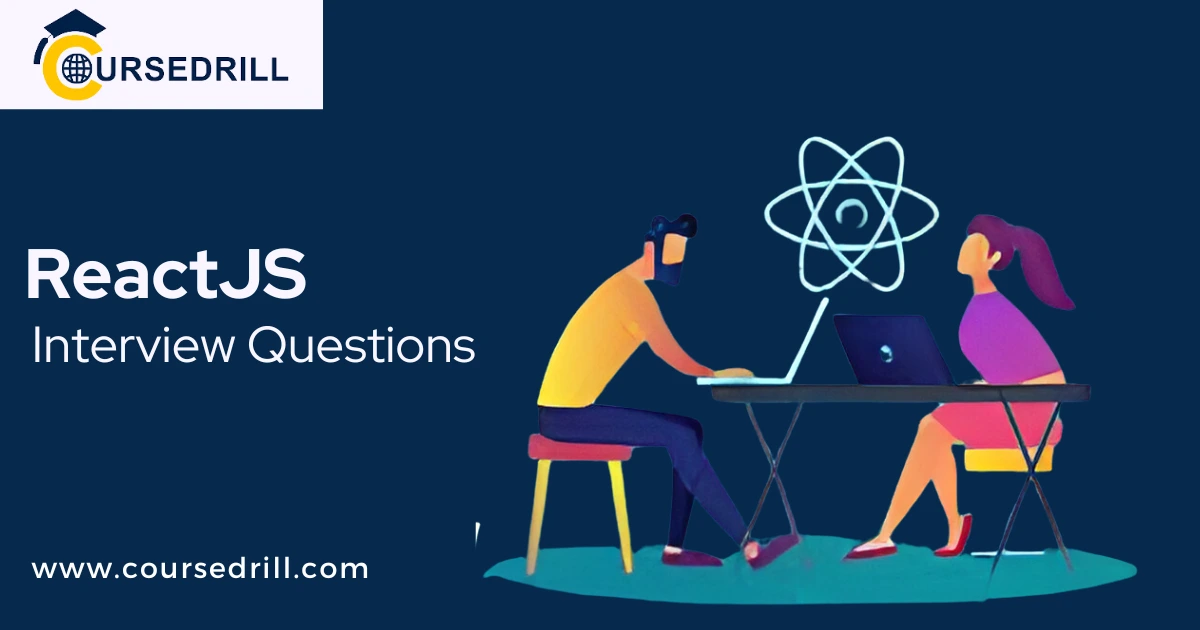- Posted on
- admin
- No Comments
Essential ReactJS Interview Questions & Answers
Fundamentals
1. What is ReactJS?
Answer: ReactJS is an open-source JavaScript library for building user interfaces, primarily for single-page applications. It’s known for its component-based architecture, virtual DOM, and efficient rendering.
2. Explain JSX.
Answer: JSX is a syntax extension to JavaScript that allows you to write HTML-like code within your JavaScript files. It makes your components more readable and easier to write.
3. What is the Virtual DOM in React?
Answer: The Virtual DOM is an in-memory representation of the actual DOM. When data changes, React updates the Virtual DOM first. Then, it efficiently calculates the minimal set of changes needed to update the actual DOM, resulting in faster rendering.
4. What are components in React?
Answer: Components are reusable building blocks of a React application. They encapsulate UI logic and can have their own state and props.
5. Explain the difference between state and props.
Answer:
State: Represents the internal data of a component that can change over time. It’s managed by the component itself.
Props: Are read-only properties passed down from a parent component to a child component. They are immutable within the child component.
6. How does React handle events?
Answer: React uses a synthetic event system. Synthetic events are JavaScript objects that mimic the browser’s native event objects but provide cross-browser compatibility.
7. What are keys in React lists?
Answer: Keys help React identify which items have changed, been added, or removed in a list. They should be unique and stable within a list.
8. Explain how to prevent default behavior in React.
Answer: You can use the preventDefault() method on the event object to prevent the default browser behavior.
9. What is the purpose of componentDidMount() and componentWillUnmount()?
Answer:
componentDidMount(): This lifecycle method is called after the component is rendered to the DOM. It’s a good place to fetch data, set up subscriptions, or add event listeners.
componentWillUnmount(): This lifecycle method is called before the component is removed from the DOM. It’s a good place to clean up any side effects, such as removing event listeners or canceling network requests.
10. What are higher-order components (HOCs)?
Answer: HOCs are functions that take a component as an argument and return a new, enhanced component. They are used to abstract common component logic and improve code reusability.
Advanced Concepts
11. What is React Router?
Answer: React Router is a popular library for handling navigation in React applications. It allows you to define routes and render different components based on the URL.
12. Explain context API in React.
Answer: Context API provides a way to share data across components without explicitly passing props down through the component tree.
13. What are hooks in React?
Answer: Hooks are functions that let you “hook into” React state and lifecycle features from function components. Examples include useState, useEffect, useContext, and useReducer.
14. Explain the useState hook.
Answer: The useState hook is used to manage state within a function component. It returns a pair of values: the current state and a function to update that state.
15. Explain the useEffect hook.
Answer: The useEffect hook allows you to perform side effects in function components, such as fetching data, subscribing to events, or setting up timers.
16. What is lazy loading in React?
Answer: Lazy loading is a technique for loading components only when they are needed, which can improve initial load times and overall application performance.
17. What is code splitting in React?
Answer: Code splitting is a technique for dividing your application’s code into smaller chunks. This can improve initial load times and reduce the amount of JavaScript that needs to be downloaded by the browser.
18. How can you optimize React component rendering performance?
Answer:
Use shouldComponentUpdate() to prevent unnecessary re-renders.
Memoize expensive calculations.
Use the React.memo() higher-order component to memoize functional components.
Optimize image loading.
19. What is Redux?
Answer: Redux is a predictable state container for JavaScript applications. It helps manage application state in a centralized and efficient way.
20. What are the core principles of Redux?
Answer:
Single source of truth: The entire application state is stored in a single object called the store.
State is read-only: The only way to change the state is to dispatch an action.
Changes are made with pure functions: Reducers are pure functions that take the current state and an action as input and return a new state.
Testing
21. How do you test React components?
Answer: You can use libraries like Jest and Enzyme to test React components. Jest is a popular JavaScript testing framework, and Enzyme provides a set of utilities for traversing and manipulating the React component output.
22. What are unit tests and integration tests?
Answer:
Unit tests: Test individual components in isolation.
Integration tests: Test how multiple components work together.
23. What are some common testing patterns in React?
Answer:
Snapshot testing: Compare the rendered output of a component to a previously saved snapshot.
Shallow rendering: Render only the current component without rendering any child components.
Full rendering: Render the component and all its children.
Deployment
24. How can you deploy a React application?
Answer:
Static hosting: Deploy to platforms like Netlify, Vercel, or GitHub Pages.
Server-side rendering (SSR): Render the React components on the server and send the resulting HTML to the browser.
Cloud platforms: Deploy to cloud platforms like AWS, Azure, or Google Cloud.
Security
25. What are some security considerations for React applications?
Answer:
Cross-Site Scripting (XSS): Sanitize user input and escape special characters.
Cross-Site Request Forgery (CSRF): Use tokens and HTTP-only cookies to prevent CSRF attacks.
Data validation and sanitization: Validate and sanitize user input to prevent malicious data from being entered into the application.
Accessibility
26. What are some accessibility considerations for React applications?
Answer:
Use semantic HTML.
Provide alternative text for images.
Add ARIA attributes to improve accessibility for screen readers.
Ensure keyboard navigation is possible.
Performance
27. How can you improve the performance of a React application?
-
- Answer:
- Optimize rendering by using techniques like memoization and shouldComponentUpdate().
- Minimize the amount of JavaScript that needs to be downloaded by the browser.
- Optimize image loading.
- Use a content delivery network (CDN) to serve static assets.
- Answer:
Best Practices
28. What are some best practices for writing React code?
Answer:
Follow the single responsibility principle (SRP).
Keep components small and focused.
Use a consistent naming convention.
Write clear and concise code.
Use linting and code formatting tools to maintain code quality.
Advanced Topics
29. What is React Suspense?
Answer: React Suspense allows you to “suspense” the rendering of a component until some data has loaded.
30. What is React Query?
Answer: React Query is a powerful data fetching and caching library for React. It simplifies data fetching, caching, and background updates.
31. What is GraphQL?
Answer: GraphQL is a query language for APIs. It allows clients to request only the data they need, which can improve performance and reduce data transfer.
32. How can you integrate GraphQL with React?
Answer: You can use libraries like Apollo Client to integrate GraphQL with React.
33. What is server-side rendering (SSR) in React?
Answer: SSR renders React components on the server and sends the resulting HTML to the browser. This can improve initial load times and SEO.
34. What is static site generation (SSG) in React?
Answer: SSG builds the entire application at build time and serves static HTML files to the browser. This can provide the fastest possible load times.
35. What is a React Native?
Answer: React Native is a framework for building natively rendering mobile applications for iOS and Android using JavaScript and React. It allows you to build cross-platform mobile apps with a single codebase.
36. What are the advantages of using React Native?
Answer:
Cross-platform development: Write once, run on both iOS and Android.
Fast development: Leverage React’s component-based architecture and hot reloading for rapid development.
Native performance: React Native applications often provide near-native performance.
Large community and ecosystem: A large and active community provides extensive documentation, libraries, and support.
37. What are some limitations of React Native?
Answer:
Platform-specific issues: While React Native aims for cross-platform compatibility, some platform-specific issues may still arise.
Debugging challenges: Debugging can sometimes be more complex than debugging native applications.
Reliance on native modules: For some platform-specific features, you may need to write native modules in Objective-C or Java.
38. What are some popular React Native libraries?
Answer:
Navigation: React Navigation, react-native-screens
State management: Redux, Zustand, Recoil
UI components: NativeBase, React Native Elements, react-native-vector-icons
Networking: Axios, fetch
39. How can you improve the performance of a React Native application?
Answer:
Optimize image loading.
Use FlatList or SectionList for large lists.
Minimize the number of re-renders.
Profile your application to identify performance bottlenecks.
40. What is the difference between React and React Native?
Answer:
React: Used for building user interfaces for web applications.
React Native: Used for building native mobile applications for iOS and Android.
41. What is a functional component in React?
Answer: A functional component is a simple JavaScript function that accepts props as input and returns a React element.
42. What is a class component in React?
Answer: A class component is a JavaScript class that extends the React.Component class. It can have state, lifecycle methods, and other features.
43. When should you use a functional component vs. a class component?
Answer:
Functional components: For simpler components without state or complex lifecycle methods. They are often preferred due to their simplicity and ease of use.
Class components: For components with state, complex lifecycle methods, or when you need to use this within the component.
44. What is the difference between setState() and forceUpdate()?
Answer:
setState(): The preferred way to update a component’s state. React will efficiently batch state updates and re-render the component as needed.
forceUpdate(): Forces the component to re-render immediately, even if the state has not changed. This should be used sparingly as it can negatively impact performance.
45. What are some common React patterns?
Answer:
Higher-order components (HOCs)
Render props
Context API
Hooks
46. What is a React portal?
Answer: A React portal allows you to render a child component into a different part of the DOM, such as a modal or a tooltip.
47. What are some common React testing libraries?
Answer:
Jest: A popular JavaScript testing framework.
Enzyme: A JavaScript testing utility for React.
React Testing Library: A library for testing React components more like users do.
48. What is the purpose of the key prop in React lists?
Answer: The key prop helps React efficiently identify which items have changed, been added, or removed in a list.
49. What is the difference between props and state?
Answer:
Props: Read-only values passed down from a parent component to a child component.
State: Internal data managed by the component itself, which can change over time.
50. How can you improve the accessibility of a React application?
Answer:
Use semantic HTML.
Provide alternative text for images.
Add ARIA attributes to improve accessibility for screen readers.
Ensure keyboard navigation is possible.
Popular Courses