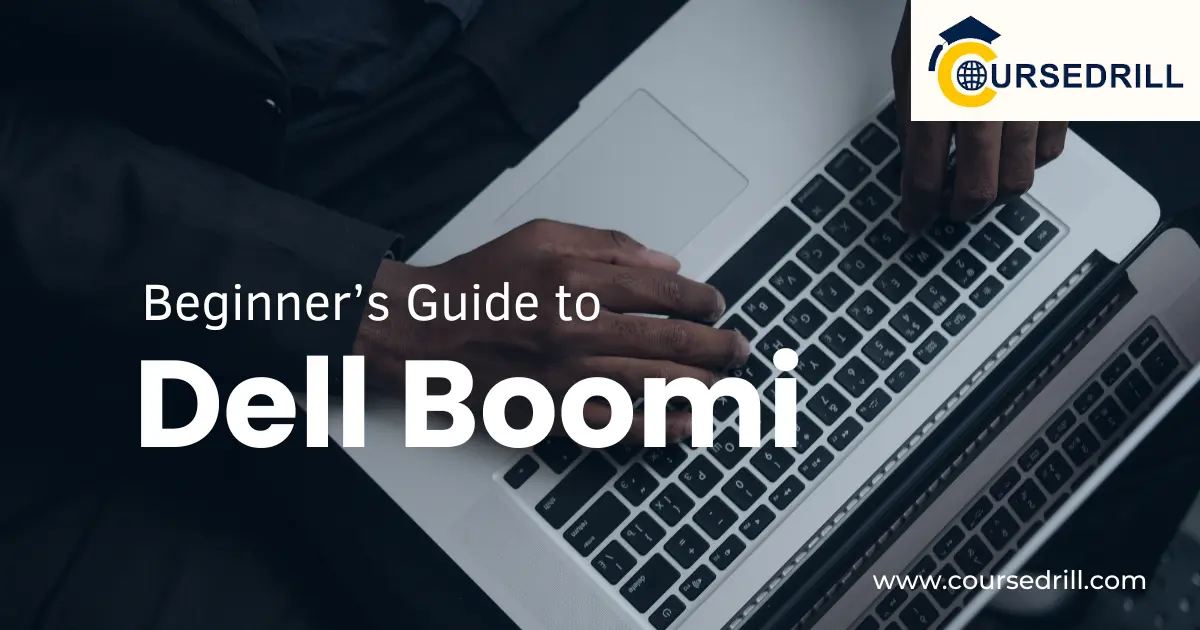- Posted on
- admin
- No Comments
Unleash the Power of Integration: A Beginner's Guide to Dell Boomi
In today’s data-driven world, businesses rely on a complex ecosystem of applications to manage everything from customer interactions to financial transactions. However, ensuring seamless communication and data exchange between these disparate systems can be a significant challenge. This is where Dell Boomi comes in – a powerful integration platform that empowers businesses to effortlessly connect applications and automate data flow.
What is Dell Boomi?
Dell Boomi, also known as Boomi AtomSphere, is a cloud-based Integration Platform as a Service (iPaaS) solution. Imagine iPaaS as a digital bridge that allows you to connect various software applications, databases, and cloud services, regardless of their underlying technology or location. With Boomi, you can establish automated workflows that seamlessly exchange data between these systems, eliminating the need for manual data entry and error-prone processes.
Introduction to iPaaS (Integration Platform as a Service)
Before diving deeper into Dell Boomi, let’s understand the concept of iPaaS. Traditionally, application integration involved custom coding and complex configurations, requiring significant technical expertise. iPaaS solutions like Dell Boomi offer a pre-built, user-friendly platform that simplifies this process. Boomi provides pre-configured connectors for a vast array of applications, eliminating the need for manual coding. This drag-and-drop interface empowers even users with limited technical backgrounds to build robust integrations.
Benefits of Using Dell Boomi
There are numerous advantages to leveraging Dell Boomi for your integration needs. Here are some key benefits:
- Increased Efficiency: Automating data transfer eliminates manual tasks, saving time and reducing human error.
- Improved Data Accuracy: Consistent and reliable data flow ensures accurate information across all applications.
- Enhanced Visibility: Boomi provides real-time monitoring of integration processes, allowing you to track data flow and identify potential issues.
- Reduced IT Costs: The user-friendly interface and pre-built connectors minimize the need for custom development, leading to significant cost savings.
- Scalability and Flexibility: Boomi scales seamlessly to accommodate your growing business needs and integrates with a vast array of applications.
- Faster Time to Value: The intuitive interface allows for quicker implementation of integrations, enabling you to realize the benefits of data unification sooner.
By harnessing the power of Dell Boomi, businesses can break down data silos, streamline workflows, and gain a holistic view of their operations, ultimately leading to improved decision-making and increased productivity.
Getting Started with Dell Boomi
Before embarking on your Dell Boomi journey, it’s helpful to have a basic understanding of common IT concepts like cloud computing, data formats (CSV, XML, etc.), and application functionalities. These foundational concepts will aid you in comprehending the data flow and configuration processes within Boomi.
Signing Up for a Free Trial Account
Dell Boomi offers a generous free trial account, allowing you to explore the platform’s capabilities firsthand. Head over to the Dell Boomi website and navigate to the “Free Trial” section. The signup process is straightforward, requiring basic information like your name, email address, and company details. Once your account is activated, you’ll gain access to the Boomi AtomSphere, the cloud-based environment where you’ll build and manage your integrations.
User Interface Overview (Components of the Boomi AtomSphere)
Upon logging into the Boomi AtomSphere, you’ll be greeted by a user-friendly interface designed for intuitive navigation. Here’s a breakdown of some key components:
- Navigation Menu: This menu provides access to various functionalities within the platform, including managing accounts, creating integrations (processes), monitoring deployed processes, and accessing documentation and resources.
- Canvas: This is the central workspace where you’ll visually design your integration processes. Imagine it as a blank canvas where you’ll drag and drop connectors, data mapping components, and other elements to build your integration workflows.
- Connectors: These pre-built components act as bridges between your applications and Boomi. Dell Boomi offers a vast library of connectors for popular applications like Salesforce, SAP, NetSuite, databases, and cloud storage services. Adding connectors to your canvas allows you to define the data source and destination for your integration.
- Components: Beyond connectors, Boomi provides a rich set of components for data manipulation, filtering, transformation, and error handling. These components empower you to customize your integration logic and ensure the data flowing through your workflows meets your specific requirements.
- Properties Pane: This pane displays configuration options for the selected connector, component, or process. Here you’ll define the specific details of your integration, such as connection credentials, data mapping rules, and process scheduling.
By familiarizing yourself with these core elements of the Boomi AtomSphere, you’ll be well-equipped to begin building your first integration process
Building Your First Integration Process
Now that you’re comfortable with the Dell Boomi interface, let’s delve into the exciting world of building your first integration process!
Connectors: The Building Blocks
Imagine building a house – you need bricks, mortar, and various components to connect them. Similarly, Dell Boomi’s pre-built connectors act as the building blocks for your integrations. These connectors establish secure connections between your chosen applications and Boomi, allowing seamless data exchange. Dell Boomi offers a comprehensive library of connectors, encompassing popular CRM systems (Salesforce, Dynamics 365), ERP solutions (SAP, NetSuite), databases (Oracle, SQL Server), cloud storage services (Dropbox, Amazon S3), and much more. Finding the right connector is as simple as searching the library by application name or category.
Understanding Connections: Setting Up Data Flow
Connections define the data flow within your integration process. When adding a connector to your canvas, you’ll specify whether it acts as a source (providing data) or a destination (receiving data). Boomi allows for one-to-one, one-to-many, and many-to-one data mapping configurations, providing flexibility to cater to diverse integration needs. Within the connection properties, you’ll establish authentication credentials and define the specific data objects (tables, records) you want to integrate.
Introduction to Processes (Creating Workflows for Data Integration)
Processes, also known as integrations, are the core workflows you build within Boomi to automate data exchange. These processes visually represent the data flow between your connected applications. The Boomi Design Studio serves as your canvas for building these processes. By dragging and dropping connectors, components, and mapping elements, you create a visual representation of the data journey within your integration.
The Canvas: Working with the Boomi Design Studio
The Boomi Design Studio is your creative playground for crafting integration processes. This intuitive interface allows you to:
- Drag and Drop Connectors: Simply locate the desired connector in the library and drag it onto the canvas. This establishes the starting point for your data flow.
- Configure Connections: Double-click the connector to define the source or destination application, authentication details, and specific data objects to be integrated.
- Add Components: Beyond connectors, Boomi offers a rich set of components like filters, transformers, and splitters. These components allow you to manipulate data, transform formats (e.g., CSV to JSON), and tailor the data flow to meet your specific requirements.
- Connect Elements: Use arrows to visually represent the data flow between connectors and components within your process.
The canvas provides a clear visual representation of your integration logic, enabling you to easily understand and manage complex data flows.
Adding and Configuring Connectors
As discussed earlier, connectors are the foundation of your integration process. Adding a connector involves dragging it from the library and specifying its role (source or destination) within the process. The configuration properties allow you to define:
- Connection Details: Provide authentication credentials for the application you’re connecting to (e.g., API keys, usernames, passwords).
- Data Objects: Specify the specific tables, records, or entities within the application that you want to integrate.
- Filtering (Optional): Leverage filters to narrow down the data being transferred, ensuring only relevant information flows through your process.
By configuring these properties, you establish a secure and targeted connection between the application and your Boomi process.
Mapping Data: Transforming Between Formats
Data formats can vary between applications. Dell Boomi’s data mapping capabilities ensure seamless data exchange regardless of format differences. The Boomi Design Studio provides a user-friendly interface for mapping source data fields to their corresponding destination counterparts. You can perform various transformations during mapping, such as:
- Matching Fields: Align data elements with the same meaning across source and destination applications (e.g., “Customer Name” in source to “Account Name” in destination).
- Data Conversion: Convert data formats if necessary (e.g., date format changes, currency conversion).
- Default Values: Assign default values to handle missing data in the source.
Effective data mapping ensures consistent and accurate data flow within your integration processes.
Wish to become a master on a top Integration platform?
Check out our Dell Boomi Training.
Testing and Debugging Your Process
Before deploying your integration to production, thorough testing is crucial. Boomi provides built-in testing functionalities that allow you to simulate data flow and identify potential errors. You can send test data through your process and verify if the data reaches the destination with the desired format and accuracy. If any discrepancies arise, the debugging tools within Boomi help you pinpoint the issue and make necessary adjustments to your process configuration or data mapping.
Deployment and Monitoring
Once you’ve successfully tested and debugged your integration process, it’s time to deploy it to production. Boomi offers a streamlined deployment process, allowing you to activate your process with a single click. Following deployment, Boomi’s monitoring capabilities provide valuable insights into the health and performance of your integration. You can track data flow metrics, identify any errors that might occur during live operation, and ensure the smooth execution of your process.
Additional Considerations
- Security: Dell Boomi prioritizes data security. When configuring connections, leverage encryption options and access controls to safeguard sensitive data during transmission.
- Scheduling: Schedule your integration processes to run at specific intervals or based on triggers (e.g., new data arrival in a source application).
- Error Handling: Establish robust error handling mechanisms within your process to gracefully handle unexpected issues and prevent data loss. Boomi allows you to define retry logic, send notifications for errors, and route data to designated error queues for further analysis.
By incorporating these considerations, you can build secure, reliable, and scalable integration processes that seamlessly connect your applications and streamline data flow within your organization.
Advanced Dell Boomi Concepts
As you delve deeper into the world of Dell Boomi, you’ll encounter a range of advanced functionalities that empower you to build complex and robust integrations. Here’s a closer look at some key concepts:
Data Mapping Techniques
Data mapping goes beyond simple field matching. Boomi offers advanced techniques to manipulate data as it flows through your integration process:
- Shifting: This technique allows you to move data elements within a record or between records. For example, you can shift a customer’s middle name to the last name field if the destination application requires a specific format.
- Splitting: Splitting a single data element into multiple elements based on delimiters (e.g., commas) can be beneficial when dealing with complex data structures.
- Merging: Conversely, merging allows you to combine data from multiple source elements into a single destination element. This is useful when consolidating information from various fields for a comprehensive view.
By mastering these techniques, you can transform data to meet the specific requirements of your destination application and ensure seamless data integration.
Error Handling and Exception Management
Even in the most meticulously designed integrations, errors can occur. Boomi’s robust error handling capabilities equip you to manage exceptions gracefully and prevent data loss. Here’s how:
- Error Handling Components: Utilize components like “Retry” to automatically attempt failed operations a designated number of times. Define alternative processing paths for handling specific errors or route erroneous data to dedicated error queues for further investigation.
- Notifications: Configure Boomi to send email or SMS alerts when errors occur, allowing you to promptly address any issues in your integration processes.
By implementing effective error handling strategies, you can ensure the overall reliability and stability of your integrations.
Process Scheduling and Monitoring
Integration processes don’t have to run continuously. Boomi allows you to schedule your processes to execute at specific intervals (e.g., daily, hourly) or based on triggers (e.g., new data arrival in a source system).
Process monitoring is equally crucial. Boomi’s monitoring dashboard provides real-time insights into the performance of your integrations. You can track data volume, identify bottlenecks, and troubleshoot issues proactively.
By leveraging scheduling and monitoring capabilities, you can optimize your integration workflows and ensure they operate efficiently.
Best Practices for Secure Integrations
Security is paramount when dealing with sensitive data. Here are some best practices to ensure secure integrations with Dell Boomi:
- Encryption: Utilize encryption options during connection configuration to safeguard data transmission between applications and Boomi.
- Access Controls: Implement granular access controls to restrict access to sensitive data and functionalities within the Boomi platform.
- Regular Updates: Maintain the latest version of Boomi to benefit from ongoing security patches and vulnerability fixes.
- Data Masking: Consider data masking techniques to mask sensitive data (e.g., credit card numbers) during testing or development phases.
By adhering to these best practices, you can build secure and trustworthy integrations that protect sensitive information within your organization.
Real-World Use Cases
Dell Boomi’s versatility extends across various industries and departments, empowering businesses to automate data exchange and streamline workflows. Here are some compelling real-world use cases:
Automating Data Exchange Between CRM and ERP Systems:
Imagine a scenario where your CRM system (Customer Relationship Management) holds valuable customer data like contact information, purchase history, and communication logs. However, your ERP system (Enterprise Resource Planning) houses essential order details, inventory levels, and pricing information. Manually synchronizing data between these systems can be time-consuming and error-prone.
Dell Boomi bridges this gap by establishing a seamless integration between your CRM and ERP. Here’s how it works:
- A Boomi process automatically fetches customer data from your CRM system at regular intervals.
- The data is then mapped and transformed to match the format required by your ERP system.
- This enriched customer data is then uploaded into the ERP, ensuring your sales team has access to real-time information about customer orders and inventory availability.
This automated data exchange eliminates manual data entry, improves order processing efficiency, and empowers sales representatives to provide exceptional customer service with accurate and up-to-date information.
Integrating Cloud Applications for Seamless Workflows:
The rise of cloud-based applications has transformed modern businesses. However, managing data across a plethora of cloud services can be cumbersome. Dell Boomi acts as a central integration hub, connecting your cloud applications and fostering seamless data flow.
For instance, you can leverage Boomi to:
- Integrate your marketing automation platform with your CRM system, allowing you to trigger personalized marketing campaigns based on customer behavior data.
- Connect your cloud storage service (e.g., Dropbox) with your accounting software to automate the upload of invoices and receipts, streamlining the expense reporting process.
- Integrate your human resources information system (HRIS) with your payroll application, ensuring accurate and timely employee payments.
By eliminating data silos between cloud applications, Dell Boomi fosters efficient workflows, improves data accessibility, and empowers employees to make data-driven decisions.
Data Migration and Onboarding New Systems
Migrating data from legacy systems to new applications can be a daunting task. Dell Boomi simplifies this process by providing robust data migration capabilities. You can leverage Boomi to:
- Extract data from your legacy system in a structured format.
- Cleanse and transform the data to ensure its compatibility with the new system.
- Migrate the cleansed data to the target application in a secure and efficient manner.
This streamlined approach minimizes downtime during system transitions and ensures a smooth data migration process. Similarly, when onboarding new applications, Dell Boomi facilitates a seamless integration, allowing you to quickly connect the new system with your existing IT landscape and begin leveraging its functionalities.
Taking Your Skills to the Next Level
Having mastered the fundamentals of Dell Boomi, you might be eager to further expand your knowledge and expertise. Here’s a roadmap to elevate your skills and potentially build a career in the integration field:
Dell Boomi Developer Network Resources
The Dell Boomi Developer Network (BDN) serves as a treasure trove for aspiring Boomi developers. This comprehensive online platform offers a wealth of resources to enhance your learning journey:
- Documentation: Access in-depth guides, tutorials, and API references to delve deeper into Boomi functionalities and explore advanced features.
- Community Forums: Engage with a vibrant community of Boomi developers, ask questions, share knowledge, and learn from the experiences of others.
- Sample Code and Templates: Leverage pre-built code snippets and templates to accelerate your development process and explore best practices for building reusable integration components.
- Webinars and Events: Participate in live and on-demand webinars hosted by Dell Boomi experts to gain insights into the latest features, industry trends, and best practices for integration development.
By actively engaging with the BDN, you’ll stay updated on the latest advancements, collaborate with fellow developers, and continuously expand your Boomi skillset.
Available Certifications and Training Options
Earning a Dell Boomi certification validates your proficiency in the platform and demonstrates your commitment to the field of integration. Dell Boomi offers a range of certifications catering to diverse skill levels:
- Dell Boomi Associate Developer Certification: This entry-level certification validates your understanding of core Boomi concepts and your ability to build basic integrations.
- Dell Boomi Integration Developer Certification: This intermediate certification assesses your skills in designing, developing, and deploying complex integration processes.
- Dell Boomi Master Certified Integration Developer: This advanced certification signifies your expertise in building robust and scalable enterprise-level integrations.
In addition to certifications, Dell Boomi provides various training options, including instructor-led courses and online training modules, to equip you with the necessary knowledge and skills to excel in your integration development journey.
Building a Career in Integration
The demand for skilled integration professionals is rapidly growing across industries. With your newfound expertise in Dell Boomi, you can explore various career paths in the integration field:
- Dell Boomi Integration Developer: Design, develop, and deploy integration solutions to automate data exchange between applications for various organizations.
- API Specialist: Focus on designing and managing APIs (Application Programming Interfaces) to facilitate communication between different systems within an organization or with external partners.
- Enterprise Integration Architect: Play a strategic role in designing and implementing an organization’s overall integration strategy, selecting the appropriate tools and technologies, and ensuring seamless data flow across the IT landscape.
By continuously honing your skills, pursuing relevant certifications, and staying abreast of industry trends, you can position yourself for a successful career in the ever-evolving world of application integration.
Summary: Unveiling the Power of Integration with Dell Boomi
This comprehensive guide has equipped you with the foundational knowledge and practical skills to embark on your Dell Boomi journey. Let’s recap the core takeaways:
- Understanding iPaaS: You’ve explored the concept of Integration Platform as a Service (iPaaS) and how Dell Boomi empowers businesses to effortlessly connect applications and automate data flow.
- Building Your First Integration: We delved into the process of constructing your initial integration, from selecting connectors and configuring connections to data mapping and testing your workflow.
- Advanced Concepts: You gained valuable insights into advanced functionalities like data mapping techniques, error handling, process scheduling, and best practices for secure integrations.
- Real-World Applications: We explored compelling use cases showcasing how Dell Boomi streamlines workflows across various departments, from automating data exchange between CRM and ERP systems to facilitating seamless data migration during system transitions.
Key Takeaways:
- Dell Boomi eliminates manual data entry, improves data accuracy, and fosters efficient workflows.
- The user-friendly interface and pre-built connectors empower users with limited technical backgrounds to build robust integrations.
- Dell Boomi offers robust data mapping capabilities to ensure seamless data exchange regardless of format differences.
- Implementing effective error handling strategies safeguards your integrations and prevents data loss.
- Dell Boomi empowers businesses to leverage the full potential of their cloud applications by bridging data silos and fostering seamless data flow.
By leveraging the power of Dell Boomi, you can unlock a world of possibilities, optimize operational efficiency, and gain a significant competitive edge through data-driven decision making.
Frequently Asked Questions (FAQs)
- What are the pricing models for Dell Boomi?
Dell Boomi employs a tiered subscription-based pricing model. The specific cost depends on factors like the number of users, data volume processed, and the level of support required. Here’s a general overview:
- Tiered Subscriptions: Dell Boomi offers various subscription tiers catering to different business needs. These tiers typically range from basic plans suitable for small-scale integrations to enterprise-level plans supporting high data volumes and complex workflows.
- Usage-Based Pricing: Some elements within Dell Boomi, like API calls or B2B/EDI transactions, might be billed based on usage. This allows for flexible pricing that scales based on your integration activity.
For the most accurate pricing information, it’s recommended to contact Dell Boomi directly or explore their website for detailed pricing plans and options.
- How does Dell Boomi compare to other iPaaS solutions?
Several iPaaS solutions exist in the market, each with its unique strengths and weaknesses. Here’s a brief comparison of Dell Boomi with some of its competitors:
- MuleSoft Anypoint Platform: MuleSoft offers a robust and scalable platform catering to complex enterprise integration needs. However, it requires more technical expertise compared to Dell Boomi’s user-friendly interface.
- Jitterbit Harmony: Jitterbit is known for its competitive pricing and ease of use. However, it might lack the advanced features and extensive connector library offered by Dell Boomi.
- Microsoft Azure Logic Apps: If you’re heavily invested in the Microsoft Azure ecosystem, Logic Apps might be a compelling option offering tight integration with other Azure services. However, it might not be as versatile as Dell Boomi in terms of supported applications and data formats.
Ultimately, the best iPaaS solution depends on your specific requirements, technical expertise, and budget.
- Is there a coding requirement for using Dell Boomi?
One of the significant advantages of Dell Boomi is its low-code/no-code approach. The drag-and-drop interface, pre-built connectors, and visual data mapping tools empower users with limited coding experience to build basic integrations.
However, for complex integrations or customization, some scripting knowledge (e.g., Javascript) might be beneficial. Additionally, Dell Boomi offers APIs for programmatic access, catering to developers who want to leverage coding for advanced functionalities.
- What kind of support does Dell Boomi offer?
Dell Boomi provides a comprehensive support system to ensure your success with the platform. Here are some key support offerings:
- Online Documentation: Dell Boomi offers extensive online documentation and resources, including tutorials, user guides, and API references.
- Community Forums: Engage with a vibrant community of Dell Boomi users to ask questions, share knowledge, and learn from others’ experiences.
- Support Plans: Dell Boomi offers various support plans, ranging from basic email support to premium plans with dedicated account managers and phone support.
Conclusion
By providing a combination of self-service resources and professional support options, Dell Boomi ensures you have the assistance you need to effectively utilize the platform and overcome any challenges that might arise during your integration development journey.
Popular Courses