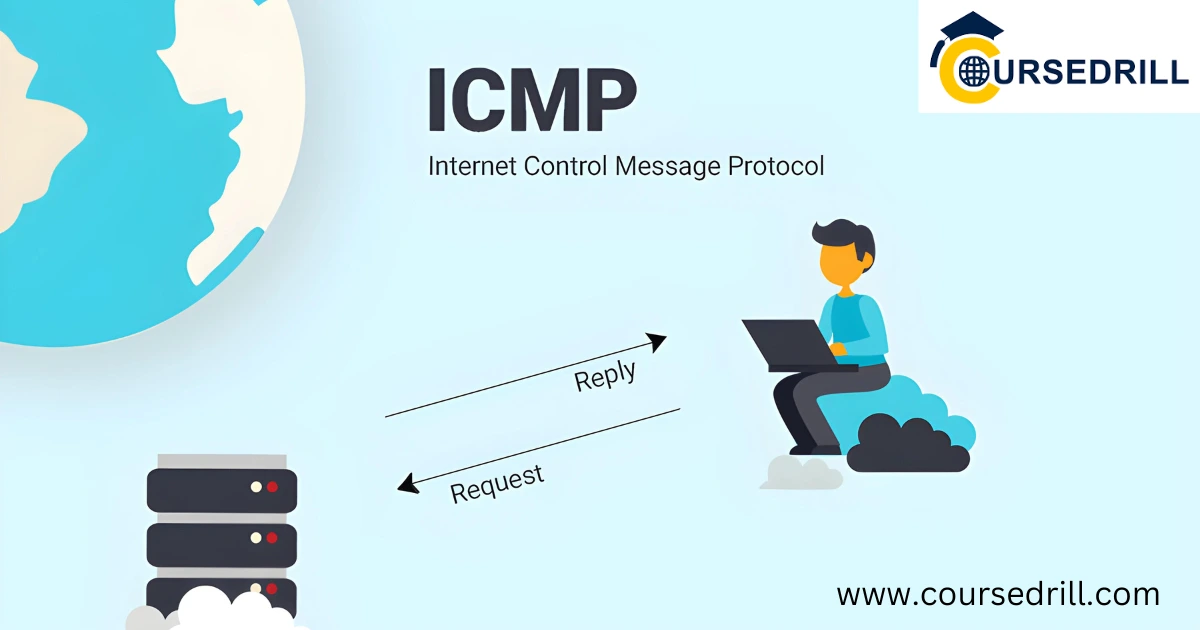- Posted on
- admin
- No Comments
What is ICMP
Introduction
What is Network Communication?
Imagine a bustling city filled with people constantly exchanging information. This is analogous to network communication, the foundation of our digital world. Just as people rely on roads, traffic signals, and established routes to ensure messages are delivered efficiently, computers on a network depend on a complex system of rules and protocols to transmit data reliably.
The Role of Protocols: Ensuring Order in the Chaos
These protocols act as the unspoken language of networks, dictating how devices format, address, and transmit data packets. They operate in a layered fashion, often visualized as a protocol stack. Each layer performs specific tasks, working together to ensure seamless communication.
Unveiling the Protocol Stack: A Layered Approach
Think of the protocol stack as a layered cake, each layer building upon the one below. At the bottom lies the physical layer responsible for transmitting data signals through cables or wireless connections. The next layer, the data link layer, ensures reliable transmission between physically connected devices. The network layer, where IP (Internet Protocol) resides, is crucial in addressing and routing data packets across networks. Like a dispatcher, the transport layer manages data delivery between applications on different devices. Finally, the top application layer is where user-facing applications like web browsers and email clients interact with the network to perform specific tasks.
IP – The Powerhouse of Delivery
IP, the Internet Protocol, reigns supreme at the network layer. It’s responsible for assigning unique addresses (IP addresses) to devices and defining the format of data packets for efficient routing across networks. Imagine IP as the postal service of the internet, ensuring each data packet reaches its intended destination by including the correct address information. However, the IP cannot communicate errors or gather network performance data. This is where ICMP, our unsung hero, steps in.
Introducing ICMP: The Invisible Hand of Network Communication
What is ICMP (Internet Control Message Protocol)?
While IP ensures data packets are correctly addressed and routed, a critical element remains missing: a mechanism for feedback and control. This is where ICMP, the Internet Control Message Protocol, comes into play. Often referred to as the invisible hand of network communication, ICMP operates at the network layer alongside IP. Unlike IP, which focuses on data delivery, ICMP acts as a messaging system for network devices. It facilitates the exchange of control information, enabling devices to report errors, identify network issues, and gather performance data. Imagine ICMP as a supervisor in a bustling mailroom, constantly monitoring the flow of packages and notifying the postal workers (network devices) of any problems or delays.
Core Functionalities of ICMP: Beyond Data Delivery
ICMP offers a rich set of functionalities beyond simply delivering data. Let’s delve into its two main areas of expertise:
Error Reporting: Identifying and Addressing Network Issues
ICMP shines when things go wrong. It allows network devices to communicate various error conditions, enabling administrators to troubleshoot and resolve network problems. Here are some common ICMP error messages:
- a) Destination Unreachable Messages: These messages indicate the intended recipient (destination) cannot be reached, often due to network congestion, a non-existent device, or a firewall blocking communication.
- b) Source Quench Messages: Imagine a busy intersection overflowing with traffic. Similarly, networks can experience congestion. ICMP’s source quench message acts as a traffic cop, notifying the sending device to slow the transmission rate and alleviate congestion.
- c) Time Exceeded Messages: Data packets have a limited lifespan. If a packet takes too long to reach its destination, an ICMP time exceeded message is sent back, indicating the packet needs to be retransmitted.
- d) Parameter Problem Messages: Not all errors are related to reachability or congestion. ICMP’s parameter problem messages flag issues with the data packet, such as an invalid header or a packet size exceeding the allowed limit.
Information Exchange: More Than Just Error Messages
ICMP isn’t limited to error reporting. It also facilitates valuable information exchange for network management and troubleshooting:
- a) Echo Request & Reply (Ping): This is the most well-known ICMP application. A ping sends an ICMP echo request message to a specific device, and upon successful reception, the device responds with an echo reply message. This simple exchange verifies connectivity and helps measure round-trip time (RTT), a crucial metric for network performance.
- b) Timestamp Request & Reply: Similar to ping, ICMP timestamp messages allow devices to request and exchange timestamps, providing additional insights into network delays and performance characteristics.
Deep Dive into ICMP Message Types
ICMP’s messaging system relies on various message types, each tailored to a specific communication need. Let’s examine the two main categories: error reporting and informational messages.
Error Reporting Messages: Dissecting the Details
When network issues arise, ICMP error messages provide invaluable information for troubleshooting. Here, we’ll dissect some of the most common ones:
Destination Unreachable Messages: These messages signal that a data packet couldn’t reach its intended recipient. Several reasons can cause this:
- a) Network Unreachable: The network path leading to the destination is unavailable. This could be due to a physical outage, firewall restrictions, or congestion on intermediate routers.
- b) Host Unreachable: The target device is unreachable, either because it’s powered down, offline, or non-existent.
- c) Port Unreachable: The specific port on the destination device is unreachable. Ports act like doorways on a device, allowing specific services to communicate. An “unreachable port” message indicates the targeted service might be disabled or unavailable.
Source Quench Messages: Imagine a highway overflowing with cars. Networks can experience similar congestion when too much data is transmitted simultaneously. ICMP’s source quench message acts as a congestion control mechanism. It’s sent by a router to the source device, requesting it to reduce its transmission rate and alleviate congestion temporarily.
Time Exceeded Messages: Data packets have a limited lifespan, defined by a value called Time To Live (TTL). A time-exceeded message is returned to the source if a packet takes too long to reach its destination and its TTL expires. This indicates the packet needs to be retransmitted via a different route, or the connection might be faulty. There are two main types of time-exceeded messages:
- a) TTL Exceeded in Transit: This occurs when the packet’s TTL expires before reaching the destination.
- b) Fragmentation Needed and DF Set: IP packets can be fragmented into smaller pieces for efficient network transmission. However, a time-exceeded message is triggered if fragmentation is required, but the “Don’t Fragment” (DF) flag is set on the packet.
4. Parameter Problem Messages: Not all errors are related to reachability or congestion. ICMP’s parameter problem messages flag issues with the data packet, preventing delivery. Some common examples include:
- a) Packet Too Big: The packet size exceeds the maximum allowed limit on a network segment. This can happen due to misconfiguration or limitations of older network equipment.
- b) Header Bad: The data packet header contains errors or inconsistencies, making it unreadable for network devices. This could be a result of data corruption during transmission.
Also Read: Python Operators
Informational Messages: Gaining Insights into the Network
While error reporting is crucial, ICMP also facilitates valuable information exchange for network management:
Echo Request & Reply (Ping): This is a fundamental network diagnostic tool. A ping sends an ICMP echo request message to a specific device. If the device is reachable and operational, it responds with an echo reply message. Ping helps verify connectivity and measure round-trip time (RTT), the time a data packet travels to a device and back. Monitoring RTT fluctuations can reveal network congestion or performance issues.
Timestamp Request & Reply: Similar to ping, ICMP timestamp messages allow devices to request and exchange timestamps. This provides additional insights into network delays beyond basic RTT measurements. By analyzing the timestamps in the request and reply messages, network administrators can pinpoint specific network segments where delays occur.
ICMPv4 vs. ICMPv6: A Tale of Two Protocols
The world of networks has undergone a significant transformation. ICMP has also evolved as internet addresses transitioned from the limited IPv4 format to the expansive IPv6. This section will explore the similarities and differences between ICMPv4, the workhorse of older networks, and ICMPv6, its modern counterpart.
Similarities: The Foundation Remains the Same
At its core, both ICMPv4 and ICMPv6 share the same fundamental purpose: to provide control messages for network communication. They both offer core functionalities like error reporting and informational message exchange. Many core message types, such as echo request/reply (ping) and source quench messages, exist in both versions with similar functionalities. This underlying similarity ensures continuity for network administrators familiar with ICMPv4 when transitioning to IPv6 environments.
Differences: Adapting to the Evolving Network Landscape
While the core purpose remains the same, ICMPv6 has adapted to the demands of the modern internet. Here are some key differences to consider:
Message Type Variations: ICMPv6 boasts a more extensive message types than ICMPv4. This expansion reflects the increased complexity of IPv6 networks and the need for more granular control messages. For example, ICMPv6 introduces messages specifically for Neighbor Discovery, a crucial function in IPv6 that automates device discovery on a network segment. Additionally, ICMPv6 refines existing message types to provide more detailed information. For instance, the “destination unreachable” message in ICMPv6 can pinpoint the specific reason for the failure, such as a specific service being unavailable at the destination.
Enhanced Security Features in ICMPv6: Security is paramount in today’s internet landscape. ICMPv4 lacked any built-in security features, making it vulnerable to spoofing attacks. ICMPv6 addresses this concern by incorporating authentication mechanisms. These mechanisms ensure that ICMPv6 messages originate from legitimate sources, preventing attackers from manipulating network communication using forged messages.
The Practical Applications of ICMP
ICMP transcends theory and offers a wealth of practical applications for network administrators, IT professionals, and even everyday users. Let’s delve into some of the most valuable ways ICMP is used:
Troubleshooting Network Issues: ICMP as a Diagnostic Tool
When network problems arise, ICMP messages become invaluable allies in troubleshooting. By analyzing the type and content of ICMP messages received, network administrators can pinpoint the root cause of issues. Here’s how:
- Error Messages Reveal the Problem: Imagine receiving a “destination unreachable” message while trying to access a website. This indicates an issue with reachability, prompting further investigation into network routers, firewalls, or the target server itself.
- Time-Exceeded Messages Identify Delays: Frequent time-exceeded messages can signal network congestion or issues with specific routers along the communication path. Network administrators can identify bottlenecks and take corrective actions by analyzing the source of these messages.
Verifying Connectivity: The Power of Ping
The most well-known ICMP application is undoubtedly the ping command. This simple yet powerful tool sends an ICMP echo request message to a specific device and waits for an echo reply message. A successful ping response confirms basic network connectivity and provides a measurement of round-trip time (RTT). This RTT can be used to assess the overall responsiveness of a network connection. For instance, high RTT values might indicate delays or congestion.
Monitoring Network Performance: Beyond Basic Connectivity
While ping provides a basic connectivity check, ICMP offers more advanced tools for network performance monitoring. ICMP timestamp messages allow for a more granular analysis of network delays. By comparing the timestamps in the request and reply messages, network administrators can pinpoint specific network segments where delays occur, enabling them to identify and address performance bottlenecks.
Security Applications of ICMP: Identifying Malicious Activity
While not its primary function, ICMP can also play a role in network security. Certain ICMP message types, like “redirect” messages, can be used in malicious attacks to redirect network traffic. However, network administrators can leverage ICMP message analysis to identify suspicious activity patterns and implement appropriate security measures. Additionally, the enhanced security features in ICMPv6 help prevent spoofing attacks by ensuring the authenticity of ICMP messages.
Limitations of ICMP: What It Can’t Do
While ICMP is a powerful tool for network communication, it’s crucial to understand its limitations. Here are some key aspects to consider:
ICMP is Not for Data Delivery: It’s All About Control
It’s essential to remember that ICMP is not designed for data transmission. It operates at a different layer (network layer) compared to protocols like TCP (Transmission Control Protocol) that handle actual data delivery. ICMP messages are lightweight control messages that provide feedback and information about the network. Imagine ICMP as a supervisor in a mailroom, ensuring smooth operation by sending notifications and reports but not directly delivering the packages themselves.
Security Limitations: ICMP Can Be Spoofed
While ICMPv6 offers some security enhancements, ICMP messages can still be vulnerable to spoofing attacks. In a spoofing attack, a malicious actor forges an ICMP message to appear as if it originated from a legitimate source. This can be used maliciously, disrupting network communication or redirecting traffic. ICMPv4 lacked built-in security features, making it even more susceptible to such attacks. Network administrators must know these limitations and implement additional security measures, such as firewalls and intrusion detection systems, to mitigate these risks.
The Future of ICMP: Evolving with the Network
As the internet landscape continues to evolve, so too must ICMP. Here, we’ll explore the challenges ICMP might face in the future and potential enhancements that could solidify its role in network management.
Addressing Emerging Challenges
The ever-growing complexity of networks presents new challenges for ICMP. Here are some key areas to consider:
- The Rise of New Network Technologies: The emergence of technologies like Software-Defined Networking (SDN) and Network Function Virtualization (NFV) introduces new network architectures and functionalities. ICMP must adapt to these changes to remain relevant in future network environments.
- The Growth of the Internet of Things (IoT): The proliferation of IoT devices with diverse capabilities will strain existing network resources. ICMP could be crucial in managing congestion and ensuring efficient communication within the vast and dynamic IoT ecosystem.
- Enhanced Security Threats: Cybercriminals are constantly developing new methods of exploiting network vulnerabilities. ICMP’s security mechanisms must be strengthened to mitigate sophisticated spoofing and malicious attacks.
Potential Enhancements for Improved Network Management
To address these challenges and maintain its relevance, ICMP could benefit from several enhancements:
- Standardization of New Message Types: New ICMP message types could be developed to address the specific needs of emerging network technologies like SDN and IoT. This would allow for more granular control and efficient communication within these environments.
- Improved Security Features: ICMP’s security mechanisms could be further bolstered by incorporating more robust authentication methods and encryption techniques. This would make it significantly harder for attackers to spoof ICMP messages and manipulate network communication.
- Integration with Network Management Tools: ICMP data can be integrated with network management tools to provide deeper insights into network performance and potential issues. Real-time analysis of ICMP messages alongside other network metrics would allow for proactive problem identification and faster resolution times.
By adapting to these trends and incorporating these potential enhancements, ICMP can continue to be a cornerstone of network communication and management in the ever-evolving digital landscape.
Summary: ICMP – The Silent Guardian of Network Communication
ICMP, often called the “Invisible Hand” or “Silent Guardian” of network communication, plays a critical yet frequently overlooked role. While protocols like IP handle the heavy lifting of data delivery, ICMP operates behind the scenes, ensuring smooth network operation through a system of control messages.
This comprehensive guide explored the core functionalities of ICMP, delving into the various message types used for error reporting (destination unreachable, source quench, time exceeded, parameter problem) and information exchange (echo request/reply for ping, timestamp requests/replies). We compared ICMPv4, the workhorse of older networks, with its modern counterpart, ICMPv6, highlighting the latter’s increased message types and enhanced security features.
The practical applications of ICMP are extensive. Network administrators leverage ICMP messages to troubleshoot network issues, verify connectivity with the ubiquitous ping command, and even monitor network performance beyond basic reachability. While not designed for data delivery, ICMP can also play a role in network security by helping identify suspicious activity patterns.
However, ICMP does have limitations. It’s not for data transfer, and its messages can be vulnerable to spoofing attacks, especially in ICMPv4. As the network landscape evolves with new technologies like SDN, NFV, and the expanding IoT ecosystem, ICMP must adapt to address emerging challenges and maintain relevance. Enhancements such as standardized message types for new network environments, more robust security features, and integration with network management tools could solidify ICMP’s position as a cornerstone of network communication well into the future.
Frequently Asked Questions (FAQs) About ICMP
What is the difference between ICMP and TCP/IP?
Both ICMP and TCP/IP are fundamental protocols for network communication, but they serve distinct purposes:
- ICMP (Internet Control Message Protocol): Think of ICMP as the behind-the-scenes supervisor in a mailroom. It operates at the network layer and focuses on control messages. ICMP messages provide feedback and information about the network, including error reporting (unreachable destinations, congestion), performance monitoring (ping, timestamps), and some security applications.
- TCP/IP (Transmission Control Protocol/Internet Protocol): TCP/IP acts as the workhorse responsible for data delivery. At the transport layer, TCP ensures reliable data transfer by breaking data into packets, guaranteeing delivery orders, and handling retransmissions if necessary—IP, at the network layer, addresses and routes data packets across networks to their intended destinations.
In simpler terms, ICMP ensures the mailroom operates smoothly by notifying workers of issues and delays. At the same time, TCP/IP handles the package delivery and ensures it reaches the correct recipient.
Can I block ICMP messages?
Technically, you can block ICMP messages using firewalls or network access control lists (ACLs). However, this approach is generally not recommended. Blocking ICMP messages can hinder network troubleshooting efforts. With ICMP feedback, identifying and resolving network issues becomes significantly more manageable. It’s like silencing the supervisor in the mailroom, leaving you unaware of any problems with package delivery.
What are some common ICMP error messages, and what do they mean?
Here’s a breakdown of some frequently encountered ICMP error messages:
- Destination Unreachable: This indicates the intended recipient cannot be reached, possibly due to network congestion, a non-existent device, or firewall restrictions.
- Source Quench: This acts like a traffic cop message, notifying the sending device to slow transmission due to network congestion.
- Time Exceeded: Data packets have a limited lifespan. If a packet takes too long to reach its destination, this message is sent back, indicating the packet needs to be retransmitted.
- Parameter Problem: This flag issues with the data packet, such as an invalid header or an oversized packet exceeding network limitations.
How can I use ICMP to troubleshoot network problems?
ICMP messages are invaluable tools for network troubleshooting. Here are a few ways to leverage them:
- Ping: The most common application, ping sends an ICMP echo request message to a specific device. A successful reply confirms basic connectivity and provides measurements of round-trip time (RTT). Frequent timeouts or high RTT values can indicate network congestion or delays.
- Analyzing Error Messages: The specific type of ICMP error message received can pinpoint the root cause of the issue. For example, a “destination unreachable” message suggests a reachability problem, while a “source quench” message indicates potential congestion.
- Advanced Tools: Network administrators can use tools that analyze ICMP timestamps to pinpoint specific network segments experiencing delays.
By understanding ICMP messages and their applications, you can gain valuable insights into network health and effectively troubleshoot various network issues.
Popular Courses